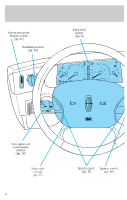1998 Lincoln Mark VIII Owner Guide 1st Printing
1998 Lincoln Mark VIII Manual
1998 Lincoln Mark VIII manual content summary:
- 1998 Lincoln Mark VIII | Owner Guide 1st Printing - Page 1
restraints Starting and driving Starting Driving Roadside emergencies Servicing Maintenance and care Capacities and specifications Reporting safety storage and retrieval system or translation in whole or part is not permitted without written authorization from Ford Motor Company. Copyright - 1998 Lincoln Mark VIII | Owner Guide 1st Printing - Page 2
km (1 000 miles) of driving, vary speeds frequently. This is necessary to give the moving parts a chance to break in. If possible, you should avoid full use of the brakes for the first 1 600 km (1 000 miles). INFORMATION ABOUT THIS GUIDE The information found in this guide was in effect at the time - 1998 Lincoln Mark VIII | Owner Guide 1st Printing - Page 3
C 0 BRAKE ABS RPMx1000 7 P R N D 2 1 60 40 20 80 40 80 120 100 F 160 120 200 km/h E 0 MPH 140 888888.8 PREMIUM FUEL RECOMMENDED HI LO INT INT TIME RES ON OFF MIST SET ACCEL OFF COAST Turn signal and wiper/washer control (pg. 41) Driver side air bag (pg. 77) Speed control (pg - 1998 Lincoln Mark VIII | Owner Guide 1st Printing - Page 4
(pg. 14) VEHICLE SETTING DRIVER SETTING RANGE ECONOMY FUEL TRIP ODO RESET DATE TIME W N S E SYSTEM CHECK VOL-PUSH ON FM 1 AM FM BASS TREB ST BAL FADE . 67) Rear window defroster control (pg. 40) Climate control systems (pg. 34) Electronic sound system; refer to Audio Guide (pg. 39) 5 - 1998 Lincoln Mark VIII | Owner Guide 1st Printing - Page 5
RECOMMENDED 0 MPH BRAKE 000000.0 Anti-lock brake system (ABS) Momentarily illuminates when the ignition is turned to the ON position and the engine is off. If the light remains on, continues to flash or fails to illuminate, have the system serviced immediately. Brake system warning Momentarily - 1998 Lincoln Mark VIII | Owner Guide 1st Printing - Page 6
Instrumentation Engine oil pressure Illuminates when the oil pressure falls below the normal system service. Traction Controlி active This light momentarily illuminates when the ignition is turned to ON. It also illuminates when the Traction Control system begins applying and releasing the brakes - 1998 Lincoln Mark VIII | Owner Guide 1st Printing - Page 7
pressed. It turns off when the speed control OFF control is pressed, the brake is applied or the ignition is turned to the OFF position. High beams Illuminates when the high beam headlamps are turned on. CRUISE ON Redundant electronic gearshift indicator These lights operate with the key in the - 1998 Lincoln Mark VIII | Owner Guide 1st Printing - Page 8
Instrumentation Message center warning lights The following warning lights are displayed directly above the message center controls. CHECK ENGINE O/D OFF ANTI THEFT T/C OFF VEHICLE SETTING DRIVER SETTING RANGE ECONOMY FUEL TRIP ODO RESET DATE TIME W N S E SYSTEM CHECK Safety belt - 1998 Lincoln Mark VIII | Owner Guide 1st Printing - Page 9
catalytic converter, the fuel system, interior floor coverings or other vehicle components, possibly causing a fire. Air bag readiness Briefly illuminates when the ignition is turned on. If the light fails to illuminate, continues to flash or remains on, have the system serviced immediately. 10 - 1998 Lincoln Mark VIII | Owner Guide 1st Printing - Page 10
driving, have your vehicle serviced. O/D OFF Anti-theft system This light indicates the anti-theft alarm system is armed. Refer to the Controls and features chapter. ANTI THEFT T/C OFF Traction Controlி off light This light tells you that the Traction Control system has been turned off using - 1998 Lincoln Mark VIII | Owner Guide 1st Printing - Page 11
and the driver's door is opened. GAUGES FUEL FILL DOOR 3 2 H 1 C 0 ABS 4 5 6 RPMx1000 CRUISE ON 7 P R N D 2 1 60 40 80 80 120 100 F 160 20 40 200 120 km/h E 140 PREMIUM FUEL RECOMMENDED 0 MPH BRAKE 000000.0 Engine coolant temperature gauge Indicates the temperature of the engine - 1998 Lincoln Mark VIII | Owner Guide 1st Printing - Page 12
coolant level. If the coolant is not at its proper level the gauge indication will not be accurate. Tachometer Indicates the engine speed in revolutions per minute. Driving with your tachometer pointer in the red zone may damage the engine. 1 3 2 4 5 6 0 RPMx1000 7 Speedometer Indicates the - 1998 Lincoln Mark VIII | Owner Guide 1st Printing - Page 13
Instrumentation Odometer Indicates the total kilometers (miles) of the vehicle. 40 80 60 80 120 100 160 20 40 200 120 km/h 0 MPH 140 000000 condition of your vehicle by three methods: • operator selectable features • vehicle system status displays • continuous warning reporting of monitored - 1998 Lincoln Mark VIII | Owner Guide 1st Printing - Page 14
to display by using the message center controls located below the message center display. You will TRACTION CONTROL. This system helps prevent wheel spin to improve tire traction. The DRIVER VEHICLE RESET control will toggle speed settings. Use the RESET control to toggle the feature on or off. 15 - 1998 Lincoln Mark VIII | Owner Guide 1st Printing - Page 15
be pressed and held for 5 seconds while the display counts down. SYSTEM After a successful reset, the RESET N DATE CHECK W E TIME message center will display "OIL S LIFE RESET TO 100%." To ensure accurate oil life indicators, perform the reset procedure only after an oil change. You can also set - 1998 Lincoln Mark VIII | Owner Guide 1st Printing - Page 16
oil change percentage. Your choices are 100%, 90%, 80%, 70%, 60%, 50%, 40% and 30%. RESET DATE TIME W N S E SYSTEM CHECK 4. Press the VEHICLE SETTING control to complete the procedure. A press of any control other than RESET or VEHICLE SETTING will abort the procedure and will not establish - 1998 Lincoln Mark VIII | Owner Guide 1st Printing - Page 17
LOCK. Automatically locks all doors when all doors are closed and the vehicle speed is at least 5 km/h (3 mph). • HORN CHIRP. Briefly sounds the based on more than 800 km (500 miles) of driving history. If FUEL SENSOR SHORT or OPEN are displayed, there is a problem with the fuel indication system - 1998 Lincoln Mark VIII | Owner Guide 1st Printing - Page 18
control to reset the average fuel economy feature. 2. Instantaneous fuel economy. The display will indicate the instantaneous fuel economy of your running vehicle. This figure is affected by such factors as braking, acceleration and road conditions. When your vehicle is not moving, instantaneous - 1998 Lincoln Mark VIII | Owner Guide 1st Printing - Page 19
reset the displayed trip odometer, press the RESET control. VEHICLE SETTING DRIVER SETTING RANGE ECONOMY FUEL TRIP ODO Reset Press this control to reset driver settings Range and instantaneous fuel economy are unaffected by pressing RESET. Date/Time Press this control to set/adjust the following - 1998 Lincoln Mark VIII | Owner Guide 1st Printing - Page 20
minute adjustment display. 2. Press DATE/TIME repeatedly to select the correct minute. When finished, press RESET to complete the set/adjustment procedure. RESET DATE TIME W N S E SYSTEM CHECK Elapsed time display This feature monitors the elapsed time if desired, regardless if the vehicle - 1998 Lincoln Mark VIII | Owner Guide 1st Printing - Page 21
the counter, briefly (less than two seconds) press the RESET control. • To reset the elapsed time counter, hold the RESET control down for about two seconds until the count reads 00:00:00. RESET DATE TIME W N S E SYSTEM CHECK Compass The compass reading may be affected when you drive - 1998 Lincoln Mark VIII | Owner Guide 1st Printing - Page 22
Press the COMPASS control to complete the zone setting. (Press any control other than RESET or COMPASS to exit without setting a zone.) RESET DATE TIME W N S E SYSTEM CHECK Compass calibration adjustment 1. Locate an open, level area free from steel structures and high voltage lines. An empty - 1998 Lincoln Mark VIII | Owner Guide 1st Printing - Page 23
oil life status RESET • engine oil life left • engine oil level • voltage level • engine coolant temperature • engine coolant level • washer fluid level • doors closed (driver and passenger side) • trunk closed • exterior lamps (head, front turn, brake and tail) • air ride system • traction control - 1998 Lincoln Mark VIII | Owner Guide 1st Printing - Page 24
to stop the system SYSTEM RESET N DATE CHECK check cycle and display the W E TIME S requested feature. Vehicle system status displays These messages LAMP DELAY STATUS SCREEN. This display indicates the amount of time the lights will stay on after the ignition is turned OFF (if the autolamps - 1998 Lincoln Mark VIII | Owner Guide 1st Printing - Page 25
full functionality of the message center after you acknowledge the warning by pressing the RESET control and SYSTEM clearing the warning message. RESET N DATE CHECK W E TIME S Warning messages that have been reset are divided into two categories: • They will reappear on the display ten minutes from - 1998 Lincoln Mark VIII | Owner Guide 1st Printing - Page 26
Low fuel level Low engine coolant Engine temp data err Check transmission Transmission overheat Check brake lamps Check headlamps Check taillamps Check front turn lamps Low washer fluid Trunk ajar Check traction control Air ride switch off Check air ride system Oil change required Change oil soon - 1998 Lincoln Mark VIII | Owner Guide 1st Printing - Page 27
SYSTEM. Displayed when the electrical system is not maintaining proper voltage. If you are operating electrical accessories when the engine is idling at a low speed and care chapter. ENGINE TEMP DATA ERR. Displayed when the chapter. Contact your dealer for service as soon as safely possible - 1998 Lincoln Mark VIII | Owner Guide 1st Printing - Page 28
speed light is not illuminated, the Traction Control system will be partially operable. If this warning stays on, contact your dealer for service as soon as possible. For further information, refer to Traction control in the Driving chapter. AIR RIDE SWITCH OFF. Displayed when the air suspension - 1998 Lincoln Mark VIII | Owner Guide 1st Printing - Page 29
AIR RIDE SYSTEM. Displayed when the air suspension system air suspension switch (located in the trunk) OFF. 2. Contact your dealer for service as soon as safely possible. For more information, refer to Air suspension To reset the oil monitoring system to 100% (or your personalized oil reset percentage - 1998 Lincoln Mark VIII | Owner Guide 1st Printing - Page 30
reset. 3. After a successful reset, the message center will display OIL LIFE RESET TO 100% (if you have SYSTEM RESET N DATE CHECK established a personalized oil reset • improper operation of sensor systems • the vehicle network communication between electronic modules Error messages have two formats - 1998 Lincoln Mark VIII | Owner Guide 1st Printing - Page 31
a reduced output. To activate: • the engine must be running • the headlamp control is in the OFF or Parking lamps position. The Daytime Running Light (DRL) system will not illuminate the tail lamps and parking lamps. Turn on your headlamps at dusk. Failure to do so may result in a collision. High - 1998 Lincoln Mark VIII | Owner Guide 1st Printing - Page 32
to dim. • Rotate fully up to turn on interior lights. AUTOLAMP CONTROL The autolamp system provides light sensitive automatic on-off control of the exterior lights normally controlled by the headlamp control. The autolamp system also keeps the lights on for a preselected period of time after the - 1998 Lincoln Mark VIII | Owner Guide 1st Printing - Page 33
Electronic Automatic Temperature Control (EATC) system The EATC system will maintain a selected temperature and AUTO automatically control airflow. You can override automatic operation with any of the override controls or the fan speed control. F OFF HI OUTSIDE TEMP AUTOMATIC MAX A/C VENT PNL - 1998 Lincoln Mark VIII | Owner Guide 1st Printing - Page 34
heat or cool to achieve the selected temperature. The system will automatically determine fan speed, airflow location and if fresh outside air or recirculated air is required. Fan speed remains automatic unless the fan speed thumbwheel is turned. When in AUTOMATIC and weather conditions require - 1998 Lincoln Mark VIII | Owner Guide 1st Printing - Page 35
blue button. Temperature conversion Press MAX A/C and Celsius. OFF HI OUTSIDE TEMP AUTO AUTOMATIC MAX A/C VENT speed at any time. To control fan speed manually, use the thumbwheel to cancel automatic fan speed operation. Rotate the thumbwheel up for higher fan speed or down for lower fan speed - 1998 Lincoln Mark VIII | Owner Guide 1st Printing - Page 36
controls are located at the bottom of the EATC and allow you to determine where airflow is directed. To return to full automatic control, press AUTOMATIC. F OFF HI OUTSIDE TEMP AUTO AUTOMATIC MAX A/C VENT PNL • FLR FLOOR FLR • DEF DEF LO The air conditioning compressor will operate - 1998 Lincoln Mark VIII | Owner Guide 1st Printing - Page 37
mode. The air will be heated or cooled based on the temperature selection. For added customer comfort, the air distributed through the floor ducts will be slightly warmer than the air sent to the windshield defroster ducts. If the temperature is about 10°C (50°F) or higher, the air conditioner will - 1998 Lincoln Mark VIII | Owner Guide 1st Printing - Page 38
radio due to differences in vehicle and station locations. Operating tips • In humid weather, select force most of the hot, stale air out of the vehicle. Then operate the air conditioner as you would normally. • system. AUDIO SYSTEM Refer to the "Audio Guide" for instructions on how to operate the - 1998 Lincoln Mark VIII | Owner Guide 1st Printing - Page 39
without locking the steering wheel. 1 3. ACCESSORY, allows the electrical 5 accessories such as the radio to operate while the engine is not running. 4. ON, all electrical circuits operational. Warning lights illuminated. Key position when driving. 5. START, cranks the engine. Release the - 1998 Lincoln Mark VIII | Owner Guide 1st Printing - Page 40
Rotate the windshield wiper control to the desired interval, low or high speed position. The bars of varying length are for intermittent wipers. When is used when the headlamps are on, the cornering lamps will light either the right or left side depending on the direction of the turn. HI LO - 1998 Lincoln Mark VIII | Owner Guide 1st Printing - Page 41
Controls and features POWER TILT/TELESCOPE STEERING COLUMN Never adjust the steering wheel when the vehicle is moving. The steering column can be adjusted manually by moving the four-way rocker adjustment control located on the multi-function control below the turn signal/wiper control stalk. The - 1998 Lincoln Mark VIII | Owner Guide 1st Printing - Page 42
Controls and features If attempting to manually adjust the steering column and it does not respond see your local dealer for service. SPEED CONTROL To turn speed control on • Press ON. Vehicle speed cannot be controlled until the vehicle is traveling at or above 48 km/h (30 mph). ON OFF Do not - 1998 Lincoln Mark VIII | Owner Guide 1st Printing - Page 43
a downhill, you may want to shift to the next lower gear or apply the brakes to reduce your vehicle speed. If your vehicle slows down more than 16 km/h (10 mph) below your set speed on an uphill, your speed control will disengage. This is normal. Pressing RES/RSM/RESUME will re-engage it - 1998 Lincoln Mark VIII | Owner Guide 1st Printing - Page 44
• Press and hold SET ACC/SET ACCEL. Release the control when the desired vehicle speed is reached or • Press and release SET ACC/SET ACCEL. Each press will increase the set speed by 1.6 km/h (1 mph) or • Accelerate with your accelerator pedal, then press and release SET ACC/SET ACCEL. RSM SET - 1998 Lincoln Mark VIII | Owner Guide 1st Printing - Page 45
and features • Depress the brake pedal. When the desired vehicle speed is reached, press SET ACC/SET ACCEL. RSM SET ACCEL COAST To disengage speed control • Depress the brake pedal. Disengaging the speed control will not erase the previously programmed set speed. Pressing OFF will erase the - 1998 Lincoln Mark VIII | Owner Guide 1st Printing - Page 46
light This light comes on when either the SET ACC/SET ACCEL or RES/RSM/RESUME controls are pressed. It turns off when the speed control OFF control is pressed, the brake also control home or office lighting and security systems (with the available accessory package). When programming your HomeLink - 1998 Lincoln Mark VIII | Owner Guide 1st Printing - Page 47
(20-30 seconds). Release both controls. 2. Hold the end of your hand-held transmitter against the HomeLink Universal Transmitter (located on your visor) while keeping the red light in view. 3. Using both hands, press the hand-held transmitter control and the desired channel control on the HomeLink - 1998 Lincoln Mark VIII | Owner Guide 1st Printing - Page 48
HomeLink Universal Transmitter can be used in place of hand-held transmitters. To operate, simply press the appropriate channel control on the transmitter (the red light will illuminate, indicating the signal is being transmitted). 49 - 1998 Lincoln Mark VIII | Owner Guide 1st Printing - Page 49
system Rolling code systems manual or call 1-800-355-3515 if there is difficulty locating the training control. 2. Press the training control on the garage door opener receiver until the training light to turn off the training light. 4. Press the HomeLink controls until the red light begins to flash. - 1998 Lincoln Mark VIII | Owner Guide 1st Printing - Page 50
Controls and features ILLUMINATED VISOR MIRROR (IF EQUIPPED) To turn on the visor mirror lamps, lift the mirror cover. MOON ROOF (IF EQUIPPED) To open the moon roof: • Press the front portion of the control to raise the moon roof to the vent position (when the glass panel is closed). • Press and - 1998 Lincoln Mark VIII | Owner Guide 1st Printing - Page 51
Controls and features INTERIOR LAMPS Map lamps To turn on the map lamps, slide the control to the ON position. To turn off the map lamps, slide the control to the OFF position. ROOF _ ON OFF _ POWER WINDOWS Press and hold the rocker switches to open and close windows. • Press the top portion of - 1998 Lincoln Mark VIII | Owner Guide 1st Printing - Page 52
. The window will open fully. Depress again to stop window operation. This function is programmable in the vehicle settings. For more information on programming this system, refer to Message center in the Instrumentation chapter. AUTO 53 - 1998 Lincoln Mark VIII | Owner Guide 1st Printing - Page 53
open, the doors cannot be locked using the front door lock switches. While the key is in the ignition, the vehicle can be locked by manually pressing down the lock control or with remote entry transmitter. POWER SIDE VIEW MIRRORS The ignition key must be in ACC or ON position to - 1998 Lincoln Mark VIII | Owner Guide 1st Printing - Page 54
3. Return to the center position to lock mirrors in place. DRIVER PROFILE SYSTEM The Personality Memory feature customizes your vehicle for up to two drivers. The also allows you to customize settings from the Driver menu located in the Message Center. Refer to Message center in the Instrumentation chapter - 1998 Lincoln Mark VIII | Owner Guide 1st Printing - Page 55
Controls and features Recalling Personality Memory All of these settings are automatically recalled when the driver unlocks the door using the remote entry transmitter, keyless entry keypad or selects either Memory 1 or Memory 2. The vehicle must be in P (Park ) or N (Neutral) to recall Personality - 1998 Lincoln Mark VIII | Owner Guide 1st Printing - Page 56
Memory settings will not be automatically saved. Instead, the driver will be prompted by the Message Center: "IDENTIFY DRIVER TO SAVE." Press SELECT (located on the right side of the instrument cluster) to identify yourself; otherwise, the new setting (and any subsequent changes) will not be saved - 1998 Lincoln Mark VIII | Owner Guide 1st Printing - Page 57
Cellular phone Refer to the "Cellular phone guide" for instructions on operation. POSITIVE RETENTION FLOOR MAT operation of the accelerator or the brake pedal. To remove the floor mat, reverse the installation procedure. REMOTE ENTRY SYSTEM The remote entry system allows you to lock or unlock - 1998 Lincoln Mark VIII | Owner Guide 1st Printing - Page 58
on/off by using the feature menu in the message center. This process will arm your anti-theft system (if equipped). For more information on arming the anti-theft system, refer to Perimeter anti-theft system in this chapter. Opening the trunk Press the control once to open the trunk. Be certain - 1998 Lincoln Mark VIII | Owner Guide 1st Printing - Page 59
. See also Remote entry system and Perimeter alarm system in this chapter for more information. Your vehicle has a factory-set 5 digit code that operates the keyless entry system. You can also program your own 5 digit personal entry code. The factory-set code is located: • on the owner's wallet - 1998 Lincoln Mark VIII | Owner Guide 1st Printing - Page 60
Controls and features When pressing the controls on the keyless entry keypad, press the middle of the buttons to ensure a good activation. Programming your own entry code 1. Enter the factory-set code (keypad will illuminate when pressed). 2. Press the 1/2 control within five seconds of step 1. 3. - 1998 Lincoln Mark VIII | Owner Guide 1st Printing - Page 61
doors (press 3/4) and release the trunk (press 5/6) as long as the controls are pressed within 5 seconds of each other. Locking doors with the keyless entry system It is not necessary to enter the factory-set code prior to locking all doors. To lock the doors: 1. Press 7/8 and 9/0 at the same time - 1998 Lincoln Mark VIII | Owner Guide 1st Printing - Page 62
message center for more information. PERIMETER ALARM SYSTEM Arming the system When armed, this system will help protect your vehicle from unauthorized entry. When unauthorized entry occurs, the system will flash the headlamps and/or parking lamps and the theft indicator lamp and will chirp the horn - 1998 Lincoln Mark VIII | Owner Guide 1st Printing - Page 63
for the door to close. The anti-theft indicator on the instrument panel will be lit continuously when the system is prearmed. Once the doors are closed, the system will arm in 30 seconds. 1 2 3 4 5 6 7 8 9 0 Disarming the system You can disarm the system by any of the following actions: • Unlock - 1998 Lincoln Mark VIII | Owner Guide 1st Printing - Page 64
Controls and features SECURILOCKி ANTI-THEFT SYSTEM Your vehicle is equipped with a coded-key anti-theft system. Only the correct key will be able to start your vehicle. If your keys are lost or stolen, you must take your vehicle to a Ford/Lincoln-Mercury dealership for re-programming. Programming - 1998 Lincoln Mark VIII | Owner Guide 1st Printing - Page 65
SEATING The head restraints can be moved in four directions: • up and down • forward or backward Adjusting the power seats The power seat controls are located on the outboard side of the seat. Never adjust the driver's seat or seatback when the vehicle is moving. Pull or push the horizontal control - 1998 Lincoln Mark VIII | Owner Guide 1st Printing - Page 66
Seating and safety restraints Push the horizontal control to move the seat forward or backward. Push the vertical control to move the seatback. Heated seats (if equipped) To operate the heated seats: • Push the control to select BACK to heat the seatback only. • Push the control to select BOTH to - 1998 Lincoln Mark VIII | Owner Guide 1st Printing - Page 67
not turned OFF, the seat will heat up to the selected temperature level each time the vehicle is started. Using the power lumbar support The power lumbar control is located on the outboard side of the seat. Press one side of the control to adjust firmness. Press the other side of the - 1998 Lincoln Mark VIII | Owner Guide 1st Printing - Page 68
Seating and safety restraints Emergency seatback release lever Lift the lever to release the seatback. It is not necessary to use the release lever for rear seat entry or exit. The seatback remains unlocked with normal usage and locks only during emergency stopping, upon impact, or on steep - 1998 Lincoln Mark VIII | Owner Guide 1st Printing - Page 69
Seating and safety restraints With the ignition OFF: • the driver seat Auto-Glide will function when the gearshift is in N (Neutral) or P (Park) and at least one of the vehicle doors is opened. • the passenger seat Auto-Glide will only function when at least one of the vehicle doors is opened. If - 1998 Lincoln Mark VIII | Owner Guide 1st Printing - Page 70
their safety belts. It is extremely dangerous to ride in a cargo area, inside or outside of a vehicle. In a collision, people riding in these areas are more likely to be seriously injured or killed. Do not allow people to ride in any area of your vehicle that is not equipped with - 1998 Lincoln Mark VIII | Owner Guide 1st Printing - Page 71
retractor mode, allowing free shoulder belt length adjustment to your movements and locking in response to vehicle movement. For example, if the driver brakes suddenly or turns a corner sharply, or the vehicle receives an impact of 8 km/h (5 mph) or more, the combination safety belts will lock to - 1998 Lincoln Mark VIII | Owner Guide 1st Printing - Page 72
Seating and safety restraints Automatic locking mode In this mode, the shoulder belt is automatically pre-locked. The belt will still retract to remove any slack in the shoulder belt. The automatic locking mode is not available on the driver safety belt. When to use the automatic locking mode • - 1998 Lincoln Mark VIII | Owner Guide 1st Printing - Page 73
Seating and safety restraints • Grasp the shoulder portion and pull downward until the entire belt is extracted. • Allow the belt to retract. As the belt retracts, you will hear a clicking sound. This indicates the safety belt is now in the automatic locking mode. How to disengage the automatic - 1998 Lincoln Mark VIII | Owner Guide 1st Printing - Page 74
to the safety belt assembly by adding a safety belt extension assembly (part number 611C22). Safety belt extension assemblies can be obtained from your dealer manufactured by the same supplier as the safety belt. Manufacturer identification is located at the end of the webbing on the label. Also, use - 1998 Lincoln Mark VIII | Owner Guide 1st Printing - Page 75
is sounding...The driver's safety belt is buckled The safety belt warning light and before the ignition switch is turned indicator chime remain off. to the ON position... Safety belt maintenance Check the safety belt systems periodically to make sure they work properly and are not damaged. Check - 1998 Lincoln Mark VIII | Owner Guide 1st Printing - Page 76
Seating and safety restraints AIR BAG SUPPLEMENTAL RESTRAINT SYSTEM (SRS) FUEL FILL DOOR 3 2 PANEL DIM AUTO LAMP DELAY 4 5 6 OFF P H 1 C 0 BRAKE ABS RPMx1000 7 P R N D 2 1 60 40 20 80 40 80 120 100 F 160 120 200 km/h E 0 MPH 140 888888.8 PREMIUM FUEL RECOMMENDED VEHICLE SETTING - 1998 Lincoln Mark VIII | Owner Guide 1st Printing - Page 77
with a deploying air bag. Failure to follow this instruction may increase the risk of personal injury in the event of a collision. Do not attempt to service, repair, or modify the Air Bag Supplemental Restraint System or its fuses. See your Ford or Lincoln-Mercury dealer. Children and air bags For - 1998 Lincoln Mark VIII | Owner Guide 1st Printing - Page 78
work? The SRS is designed to activate when the vehicle sustains sufficient longitudinal deceleration. The fact that the air bags did not inflate in a collision does not mean that something is wrong with the system. Rather, it means the forces were not of the type sufficient to cause activation. The - 1998 Lincoln Mark VIII | Owner Guide 1st Printing - Page 79
. The diagnostic module monitors its own internal circuits and the supplemental air bag electrical system warning (including the impact sensors), the system wiring, the air bag system readiness light, the air bag back up power and the air bag ignitors. Determining if the system is operational The - 1998 Lincoln Mark VIII | Owner Guide 1st Printing - Page 80
Air bags MUST BE disposed of by qualified personnel. SAFETY RESTRAINTS FOR CHILDREN Important child restraint precautions You are required by law to use safety restraints for children in the U.S. and Canada. If small children ride collision. Always follow the instructions and warnings that come with - 1998 Lincoln Mark VIII | Owner Guide 1st Printing - Page 81
booster seat that is labelled as conforming to all Federal motor vehicle safety standards. Belt-positioning booster seats raise the child the size and weight of the child. Carefully follow all of the manufacturer's instructions with the safety seat you put in your vehicle. If you do not install - 1998 Lincoln Mark VIII | Owner Guide 1st Printing - Page 82
safety seats with tether straps. Carefully follow all of the manufacturer's instructions included with the safety seat you put in your vehicle. If you the child safety seat in a seat with a combination lap and shoulder belt. Air bag can kill or injure a child in a child seat. If you must use - 1998 Lincoln Mark VIII | Owner Guide 1st Printing - Page 83
. 3. While holding the shoulder and lap belt portions together, route the tongue through the child seat according to the child seat manufacturer's instructions. Be sure the belt webbing is not twisted. 4. Insert the belt tongue into the proper buckle for that seating position until you hear - 1998 Lincoln Mark VIII | Owner Guide 1st Printing - Page 84
Seating and safety restraints 5. To put the retractor in the automatic locking mode, grasp the shoulder portion of the belt and pull downward until all of the belt is extracted and a click is heard. 6. Allow the belt to retract. The belt will click as it retracts to indicate it is in the automatic - 1998 Lincoln Mark VIII | Owner Guide 1st Printing - Page 85
tongue and webbing through the child seat according to the child seat manufacturer's instructions. 4. Insert the belt tongue into the proper buckle for the center seating manufacturers offer the tether strap as an accessory. Contact the manufacturer of your child safety seat for information about ordering - 1998 Lincoln Mark VIII | Owner Guide 1st Printing - Page 86
have been provided in your vehicle to attach anchor hardware, if required. Tether anchorage hardware kits (part number 613D74) including instructions, may be obtained at no charge from any Ford or Lincoln-Mercury dealer. All vehicles built for sale in Canada include a tether anchor hardware kit. Be - 1998 Lincoln Mark VIII | Owner Guide 1st Printing - Page 87
high engine speeds can produce very high temperatures in the engine and exhaust system, creating the instructions. If you smell exhaust fumes inside your vehicle, have your dealer inspect your vehicle immediately. Do not drive if you smell exhaust fumes. Important safety precautions A computer system - 1998 Lincoln Mark VIII | Owner Guide 1st Printing - Page 88
on safety belts and their proper usage, refer to the Seating and safety restraints chapter. 2. Make sure the headlamps and vehicle accessories are off. 3. Make sure the parking brake is set. 4. Make sure the gearshift is in P (Park). 5. Turn the key to 4 (ON) without turning the key to 5 (START - 1998 Lincoln Mark VIII | Owner Guide 1st Printing - Page 89
0 MPH BRAKE 888888.8 CHECK ENGINE O/D OFF ANTI THEFT T/C OFF VEHICLE SETTING DRIVER SETTING RANGE ECONOMY FUEL TRIP ODO RESET DATE TIME W N S E SYSTEM CHECK Make sure the corresponding lights illuminate briefly. If a light fails to illuminate, have the vehicle serviced. • If - 1998 Lincoln Mark VIII | Owner Guide 1st Printing - Page 90
the parking brake. Using the engine block heater (if equipped) An engine block heater warms the engine coolant, which improves starting, warms up the engine faster and allows the heater-defroster system to respond quickly. They are strongly recommended if you live in a region where temperatures - 1998 Lincoln Mark VIII | Owner Guide 1st Printing - Page 91
your dealer inspect and fix your vehicle immediately. Do not drive if you smell exhaust fumes. These fumes are harmful and could kill you. Have the exhaust and body ventilation systems checked whenever: • the vehicle is raised for service. • the sound of the exhaust system changes. • the vehicle has - 1998 Lincoln Mark VIII | Owner Guide 1st Printing - Page 92
and should be inspected by a qualified service technician. Anti-lock brake system (ABS) On vehicles equipped with an anti-lock braking system (ABS), a noise from the hydraulic pump motor and pulsation in the pedal may be observed during ABS braking events. Pedal pulsation coupled with noise while - 1998 Lincoln Mark VIII | Owner Guide 1st Printing - Page 93
five seconds when starting the vehicle. If an ABS fault is detected, the light will remain on and your vehicle should be serviced as soon as possible. Normal braking is still effective unless the BRAKE warning lamp is BRAKE also illuminated. ! Using ABS • In an emergency or when maximum efficiency - 1998 Lincoln Mark VIII | Owner Guide 1st Printing - Page 94
position to R (Reverse) or one of the forward gears. The brake pedal must remain pressed while the gearshifter is moved. If the parking brake fails to release after completing this procedure, use the manual parking brake release lever located on the floor between the driver's seat and the door. Pull - 1998 Lincoln Mark VIII | Owner Guide 1st Printing - Page 95
and/or hilly road surfaces. The system operates at all speeds by detecting and controlling wheel spin. The system borrows many of the electronic and mechanical elements already present in the anti-lock braking system (ABS). Wheel-speed sensors allow excess rear wheel spin to be detected by the - 1998 Lincoln Mark VIII | Owner Guide 1st Printing - Page 96
road conditions • steering maneuvers • braking • accelerations This system maintains the vehicle height at a constant level by automatically adding air or releasing air from the air springs to offset changes in vehicle loads. The air suspension shut-off switch is located in the trunk. If this - 1998 Lincoln Mark VIII | Owner Guide 1st Printing - Page 97
out by shifting from forward and reverse gears in a steady pattern. Press lightly on the accelerator in each gear. Do not rock the vehicle for leave your vehicle. Driving with a 4-speed automatic transmission Understanding gearshift positions Hold the brake pedal down while you move the gearshift - 1998 Lincoln Mark VIII | Owner Guide 1st Printing - Page 98
Driving P (Park) Always come to a complete stop before shifting into or out of P (Park). Make sure the gearshift is securely latched in P (Park). P R N D 2 1 R (Reverse) With the gearshift in R (Reverse), the vehicle will move backward. Always come to a complete stop before shifting into and - 1998 Lincoln Mark VIII | Owner Guide 1st Printing - Page 99
Driving N (Neutral) With the gearshift in N (Neutral), the vehicle can be started and is free to roll. Hold the brake pedal down while in this gear. P R N D 2 1 D (Overdrive) The normal driving position for the best fuel economy. Transmission operates in gears one through four. P R N D 2 - 1998 Lincoln Mark VIII | Owner Guide 1st Printing - Page 100
control switch on the side of the gearshift lever. The transmission operates in gears one through three. D (Drive) provides more engine braking than (Overdrive) and is useful whenever driving conditions (i.e., city traffic, hilly terrain, etc.) cause the transmission to excessively shift between - 1998 Lincoln Mark VIII | Owner Guide 1st Printing - Page 101
on downgrades. P R N D 2 1 1 (First) Use 1 (Low) to provide maximum engine braking on steep downgrades. Upshifts can be made by shifting to 2 (Second) or to (Overdrive). Selecting 1 (Low) at higher speeds causes the transmission to shift to a lower gear, and will shift to 1 (Low) after - 1998 Lincoln Mark VIII | Owner Guide 1st Printing - Page 102
. • GVWR (Gross Vehicle Weight Rating): Maximum total weight of the base vehicle, passengers, optional equipment and cargo. The GVWR is specific to each pillar. • GAWR (Gross Axle Weight Rating): Carrying capacity for each axle system. The GAWR is specific to each vehicle and is listed on the Safety - 1998 Lincoln Mark VIII | Owner Guide 1st Printing - Page 103
your vehicle slowly while applying light pressure on the brake pedal. TRAILER TOWING Your vehicle is classified as a light duty towing vehicle. It does not come from the factory fully equipped to tow. No towing packages are available through Ford or Mercury/Lincoln dealers. Do not tow a trailer - 1998 Lincoln Mark VIII | Owner Guide 1st Printing - Page 104
instructions that the rental agency gives to you. Trailer brakes Electric brakes and manual, automatic or surge-type brakes brake system directly to your vehicle's brake system. Your vehicle may not have enough braking power and your chances of having a collision greatly increase. The braking system - 1998 Lincoln Mark VIII | Owner Guide 1st Printing - Page 105
, place the gearshift in P (Park) and increase idle speed. This aids engine cooling and air conditioner efficiency. • Vehicles with trailers should not be parked on a grade. If you must park on a grade, place wheel chocks under the trailer's wheels. FUEL CONSUMPTION Fuel economy can be improved by - 1998 Lincoln Mark VIII | Owner Guide 1st Printing - Page 106
is off. • The hazard lights control is located on top of the steering column. • Depress hazard lights control to activate all hazard ignition to the OFF position. 2. Check the fuel system for leaks. 3. If no fuel leak is apparent, reset the fuel pump shut-off switch by pushing in the button on the - 1998 Lincoln Mark VIII | Owner Guide 1st Printing - Page 107
Roadside emergencies The fuel pump shut-off switch is located on the left side of the trunk behind the trunk liner. OFF FUSES AND RELAYS Fuses If electrical components in the vehicle are not working, a - 1998 Lincoln Mark VIII | Owner Guide 1st Printing - Page 108
40 amp fuse link 50 amp fuse link 60 amp fuse link 80 amp fuse link 100 amp fuse link Color Tan Brown Red Light blue Yellow Light blue Natural Light green Pink Green Red Yellow Black Dark blue Passenger compartment fuse panel The fuse panel is located on the left hand side of the instrument - 1998 Lincoln Mark VIII | Owner Guide 1st Printing - Page 109
38 39 40 41 The fuses are coded as follows. Fuse/Relay Fuse Amp Description Location Rating 1 10A Steering Column/Ignition/Lighting Module (Brake Lamps, Climate Control Blower Motor, Hazard Lamps, Speed Control) 2 10A Radio, Cellular Phone 3 - Not Used 4 10A Radio, Cellular Phone, Message Center - 1998 Lincoln Mark VIII | Owner Guide 1st Printing - Page 110
Location Rating 5 10A Day/Night Sensor, Cluster (Oil Pressure, Brake Warning, Speed Control), I/P Warning Indicator Display, Steering Column/Ignition/Lighting Module (Logic Input) 6 10A Starter Motor Relay 7 15A Steering Column/Ignition/Lighting Module (Left Turn Lamps) 8 - Not Used 9 10A Blower - 1998 Lincoln Mark VIII | Owner Guide 1st Printing - Page 111
Warning Indicator Display, Air Suspension/EVO Steering Module, Rear Window Defrost Module, Steering Wheel Position Sensor, Transmission Control Switch 29 - Not Used 30 10A Heated Mirrors 31 10A Steering Column/Ignition/Lighting Module (Park Lamps) 32 15A Brake On/Off Switch, Brake Pressure Switch 33 - 1998 Lincoln Mark VIII | Owner Guide 1st Printing - Page 112
-3 8 20A MAXI 20A HORN 5 30A 6 10A DECKLID AIRBAG FUEL PUMP 3 20 ABS-2 10A 4 30A MAXI 15A Always disconnect the battery before servicing high current fuses. THERM SSM 1 10A 2 15A Power distribution box The power distribution box is located in the engine compartment. The power - 1998 Lincoln Mark VIII | Owner Guide 1st Printing - Page 113
Motors, Mirror Lamps, Brake Shift Interlock, High Beam Indicator, Anti-Theft Indicator) 13 60A** Air Suspension 14 30A** Delayed Accessory Power Relay #1, I/P Fuses (4, 10, 16) 15 30A** Powertrain Control Module, PCM Power Relay, Engine Compartment Fuse 1 16 20A** Fuel Pump Relay, Fuel Pump Module - 1998 Lincoln Mark VIII | Owner Guide 1st Printing - Page 114
(6, 28, 34) 28 30A** Delayed Accessory Power Relay #2, I/P Fuse 41 29 40A** Blower Motor Relay * Mini Fuses ** Maxi Fuses CHANGING THE TIRES If you get a flat tire while driving, do not apply the brake heavily. Instead, gradually decrease your speed. Hold the steering wheel firmly and slowly move to - 1998 Lincoln Mark VIII | Owner Guide 1st Printing - Page 115
the tapered end of the wheel nut wrench that came with your vehicle. Insert and twist the handle, then pry against the wheel. 5. Loosen each wheel lug nut one-half turn counterclockwise but do not remove them until the wheel is raised off the ground. Refer to Anti-theft lug nuts for information on - 1998 Lincoln Mark VIII | Owner Guide 1st Printing - Page 116
, hoisting or towing your vehicle. Refer to Air suspension system in the Driving chapter for more information. OFF 6. Put the jack in the jack notch next to the door closest to the tire you are changing. Turn the jack handle clockwise until the wheel is completely off the ground. 7. Remove the - 1998 Lincoln Mark VIII | Owner Guide 1st Printing - Page 117
air suspension switch. 1 3 4 5 2 Anti-theft lug nuts (if equipped) If your vehicle is equipped with this feature, one of the lug nuts on each wheel apply pressure on the key with the wrench. 3. Turn the wrench in a counterclockwise direction to remove the lug nut. Reinstalling the anti-theft lug - 1998 Lincoln Mark VIII | Owner Guide 1st Printing - Page 118
24-volt power supply you can damage your starter, ignition system and other electrical components. 2. Do not disconnect the battery of the disabled not touch. Set the parking brake on both vehicles and stay clear of the engine cooling fan and other moving parts. 4. Check all battery terminals - 1998 Lincoln Mark VIII | Owner Guide 1st Printing - Page 119
(-) terminal of 2 the booster battery (3) and the other end to a metal part of the engine to be started (4), not to the negative (-) terminal of the 1. Start the booster vehicle and run the engine at moderately increased speed. 2. Start the engine of the vehicle with the discharged battery - 1998 Lincoln Mark VIII | Owner Guide 1st Printing - Page 120
Roadside emergencies Removing the jumper cables 1. Remove the jumper cables in reverse order. Take the cable off the metallic surface (1) first, followed by the cable on the negative (-) booster battery terminal (2). 2. Remove the cable from the positive ( +) terminal of the booster battery (3) and - 1998 Lincoln Mark VIII | Owner Guide 1st Printing - Page 121
professional towing service or, if you are a member, your roadside assistance center. It is recommended that your vehicle be towed with wheel lift and dollies or flatbed equipment. Do not tow with slingbelt equipment. Ford Motor Company has not developed or - 1998 Lincoln Mark VIII | Owner Guide 1st Printing - Page 122
engine compartment for easy location. • We provide a "Service Guide" which makes tracking routine service easy. If your vehicle requires professional service, your dealership can provide necessary parts and service. Check your "Warranty Guide" to find out which parts and services are covered. Use - 1998 Lincoln Mark VIII | Owner Guide 1st Printing - Page 123
latched in P (Park). 2. Block the wheels to prevent the vehicle from moving unexpectedly. Do not start your engine with the air cleaner removed and do not remove it while the engine is running. OPENING THE HOOD 1. Inside the vehicle, pull the hood release handle located under the bottom of the - 1998 Lincoln Mark VIII | Owner Guide 1st Printing - Page 124
Maintenance and care IDENTIFYING COMPONENTS IN THE ENGINE COMPARTMENT 4.6L DOHC ENGINE 1 2 3 4 5 9 8 7 6 1. 2. 3. 4. 5. 6. 7. 8. 9. Air filter assembly Transmission fluid dipstick Brake fluid reservoir Engine coolant reservoir Battery Windshield washer fluid reservoir Power steering fluid - 1998 Lincoln Mark VIII | Owner Guide 1st Printing - Page 125
Set the parking brake and ensure the gearshift is securely latched in P (Park). 4. Open the hood. Protect yourself from engine heat. 5. Locate and carefully remove between the MIN and MAX marks, the oil level is acceptable. DO NOT ADD OIL. • If the oil level is below the MIN mark, add enough oil to - 1998 Lincoln Mark VIII | Owner Guide 1st Printing - Page 126
and care • Oil levels above the MAX mark may cause engine damage. Some oil must be removed from the engine by a service technician. 7. Put the indicator back in and ensure it is fully seated. Adding engine oil 1. Check the engine oil. For instructions, refer to Checking the engine oil in this - 1998 Lincoln Mark VIII | Owner Guide 1st Printing - Page 127
trailer towing, driving in severe dust and police, taxi or delivery service. Ford production and aftermarket (Motorcraft) oil filters are designed for Ford specifications) for your engine application. BRAKE FLUID Checking and adding brake fluid Brake fluid should be checked and refilled as needed - 1998 Lincoln Mark VIII | Owner Guide 1st Printing - Page 128
not let the reservoir for the master cylinder run dry. This may cause the brakes to fail. WINDSHIELD WASHER FLUID Checking and adding washer fluid Check the washer fluid whenever you stop for fuel. The reservoir is on the right - 1998 Lincoln Mark VIII | Owner Guide 1st Printing - Page 129
at least once a month. Be sure to read and understand Precautions when servicing your vehicle in this chapter. If the engine coolant has not been checked or windshield washer fluid outside of its specified function and vehicle location. Adding engine coolant Do not put engine coolant in the - 1998 Lincoln Mark VIII | Owner Guide 1st Printing - Page 130
turn cap counterclockwise until pressure begins to release. 3. Step back while the pressure releases. 4. When you are sure that all the pressure has been released, vehicle's engine cooling system. Recycled engine coolant Ford Motor Company recommends that Ford and Lincoln-Mercury dealers use recycled - 1998 Lincoln Mark VIII | Owner Guide 1st Printing - Page 131
you drive during winter months. Never increase the engine coolant concentration above 60%. Leave a 50/50 mixture of engine coolant and water in your the center of the NORMAL band). 2. While the engine idles, turn the steering wheel left and right several times. 3. Turn the engine off. 4. Check the - 1998 Lincoln Mark VIII | Owner Guide 1st Printing - Page 132
Maintenance and care TRANSMISSION FLUID Checking and adding automatic transmission fluid Follow the scheduled service intervals outlined in the "Service Guide." Before adding any fluid, make sure the correct type is used. The type of fluid used is normally indicated on the dipstick and/or dipstick - 1998 Lincoln Mark VIII | Owner Guide 1st Printing - Page 133
vehicle has been operated for an extended period at high speeds, in city traffic during hot weather or pulling a Park the vehicle on a level surface and engage the parking brake. 2. With the parking brake engaged and your foot on the brake pedal, start the engine and move the gearshift lever through - 1998 Lincoln Mark VIII | Owner Guide 1st Printing - Page 134
does not require additional water during its life of service. However, for severe usage or in high battery needs water often, have the charging system checked. For longer, trouble-free operation, keep the top of the battery off all accessories and start the vehicle. 2. Let the engine idle for - 1998 Lincoln Mark VIII | Owner Guide 1st Printing - Page 135
been installed, the clock and the preset radio stations must be reset once the battery is reconnected. • Always dispose of automotive batteries the wiper blades When replacing wiper blade assemblies, always use a Motorcraft part or equivalent. To make replacing the wipers easy, turn the ignition to - 1998 Lincoln Mark VIII | Owner Guide 1st Printing - Page 136
: 1. Pull the wiper arm away from the windshield and lock into the service position. 2. Turn the blade at an angle from the wiper arm. Push limited production tires as defined in Title 49 Code of Federal Regulations Part 575.104(c)(2). U.S. Department of Transportation-Tire quality grades: The U.S. - 1998 Lincoln Mark VIII | Owner Guide 1st Printing - Page 137
to variations in driving habits, service practices, and differences in marked C may have poor traction performance. The traction grade assigned to this tire is based on braking Motor Vehicle Safety Standard No. 109. Grades B and A represent higher levels of performance on the laboratory test wheel - 1998 Lincoln Mark VIII | Owner Guide 1st Printing - Page 138
driven less than 5 km (3 miles). • Adjust tire pressure to recommended specifications found on the label located on the face of the passenger door jamb. Improperly inflated longer, rotate them as indicated in the "Service Guide." If you notice that the tires wear unevenly, have them checked. • - 1998 Lincoln Mark VIII | Owner Guide 1st Printing - Page 139
accuracy of your speedometer. SNOW TIRES AND CHAINS Driving too fast for conditions creates the possibility of loss of vehicle control. Driving at very high speeds for extended periods of time may result in damage to vehicle components. Snow tires must be the same size and grade as the tires you - 1998 Lincoln Mark VIII | Owner Guide 1st Printing - Page 140
to fuel spray and fire. If you do not use the proper fuel cap, the pressure in the fuel tank can damage the fuel system or cause it to work improperly in a collision. The fuel system may be under pressure. If the fuel cap is venting vapor or if you hear a hissing sound, wait - 1998 Lincoln Mark VIII | Owner Guide 1st Printing - Page 141
, including manganese-based compounds containing MMT performance of the emission control devices and systems may be adversely affected. Repair of damage service technician to prevent any engine damage. 91 Fuel quality If you are experiencing starting, rough idle or hesitation driveability problems - 1998 Lincoln Mark VIII | Owner Guide 1st Printing - Page 142
may cause these problems to become more pronounced. If the problems persist, see your dealer or a qualified service technician. The system starts to pump fuel from the tank to the engine. If you run out of fuel, your Check Engine light may come on. For more information on the Check Engine light - 1998 Lincoln Mark VIII | Owner Guide 1st Printing - Page 143
vehicle and to its emissions system. If other than Ford, Motorcraft or Ford authorized parts are used for maintenance replacements or for service of components affecting emission control such non-Ford parts should be equivalent to genuine Ford Motor Company parts in performance and durability. Do - 1998 Lincoln Mark VIII | Owner Guide 1st Printing - Page 144
the applicable light description in the Warning Lights and Chimes section of your owners guide. Your vehicle may not pass the I/M test with the "check engine/service engine soon" light on. If the vehicle's powertrain system or its battery has just been serviced, the OBD-II system is reset to a "not - 1998 Lincoln Mark VIII | Owner Guide 1st Printing - Page 145
bulb only by its plastic base and do not touch the instructions provided the vehicle is equipped with an orange sticker displayed near the front of the engine compartment which reads WARNING: HIGH VOLTAGE. Take your vehicle to your Lincoln Mercury dealer for service located above the headlamps. 146 - 1998 Lincoln Mark VIII | Owner Guide 1st Printing - Page 146
of the headlamp assembly. 5. Remove the bolts from the top of the headlamp assembly. 6. Gently pull the headlamp assembly forward. Noting the location of each connector, disconnect the wire connectors from the headlamp assembly. 7. Remove the headlamp assembly and place it on a clean work surface - 1998 Lincoln Mark VIII | Owner Guide 1st Printing - Page 147
Maintenance and care 9. Remove the headlamp bulb retaining nuts. 10. Remove the headlamp bulb assembly. 11. Slide the headlamp level and bracket off the bulb assembly and remove. 12. Twist headlamp housing counterclockwise to remove headlamp bulb from socket. 148 - 1998 Lincoln Mark VIII | Owner Guide 1st Printing - Page 148
Maintenance and care To install the new low beam headlamp bulb: 1. Insert the new bulb into the socket and twist clockwise to lock into place. 2. Pull the headlamp level and bracket over the bulb assembly and snap into place. 3. Insert the bulb assembly into the socket opening. 4. Install the - 1998 Lincoln Mark VIII | Owner Guide 1st Printing - Page 149
Maintenance and care 5. Position the low beam headlamp housing cover over the bulb assembly and rotate clockwise to lock into place. 6. Match the remaining wire connectors with their proper mates and reinstall. 7. Reinstall the top bolts. Tighten 1/2 turn past finger tight. 8. Reinstall the - 1998 Lincoln Mark VIII | Owner Guide 1st Printing - Page 150
To remove the high beam headlamp bulb: 1. Make sure the headlamp switch is in the OFF position. 2. Lift the hood and remove the sight shield located above the headlamps. 3. Remove the high beam headlamp housing cover by rotating it 1/4 turn counterclockwise. 151 - 1998 Lincoln Mark VIII | Owner Guide 1st Printing - Page 151
Maintenance and care 4. Rotate the plastic bulb base counterclockwise and pull the bulb assembly out of the housing. 5. Pull the bulb socket retaining clip outward while carefully pulling up on the plastic base of the bulb. To install the new high beam headlamp bulb: 1. Hold the bulb by its - 1998 Lincoln Mark VIII | Owner Guide 1st Printing - Page 152
Maintenance and care 2. Push the bulb down into the socket until the retaining clip snaps over it. 3. Carefully insert the bulb assembly into the headlamp housing while aligning the locking tabs. 4. Rotate the bulb assembly clockwise to lock it into place. 5. Position the headlamp cover over the - 1998 Lincoln Mark VIII | Owner Guide 1st Printing - Page 153
Part # ES9Z-13466-B Front door courtesy lamp/dual floorwell lamp 168 Rear reading/courtesy 912 Glove compartment 194 Ashtray 194 To replace all instrument panel lights - see your dealer. AIMING THE HEADLAMPS Your vehicle is equipped with a Vehicle Headlamp Aim Device (VHAD) on each headlamp body - 1998 Lincoln Mark VIII | Owner Guide 1st Printing - Page 154
should be recalibrated by the service facility. Horizontal aim adjustment 1. With the hood open, locate the horizontal indicator and adjusting the vertical adjusting screw until the reference mark on the reflector extension aligns with the "0" reference mark on the vertical indicator when viewed - 1998 Lincoln Mark VIII | Owner Guide 1st Printing - Page 155
Assistance Guide" brakes several times to dry them. Waxing your vehicle Wax when water stops beading on the surface. This could be every three or four months, depending on operating conditions. Use only carnauba or synthetic-based the Ford accessory line. Observe the application instructions on the - 1998 Lincoln Mark VIII | Owner Guide 1st Printing - Page 156
wheels Wash with the same detergent as the body of your vehicle. Do not use acid-based wheel cleaners, steel wool, fuel or strong detergents. Never use abrasives that will damage the finish of special wheel the engine. The high pressure fluid could penetrate the sealed parts and cause damage. • Do - 1998 Lincoln Mark VIII | Owner Guide 1st Printing - Page 157
a tar remover if necessary. Do not clean plastic parts with thinners, solvents or petroleum-based cleaners. Cleaning the exterior lamps Wash with the same , because these actions may weaken the belt webbing. Check the safety belt system periodically to make sure there are no nicks, wear or cuts. If - 1998 Lincoln Mark VIII | Owner Guide 1st Printing - Page 158
Maintenance and care Underbody Flush the complete underside of vehicle frequently. Keep body drain holes unplugged. Inspect for road damage. Cleaning leather seats (if equipped) For routine cleaning, wipe the surface with a soft, damp cloth. For more thorough - 1998 Lincoln Mark VIII | Owner Guide 1st Printing - Page 159
-01276) are available through your local 3M distributor. Call 1-800-742-9649 for the nearest distributor in your area. PART NUMBER (Obtain Locally) (Obtain Locally) PART NAME Tanners Preserve Leather Cleaner 3M ЉType TЉ Clean and Finish Scrubbing Pads Woodtone trim Wipe stains with a soft cloth - 1998 Lincoln Mark VIII | Owner Guide 1st Printing - Page 160
Capacities and specifications MOTORCRAFT PART NUMBERS Component 4.6L engine Air filter FA-1602 Fuel filter FG-881 Battery ( 7 and 8 have a "E" suffix. If a spark plug needs to be replaced, use only spark plugs with the same service part number suffix letter "EE" as shown on the engine decal. 161 - 1998 Lincoln Mark VIII | Owner Guide 1st Printing - Page 161
fluid Engine coolant Fuel tank Rear axle fluid1 Windshield washer fluid 1 Ford Part Name Motorcraft 5W30 Super Premium Motor Oil Capacity 5.7L (6.0 quarts) Ford High Performance DOT Fill to line in 3 Brake Fluid reservoir Motorcraft MERCON ATF Fill to line in reservoir Motorcraft MERCON - 1998 Lincoln Mark VIII | Owner Guide 1st Printing - Page 162
part name Ford part number C6AZ19542-AB Ford specification ESA-M6C25-A, DOT 3 ESR-M13P4-A Engine coolant Engine oil High Performance DOT 3 Motor Vehicle Brake Fluid Silicone Lubricant C0AZ-19553AA and D7AZ19553-AA E2FZFord Premium 19549-AA Cooling System with API Certification Mark ESR-M1C159-A - 1998 Lincoln Mark VIII | Owner Guide 1st Printing - Page 163
Recommended fuel grade Firing order Spark plug gap Ignition system Compression ratio VEHICLE DIMENSIONS Vehicle dimensions (1) Overall length 263 (207.2) 1 900 (74.8) 1 361 (53.6) 2 870 (113.0) 1 565 (61.6) 1 530 (60.2) 4.6L DOHC engine 281 280 @ 5750 rpm 290 @ 5750 rpm 285 lb. ft. @ 4500 rpm 290 lb - 1998 Lincoln Mark VIII | Owner Guide 1st Printing - Page 164
Capacities and specifications 3 5 2 4 1 165 - 1998 Lincoln Mark VIII | Owner Guide 1st Printing - Page 165
- SEE OWNER GUIDE EXT PNT: XXXXXX XXXXXX RC: XX DSO: XXXX F0000 BAR INT TR TP/PS R AXLE TR SPR T0000 X XX XXX X XX X XXXX UTC ∇FOHT-15294A10-GA Vehicle identification number The vehicle identification number is attached to a metal tag and is located on the driver side instrument panel. AIR BAG - 1998 Lincoln Mark VIII | Owner Guide 1st Printing - Page 166
safety defect exists in a group of vehicles, it may order a recall and remedy campaign. However, NHTSA cannot become involved in individual problems between you, your dealer or Ford Motor Company. To contact NHTSA, you may either call the Auto Safety Hotline toll-free at 1-800-424-9393 (202-366-0123 - 1998 Lincoln Mark VIII | Owner Guide 1st Printing - Page 167
light ...80 passenger air bag ...79 Air suspension description ...97 Anti-lock brake system (ABS) description ...93 Anti-theft system ...63 Battery ...135 Brake fluid checking and adding ...128 Brakes ...93 anti-lock ...93 anti-lock brake system (ABS) warning light ...14 Fuel pump shut-off switch - 1998 Lincoln Mark VIII | Owner Guide 1st Printing - Page 168
headlamps ...146,151 interior lamps ...52 map lamps ...52 Lights, warning and indicator air bag ...10 anti-lock brakes (ABS) ...6 anti-theft ...11 brake ...6 charging system ...7 check engine ...9,10 cruise indicator ...8 oil pressure ...7 overdrive off ...11 safety belt ...9 turn signal indicator - 1998 Lincoln Mark VIII | Owner Guide 1st Printing - Page 169
entry system to open ...59 Turn signal lever ...41 Universal transmitter ...47 erasing channels ...50 operating ...49 programming ...48 Vehicle dimensions ...164 Vehicle Identification Number (VIN) ...166 Vehicle loading ...103 Ventilating your vehicle ...92 Warning chimes ...6 Wheels anti-theft lug - 1998 Lincoln Mark VIII | Owner Guide 1st Printing - Page 170
Premium Motor Oil, Ford Specification WSS-M2C153-G 12.0L (12.8 quarts). Use Motorcraft MERCONV ATF (part# XT-5-QM), Ford Specification WSS-M2C202-B 30 psi (measured cold). Refer to the label located on the dipstick or on the dipstick handle. Refer to your "Service Guide" to determine the correct
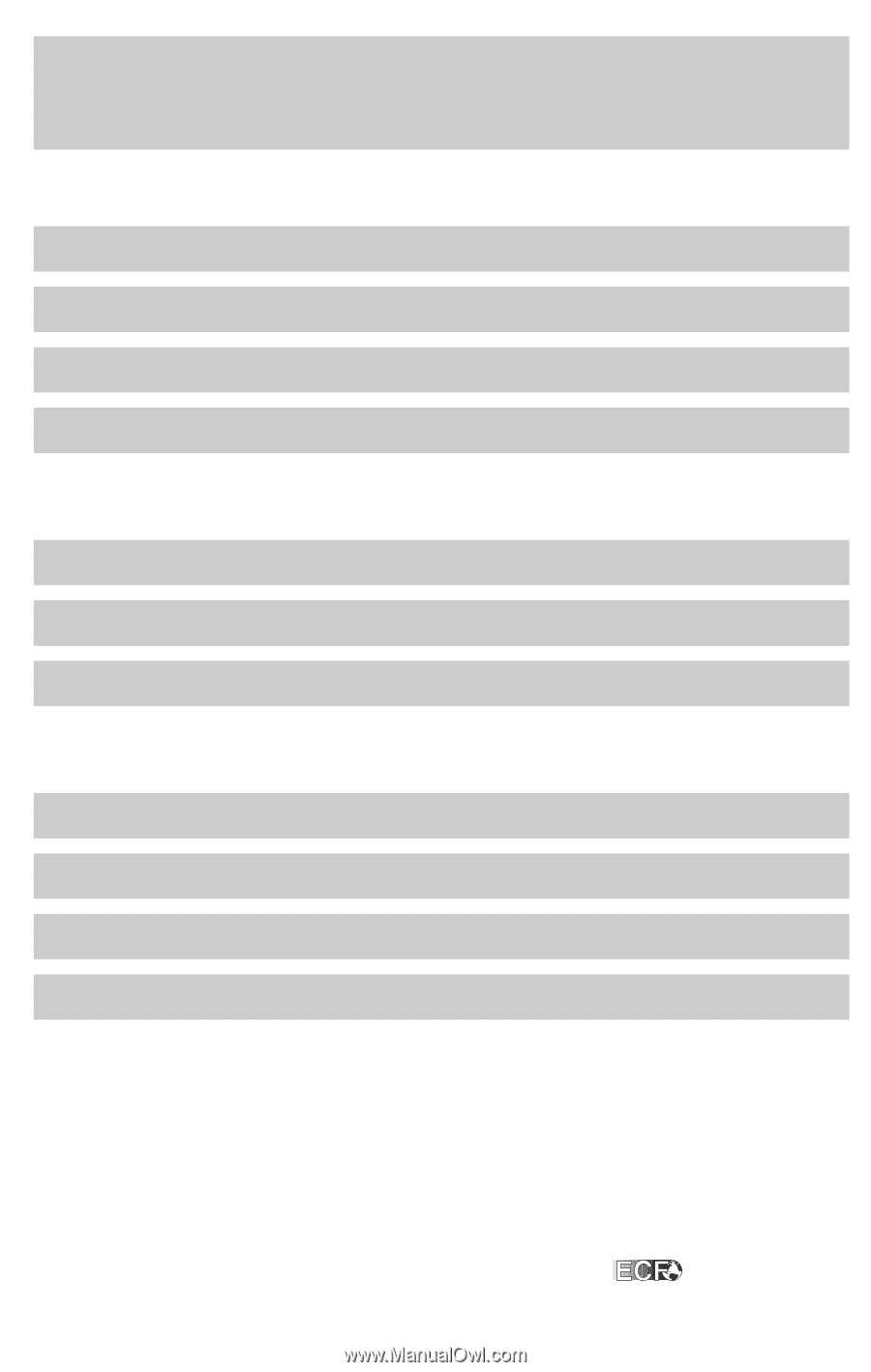
Before driving
Introduction
2
Instrumentation
3
Controls and features
32
Seating and safety restraints
66
Starting and driving
Starting
88
Driving
93
Roadside emergencies
107
Servicing
Maintenance and care
123
Capacities and specifications
161
Reporting safety defects
167
Index
168
All rights reserved. Reproduction by any means, electronic or mechanical
including photocopying, recording or by any information storage and retrieval
system or translation in whole or part is not permitted without written
authorization from Ford Motor Company.
Copyright
r
1997 Ford Motor Company
Elemental Chlorine Free
Contents
1