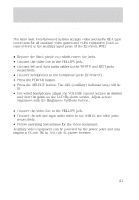2000 Lincoln Navigator Rear Seat Entertainment System Supplement 1st Printing - Page 21
2000 Lincoln Navigator Manual
Page 21 highlights
Operating Instructions Fast-forward or rewind (no picture) 1. With the tape stopped, press the FF or REW button. 2. Fast-forwarding or rewinding stops when the tape reaches its end or beginning, or when the play button or stop button is pressed. Fast-forward or rewind (with picture) 1. While the tape is playing, momentarily press the FF button or REW button. 2. The VCP starts search playback in the normal (FF button) or reverse (REW button) direction at a speed seven times as fast as normal. 3. To play the tape normally, press the PLAY button. Auto tracking playback If video "noise" (picture fluctuates up and down) occurs, press the PLAY button on the remote control to switch automatic tracking on. Tracking adjustment occasionally may be difficult with poorly recorded videotapes. Repeated playback 1. Press the REPLAY on the remote. 2. The tape will rewind and be played from beginning to end. 19