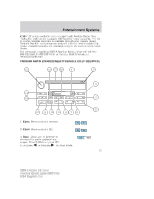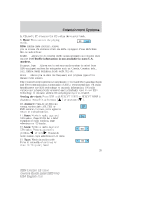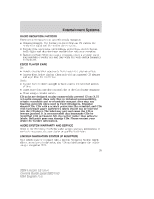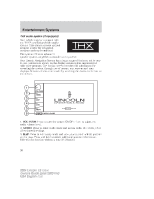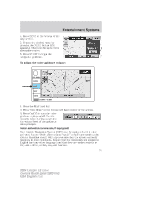2004 Lincoln LS Owner Guide 3rd Printing - Page 26
2004 Lincoln LS Manual
Page 26 highlights
Entertainment Systems THX audio system (if equipped) Your vehicle may be equipped with the THX certified premium audio system. This system creates optimal acoustic quality for all seating positions and road conditions. The system offers an advanced speaker system, amplifier, subwoofer and equalizer. Your Lincoln Navigation System has a large range of features, yet is easy to use. Guidance is shown on the display screen and is supplemented with voice prompts. The display screen provides full information for operating the system through use of menus, text screens and map displays. Screen selections are made by touching the desired selection on the screen. 1. VOL-PUSH: Press to turn the system ON/OFF. Turn to adjust the audio volume level. 2. AUDIO: Press to enter audio mode and access radio, CD, CDDJ, DVD (if equipped) settings. 3. MAP: Press to enter map mode and view your current vehicle position on the map. Press and hold to obtain additional position information. This will not function without a map DVD loaded. 26 2004 Lincoln LS (dew) Owners Guide (post-2002-fmt) USA English (fus)