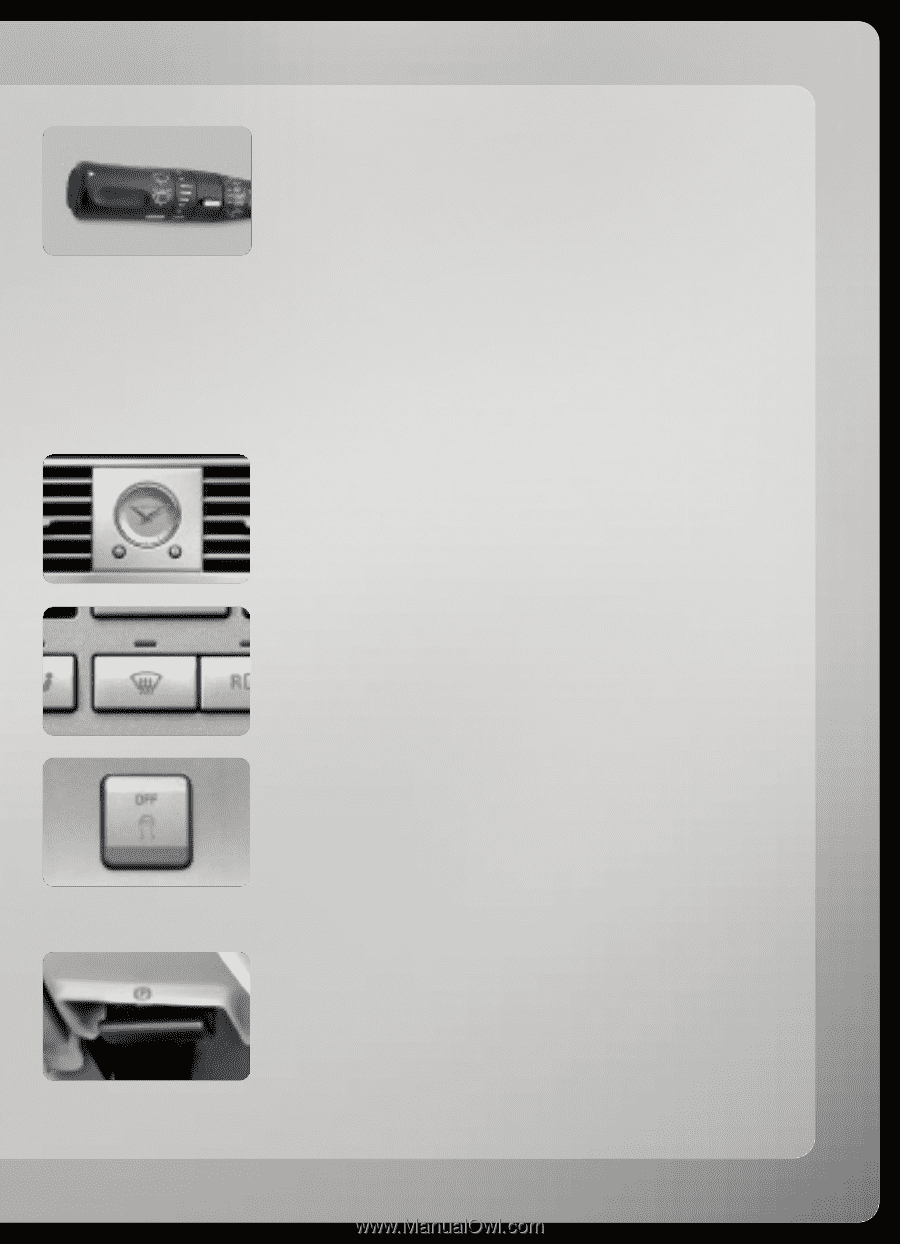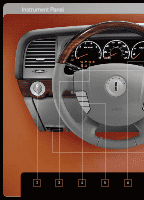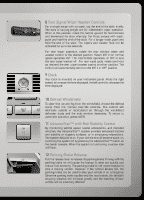2005 Lincoln Aviator Quick Reference Guide 1st Printing - Page 12
2005 Lincoln Aviator Manual
Page 12 highlights
8 Turn Signal/Wiper Washer Controls For a single swipe with no wash, tap the end of the stalk briefly. The bars of varying length are for intermittent wiper operation. When in this position, rotate the control upward for fast intervals and downward for slow intervals. For three swipes with wash, push and hold the end of the stalk. For a longer wash, push and hold the end of the stalk. The wipers and washer fluid will be activated for up to ten seconds. For rear wiper operation, rotate the rear window wiper and washer control to the desired position. Select INT 2 for normal speed operation, INT 1 for intermittent operation, or OFF to turn the rear wiper/washer off. For rear wash cycle, rotate (and hold as desired) the rear wiper/washer control to either position. The control will automatically return to the INT 2 or OFF position. 9 Clock Your clock is mounted on your instrument panel. Press the right control to increase the time displayed, the left control to decrease the time displayed. 10 Defrost Windshield To clear thin ice and fog from the windshield, choose the defrost mode from the manual override controls; this control will distribute outside or recirculated air through the windshield defroster ducts and the side window demisters. To return to automatic operation, press AUTO. 11 AdvanceTrac™ with Roll Stability Control By monitoring vehicle speed, lateral acceleration, and intended direction, the AdvanceTrac™ system provides enhanced traction and stability on slippery surfaces, or in emergency maneuvers. The system defaults to on. If your vehicle should become stuck, try switching the system off by pressing the AdvanceTrac™ button on the center console. When the system is functioning, a yellow icon will flash. 12 Parking Brake Release Pull the release lever to release the parking brake. Driving with the parking brake on will cause the brakes to wear out quickly and reduce fuel economy. The parking brake is not recommended to stop a moving vehicle. However, if the normal brakes fail, the parking brake can be used to stop your vehicle in an emergency. Since the parking brake applies only the rear brakes, the vehicle's stopping distance will increase greatly and the handling of your vehicle will be adversely affected.