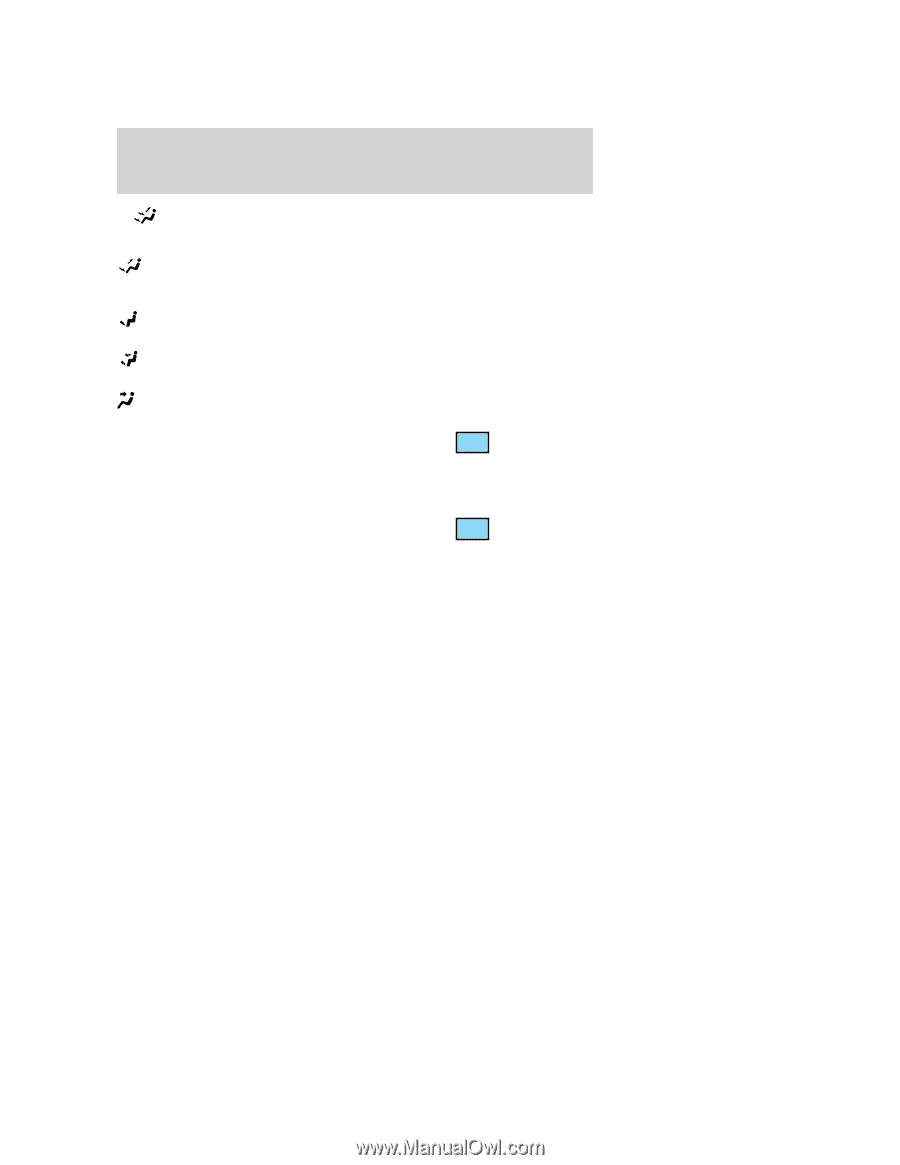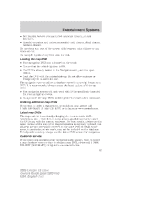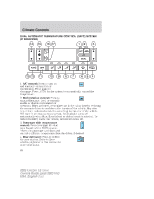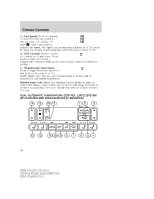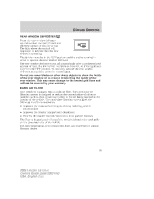2005 Lincoln LS Owner Guide 2nd Printing - Page 92
2005 Lincoln LS Manual
Page 92 highlights
Climate Controls 8. Airflow direction control: Press to toggle through the air distribution modes listed below. The selected mode will illuminate in the display. : Distributes air through the windshield defroster ducts, demister outlets and the front and rear seat floor ducts. The system will automatically provide outside air to reduce window fogging. : Distributes air through the floor and rear seat floor ducts. The system will automatically provide outside air to reduce window fogging. : Distributes air through the instrument panel, center console registers, and the front and rear seat floor ducts. : Distributes air through the instrument panel and center console registers. 9. Off: Outside air is shut out and OFF the fan will not operate. 10. Manual override controls: Allows you to manually select where airflow is directed. To return to full automatic control, press AUTO. 11. Auto: Press to engage automatic AUTO temperature control. Use the temperature control to select the desired temperature setting. The system will automatically determine fan speed, airflow location, A/C on or off, and outside or recirculated air to heat or cool the vehicle, allowing it to reach the desired temperature. Press and hold AUTO for about two seconds to toggle between single zone and dual zone temperature control. 12. Driver heated seat: Press to turn on the driver side heated seat. Press once for full heat (three lights above driver heated seat control will be illuminated). Press a second time to select medium heat (two lights). Press a third time to select low heat (one light). Press a fourth time to disengage the feature (all lights will be off). 13. Driver cooled seat: Press to turn on the driver side cooled seat. Press once for full cool (three lights above driver cooled seat control will be illuminated). Press a second time to select medium cool (two lights). Press a third time to select low cool (one light). Press a fourth time to disengage the feature (all lights will be off). Automatic heated/cooled driver seat: To engage, press the driver side heat and cool seat controls simultaneously. The center light above the driver side heated and cooled controls will illuminate and the display will 92 2005 Lincoln LS (dew) Owners Guide (post-2002-fmt) USA_English (fus)