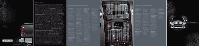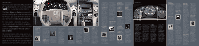2008 Lincoln Mark LT Quick Reference Guide 1st Printing - Page 2
2008 Lincoln Mark LT Manual
Page 2 highlights
2 0 0 8 L I N C O L N M A R K LT COCKPIT Welcome to the unparalleled luxury, extraordinary functionality and incredible comfort that is your new Lincoln Mark LT. This Quick Reference Guide was designed to help you quickly get to know your vehicle. It will help you get acquainted with many of your new Mark LT's features and functions. For more detailed information, please see your Owner's Guide. Welcome to the perfect balance of elegant design and highly functional engineering. Let's get to know your Lincoln Mark LT better. Use extreme caution when using any device or feature that may take your attention off the road. Your primary responsibility is the safe operation of the vehicle. Only use non-essential features and devices when it is safe to do so. warnings, followed by a long indicator chime. For more detailed information, please see your Owner's Guide. .6 STEERING WHEEL CONTROLS: These controls allow you to operate features of the radio and climate control systems. Press to select the different audio modes. Press and release SEEK to: Select the next preset radio station, the next CD track or advance through the preset satellite channels (if equipped). In any mode, press VOL + or - to adjust volume. Press TEMP + or - to adjust temperature and FAN + or - to adjust fan speed. when extra power at reduced speeds is required. To shift from 2H to 4H, with the electronic shift 4WD system, move the control at any forward speed up to 55 mph (88 km/h). To shift to or from 4L, bring the vehicle to a stop and keep the brake pedal depressed. Next, place the gearshift in N (Neutral), and then move the control to or from 4L. Some mechanical noise may be heard when the system engages. This is normal and no service is required. 8. AUXILIARY INPUT JACK: Your vehicle is equipped with an Auxiliary Input Jack located in the instrument panel tray. This allows you to plug .9 AUDIOPHILE IN-DASH SIX CD / MP3 SOUND SYSTEM: Please see reverse side for more details. .10 TRACTION CONTROL™ (IF EQUIPPED): Your vehicle may be equipped with Traction Control™. The TCS that is accessible from the rear seats. Do NOT plug optional electrical accessories into the cigarette lighter. POWERFOLD MIRRORS (IF EQUIPPED): (NOT SHOWN IN PHOTO): WARNING LIGHTS F E AT U R E S switch has an indicator light that illuminates when the system is off. The system will automatically turn on every time the ignition is turned off and on. For important safety information, please see your Owner's Guide. .11 AUTOMATIC TEMPERATURE CONTROL SYSTEM WITH HEATED SEATS: Please see reverse side for more details. .12 AUXILIARY POWERPOINT (12V): An auxiliary power point is located on the instrument panel. Rotate the 4-way adjustment switch, located on the driver's door, to the center position. Pull the switch rearward to fold in the mirrors. Pull again to fold them back to the original position. Fold the side mirrors in carefully when driving through a narrow space, like an automatic car wash. If you fold in a mirror manually, the powerfold mirrors will AUTO DIMMING REAR VIEW MIRRORS: The rear and driver's side view mirrors are equipped with a feature that will reduce glare in the mirror when bright lights are detected. It automatically returns to normal/ clear when the vehicle is placed in R (Reverse). For more information, please see your Owner's Guide. REMOTE ENTRY SYSTEM: Press control A once to lock all doors. The parking lamps will flash. Pressing the control a second time will chirp the horn and the parking lamps will flash once more to confirm that all doors are closed and using the panic alarm. The remote entry system can also control the memory feature (if equipped). Please see your Owner's Guide for instructions on how to activate. KEYLESS ENTRY SYSTEM: With this control you can lock or unlock all doors without using a key. .1 .2 .3 .4 .5 Unlock all doors Enter the five-digit program code and then press 3 • 4 Lock all doors Press 7 • 8 and 9 • 0 at the same time. BELT-MINDER®: The Belt-Minder ® feature is a supplemental warning to the safety belt warning function. This feature provides additional reminders by intermittently sounding a chime and illuminating the safety belt warning lamp in the instrument cluster when the driver's and front passenger's safety belt is unbuckled. Both the driver's and front passenger's safety belt usages are monitored and either may activate the Belt-Minder® feature. Please see your Owner's Guide for important safety information. .1 .2 .3 .4 .5 .6 .7 .8 .9 .10 .11 .12 .1 HEADLAMP AND PANEL DIMMER CONTROL: Rotate the control clockwise one position from off to turn on the parking lamps. Rotate two positions from off to also turn on the headlamps. Rotate autolamp, which provides light-sensitive automatic on/off control of the exterior lights and keeps them on for a short period of time after the ignition is turned off. When the control is in any position except high beams or off, pull the control toward you to activate the fog lamps. .2 POWER ADJUSTABLE PEDALS (IF EQUIPPED): Press and hold the top end of rocker control to adjust the accelerator and brake pedal away from you. Hold the lower end of the control to move the counterclockwise from off to activate the pedals toward you. Adjust the pedals only when the vehicle is stopped and the gearshift lever is in the P (Park) position. If equipped with the memory function, the adjustable pedals, power mirrors, and the driver's seat, can be automatically positioned in two programmable positions using the control located on the driver's door. Please see your Owner's Guide for instructions on how to use this memory feature. .3 SPEED CONTROL: To set the speed control, press the ON button and release. Accelerate to the desired speed and press the SET button and release. Once the system is engaged, an icon will appear in the instrument cluster. To increase speed, tap the SET button and the speed will increase in small SET. To reduce speed, press and hold CST until desired speed is reached. Press and release the CST button and speed will decrease in small increments. Also, you can depress the brake pedal until desired speed is reached and press SET. Press RESUME to return the vehicle to a previously set speed. .4 TILT STEERING COLUMN: To adjust the steering wheel, push the adjustment increments each time, or use the accelerator pedal to reach desired speed and then press lever down to unlock the steering column. While the lever is in the down position, tilt the steering column to your desired position. Then, while holding the steering column in place, pull the lever up to its original position to lock the steering column. .5 MESSAGE CENTER: With the ignition in the ON position, the message center, located on your instrument cluster, displays important vehicle information through a constant monitor of vehicle systems. You may select display features on the message center for a display of status, preceded by a brief indicator chime. The system will also notify you of potential vehicle problems with a display of system .7 FOUR-WHEEL DRIVE CONTROL (IF EQUIPPED): 2H (2WD HIGH) delivers power to the rear wheels only and is the optimal position for smoothness and fuel economy. 4H (4WD HIGH) provides mechanically locked four-wheel drive power to all four wheels. 4L (4WD LOW) provides mechanically locked four-wheel drive and play auxiliary audio devices. Press AUX repeatedly on your audio system to access. When LINE IN appears in the display, plug in your auxiliary audio device. For more information, please refer to your Owner's Guide. An additional auxiliary power point is located on the lower rear side of the center console need to be reset. To reset, move the 4-way adjustment switch to the center position. Pull the switch rearward momentarily to fold the mirrors in. You should hear a clicking sound indicating that the mirrors have been reset. If you do not hear the clicking sound, pull the switch to fold the mirrors back out, and repeat the reset procedure. .1 SERVICE ENGINE SOON LIGHT: Illuminates briefly when the ignition is turned to the ON position. If the light comes on after the engine is started, please see your Owner's Guide. .2 BRAKE SYSTEM WARNING: To confirm the brake system warning light is functional, it will momentarily illuminate when the ignition is turned to the ON position when the engine is not running, or in a position between the ON and START positions, or by applying the parking brake when the ignition has been turned to the ON position. If the brake system warning light does not illuminate at this time, seek service immediately from your dealership. Illumination after releasing the parking brake indicates low brake fluid and the brake system should be inspected immediately by your servicing dealership. Please see your Owner's Guide for important safety information. .3 AIRBAG READINESS: If this light fails to illuminate when the ignition is turned ON, continues to flash, or remains on, have the system serviced immediately. A chime will also sound when a malfunction in the supplemental restraint system has been detected. Please see your Owner's Guide for important safety information. .4 ABS WARNING LAMP: Illuminates briefly when the ignition is turned to the ON position. If the light comes on after the engine is started, please see your Owner's Guide for important safety information. .5 OVERDRIVE OFF: Illuminates when the overdrive function of the transmission has been turned off; refer to the Driving chapter of your Owner's Guide for additional information. If the light flashes steadily or does not illuminate, have the transmission serviced soon, or damage may occur. B C A locked. Press control B once to unlock the driver's door and twice to unlock all doors. Press control C to sound the panic alarm. To silence, press the control again, or turn the ignition on. Press control A twice within 3 seconds to activate the car finder feature; your horn will chirp and your turn signal lamps will flash. It is recommended that this method be used to locate your vehicle, rather than SECURILOCK™ PASSIVE ANTITHEFT SYSTEM: SecuriLock™ passive anti-theft system is an engine immobilization system. This system is designed to help prevent the engine from being started unless a coded key programmed to your vehicle is used. Your SecuriLock™ system is armed immediately after switching the ignition to the OFF/ LOCK position. The theft indicator will flash every two seconds when the vehicle is armed. Switching the ignition to the ON position with a coded key disarms the system. The theft indicator will illuminate for three seconds and then go out. Your vehicle comes with two coded keys. Additional coded keys can be purchased from your dealer. For more detailed information on your SecuriLock™ passive anti-theft system, please see your Owner's Guide. REVERSE SENSING SYSTEM (RSS) (IF EQUIPPED): This sonar system sounds a tone to warn the driver of obstacles near the rear bumper when the reverse gear is selected. Obstacles can be detected within approximately 6 feet (2 m) behind the rear bumper while the vehicle moves in reverse at speeds less than 3 mph (5 km/h). The reverse sensing system defaults to on, but can be disabled by turning the ignition on, placing the gearshift in (R) Reverse and pressing the RSS control. An indicator light on the control, located next to the cigarette lighter, will illuminate when the system is turned off. POWER SLIDING BACK WINDOW: If your vehicle is equipped with a power sliding back window, press and hold the bottom part of the rocker switch to open the window all the way. Press and hold the top part of the switch to close the window. The ignition must be in the Run or Accessory position. REAR WINDOW BUFFETING: When one or both of the rear windows are open, the vehicle may demonstrate a wind throb or buffeting noise. This noise can be alleviated by lowering a front window approximately two to three inches.