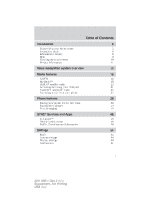2011 Lincoln MKX MyFord Touch/MyLincoln Touch Supplement 3rd Printing - Page 3
2011 Lincoln MKX Manual
Page 3 highlights
Introduction MYFORD TOUCH™ AND MYLINCOLN TOUCH™ SYSTEMS (IF EQUIPPED) WARNING: Driving while distracted can result in loss of vehicle control, accident and injury. Ford strongly recommends that drivers use extreme caution when using any device or feature that may take their focus off the road. Your primary responsibility is the safe operation of the vehicle. We recommend against the use of any handheld device while driving and that you comply with all applicable laws. 4 1 3 2 This system uses a four corner strategy and dynamic menu listings to provide quick access to vehicle features and settings. Using the four corners The system is comprised of these main sections: 1. Navigation (if equipped): Press this area to set a destination or access map mode. These screens will appear with a green tone. Refer to the Navigation features chapter in this supplement. Note: If your vehicle is not equipped with navigation, the information section ( ) will appear in this corner instead of at the bottom of the screen. Climate control: Press this area to access the touchscreen 2. climate control features. These screens will appear with a blue tone. Refer to Touchscreen features in the Climate Controls chapter of your Owner's Guide for more information. See End User License Agreement at the end of this book 3 2011 HMI-1 Gen 2 (fd1) Supplement, 3rd Printing USA (fus)