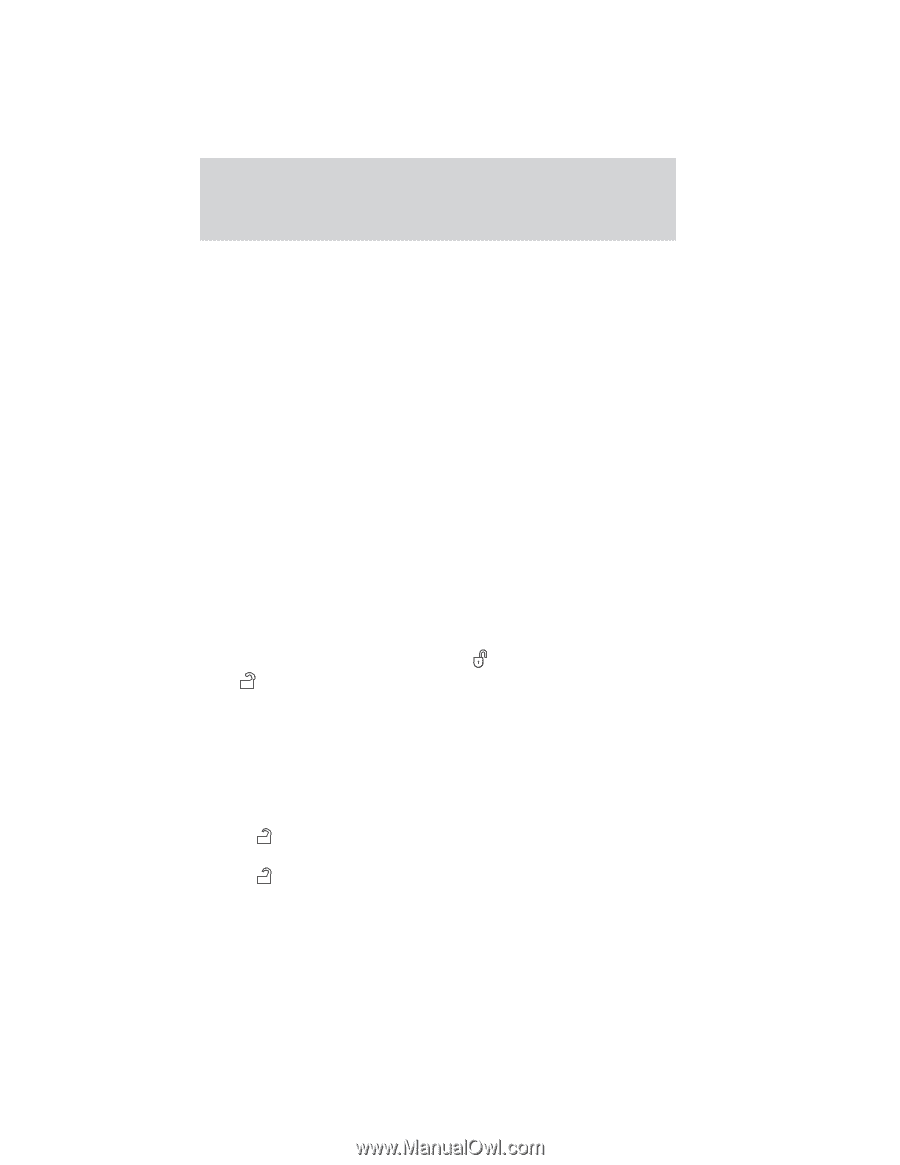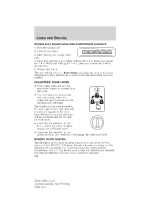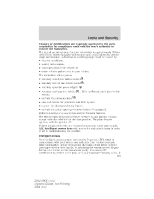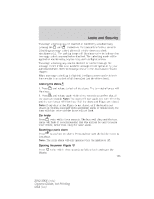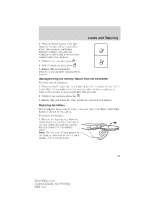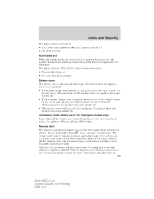2012 Lincoln MKX Owner Guide 1st Printing - Page 104
2012 Lincoln MKX Manual
Page 104 highlights
Locks and Security may be necessary to mechanically unlock your door. The mechanical key blade in your IA key can be used to open the driver's door in this situation (refer to Intelligent access key in this chapter for more information on the location and use of the mechanical key blade). Your vehicle will allow you to unlock and enter your vehicle without actively using a key or transmitter. You can use the intelligent access feature at the front doors or at the liftgate. You can activate the intelligent access feature as long as you have one of your IA keys within range of the front doors or the liftgate. Activating intelligent access at the front doors: If your IA key is within 3 feet (1 meter) of the front doors you can activate your intelligent access system by pulling a front exterior door handle. The door(s) will automatically unlock and the door can be opened. To lock the doors, press and hold for half a second the lock area on either front door handle (black button on chrome handled doors or the small bump on painted door handles). Activating intelligent access at the liftgate: If your IA key is within 3 feet (1 meter) of the liftgate, you can activate your intelligent access system by pressing the exterior liftgate release button on the top of the liftgate pull-cup handle. The liftgate will release and open. Push button start: The push button start system allows you to start your vehicle without using a key. Refer to Push button start system in the Driving chapter. Unlocking the doors/two-stage unlock Press and release to unlock all the doors. Note: The interior lamps and parking lamps will illuminate. The remote entry system activates the illuminated entry feature; this feature turns on the lamps for 25 seconds or until the ignition is turned on. The battery saver feature will turn off the interior lamps 10 minutes after the ignition is turned off. If two-stage unlocking is enabled: and release to unlock the driver's door. 1. Press Note: The interior lamps and parking lamps will illuminate. 2. Press doors. 104 and release again within three seconds to unlock all the 2012 MKX (mkx) Owners Guide, 1st Printing USA (fus)