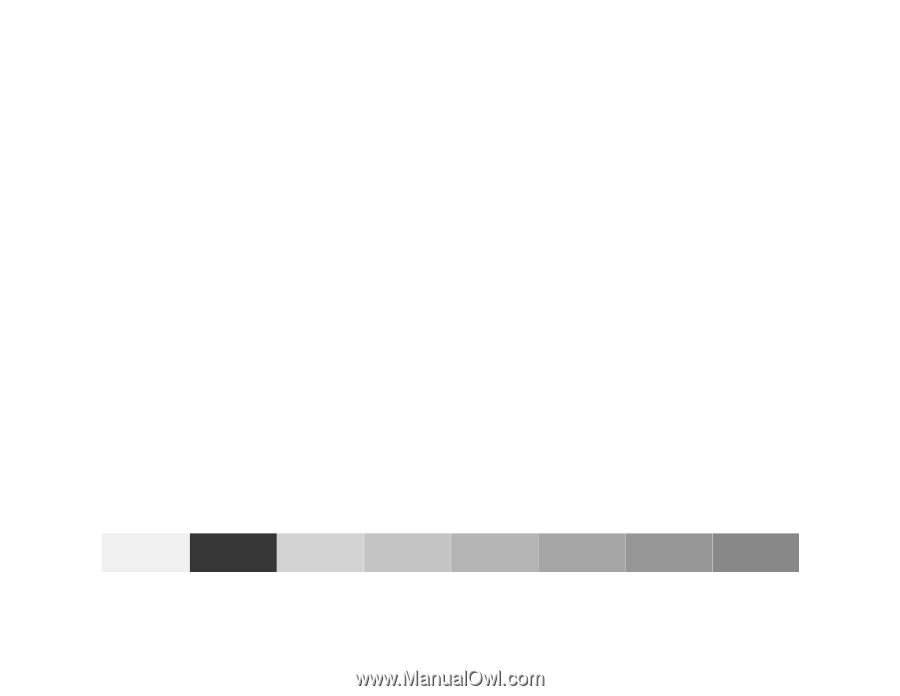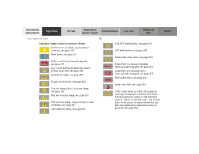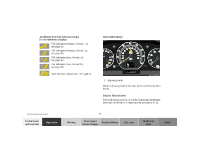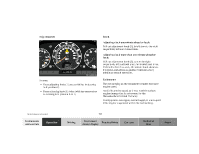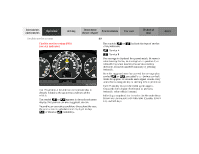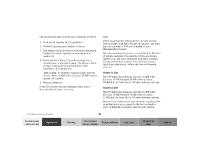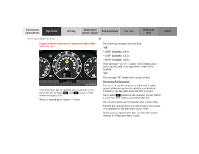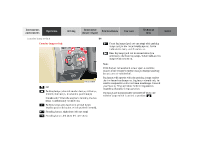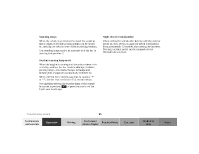2001 Mercedes SL-Class Owner's Manual - Page 85
2001 Mercedes SL-Class Manual
Page 85 highlights
The counter can also be set by any individual. To do so: 1. Turn key in steering lock to position 2. 2. Within 4 seconds press button (1) twice. 3. The present status for days or distance is displayed. Within 10 seconds turn key in steering lock to position 0. 4. Press and hold button (1), while turning key in steering lock to position 2 again. The present status for days or distance is displayed once more. Continue to hold button (1). After approx. 10 seconds a signal sounds, and the display shows 10 000 miles (Canada: 15 000 km) for approx. 10 seconds. 5. Release button (1). If the FSS counter was inadvertently reset, have a Mercedes-Benz Center correct it. Note: When disconnecting vehicle battery for one or more days at a time, such days will not be counted. Any such days not counted by FSS can be added by your Mercedes-Benz Center. The interval between services is determined by the kind of vehicle operation. For example driving at extreme speeds, and cold starts combined with short distance driving in which the engine does not reach normal operating temperature, reduce the interval between services. Model SL 500 The FSS allows for distances between 10 000 miles (Canada: 15 000 km) and 20 000 miles (Canada: 30 000 km), or from 365 to 730 days between services. Model SL 600 The FSS allows for distances between 10 000 miles (Canada: 15 000 km) and 16 000 miles (Canada: 25 000 km), or from 365 to 730 days between services. However you choose to set your reference numbers, the scheduled services as posted in the Service Booklet must be followed to properly care for your vehicle. Flexible service system Instruments and controls Operation Driving Instrument cluster display 81 Practical hints Car care Technical data Index