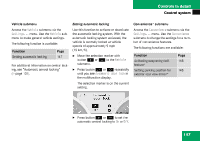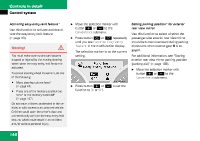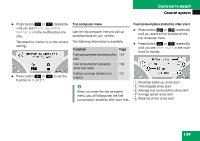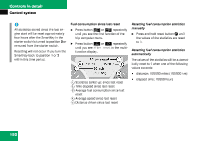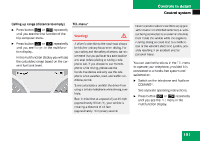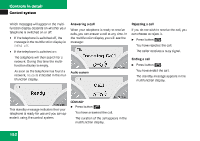2006 Mercedes SLK-Class Owner's Manual - Page 150
2006 Mercedes SLK-Class Manual
Page 150 highlights
Controls in detail Control system Press button j or k repeatedly until you see Mirror adjustment Parking aid in the multifunction display. The selection marker is on the current setting. Trip computer menu Use the trip computer menu to call up statistical data on your vehicle. The following information is available: Function Page Fuel consumption statistics after start Press button è or ÿ repeatedly until you see the first function of the trip computer menu. Press button j or k repeatedly until you see After start in the multifunction display. Fuel consumption statistics after 149 start Fuel consumption statistics since last reset Press button æ or ç to set the function to On or Off. Calling up range (distance to empty) 150 151 i When you enter the trip computer menu, you will always see the fuel consumption statistics after start first. 1 Statistics called up: since start 2 Time elapsed since start 3 Average fuel consumption since start 4 Average speed since start 5 Distance driven since start 149