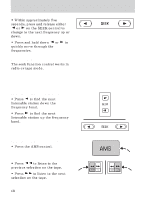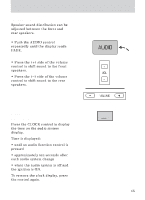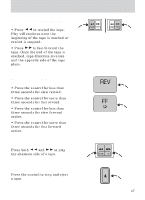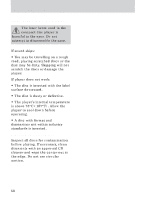2000 Mercury Mystique Owner's Manual - Page 45
2000 Mercury Mystique Manual
Page 45 highlights
Controls and features Speaker fade adjust Speaker sound distribution can be adjusted between the front and rear speakers. • Push the AUDIO control repeatedly until the display reads FADE. • Press the (+) side of the volume control to shift sound to the front speakers. • Press the (-) side of the volume control to shift sound to the rear speakers. Clock Viewing the clock Press the CLOCK control to display the time on the audio system display. Time is displayed: • until an audio function control is pressed • approximately ten seconds after each audio system change • when the audio system is off and the ignition is ON. To remove the clock display, press the control again. CLOCK 45

Controls and features
45
Speaker fade adjust
Speaker sound distribution can be
adjusted between the front and
rear speakers.
• Push the AUDIO control
repeatedly until the display reads
FADE.
• Press the (+) side of the volume
control to shift sound to the front
speakers.
• Press the (–) side of the volume
control to shift sound to the rear
speakers.
Clock
Viewing the clock
Press the CLOCK control to display
the time on the audio system
display.
Time is displayed:
• until an audio function control is
pressed
• approximately ten seconds after
each audio system change
• when the audio system is off and
the ignition is ON.
To remove the clock display, press
the control again.
CLOCK