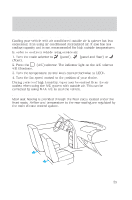2000 Mercury Villager Owner Guide 1st Printing - Page 21
2000 Mercury Villager Manual
Page 21 highlights
Controls and features PANEL DIMMER CONTROL Use to adjust the brightness of the instrument panel. DIM • Push and hold top of control to brighten. • Push and hold bottom of control to dim. The dome lamp will not illuminate if the panel dimmer/dome lamp control is switched to OFF. HEADLAMP CONTROL Rotate the headlamp control clockwise to the first position to turn on the parking lamps. Rotate clockwise to the second position to also turn on the headlamps. Push the control to turn on the interior lamps. Push control again to turn off the interior lamps. AUTO 1 AUTO 2 OFF PUSH INTERIOR High beams Push forward to activate. Pull toward you to deactivate. HI LO F S OFF 21

PANEL DIMMER CONTROL
Use to adjust the brightness of the
instrument panel.
•
Push and hold top of control to
brighten.
•
Push and hold bottom of control
to dim.
The dome lamp will not illuminate if the panel dimmer/dome lamp
control is switched to OFF.
HEADLAMP CONTROL
Rotate the headlamp control
clockwise to the first position to
turn on the parking lamps. Rotate
clockwise to the second position to
also turn on the headlamps.
Push the control to turn on the
interior lamps. Push control again to
turn off the interior lamps.
High beams
Push forward to activate.
Pull toward you to deactivate.
DIM
OFF
AUTO
1
AUTO
2
PUSH INTERIOR
HI
LO
F
S
OFF
Controls and features
21