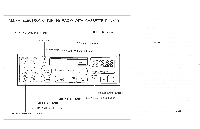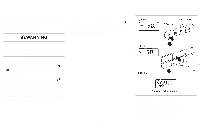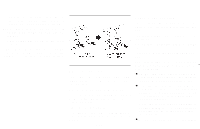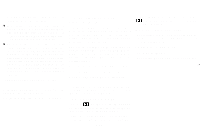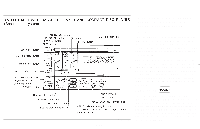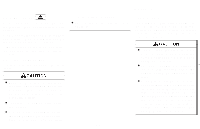1996 Nissan Maxima Owner's Manual - Page 82
1996 Nissan Maxima Manual
Page 82 highlights
To turn the radio off, press the POWER button. RADIO OPERATION FM/AM band select button Pushing the FM/AM band select button will change the band. When FM/AM band select button is pushed while the ignition switch is at "ACC" or "ON", the radio will come on at the station last played. The last station played will also come on when the power button is turned to ON. HA1081 VOL (volume) control knob Turn the VOLUME control knob to adjust the volume. Adjusting tone quality Push then turn the BASS and TREB (TREBLE) control knobs to obtain the most pleasant sound. If a compact disc or tape is inserted when the power button is turned to ON, the compact disc or tape will automatically be turned off and the last radio station played will come on. The FM stereo indicator "ST" will glow during FM stereo reception. When the stereo broadcast signal is weak, the radio will automatically change from stereo to monaural reception. Adjusting speaker sound balance Push then pull the BAL (BALANCE) control knob to adjust the volume between the right and left speakers. FADER volume control Push then pull the FADER control knob to adjust the volume between the front and rear speakers. 3-17