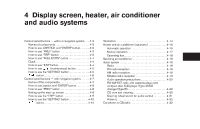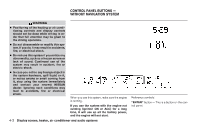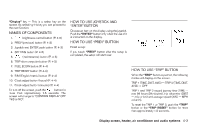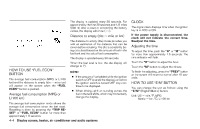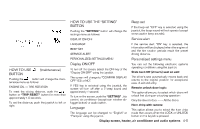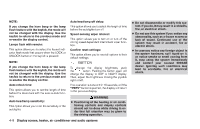2004 Nissan Maxima Owner's Manual - Page 131
2004 Nissan Maxima Manual
Page 131 highlights
"Display" key - This is a select key on the screen. By selecting this key you can proceed to the next function. HOW TO USE JOYSTICK AND "ENTER" BUTTON Choose an item on the display using the joystick. Push the "ENTER" button only when the use of it is instructed on the display. NAMES OF COMPONENTS 1. brightness control button (P. 4-6) 2. PREV (previous) button (P. 4-3) 3. Joystick and ENTER push button (P. 4-3) 4. SETTING button (P. 4-5) 5. (maintenance) button (P. 4-5) 6. TRIP drive computer button (P. 4-3) 7. FUEL ECON button (P. 4-4) 8. TRIP RESET button (P. 4-3) 9. E/M (English/metric) button (P. 4-4) 10. Clock adjust button (hours) (P. 4-4) 11. Clock adjust button (minutes) (P. 4-4) To turn off the screen, push the button for more than approximately 1.5 seconds. The screen will change to "CONFIRM DISPLAY OFF YES or NO". HOW TO USE "PREV" BUTTON Finish setup: If you touch "PREV" button after the setup is completed, the setup will start over. LHA0252 HOW TO USE "TRIP" BUTTON When the "TRIP" button is pushed, the following modes will display on the screen. TRIP 1 (TIME, DIST, AVG) → TRIP 2 (TIME, DIST, AVG) → OFF TRIP 1 and TRIP 2 record journey time (TIME - max 99 hours 59 minutes), trip odometer (DIST - mile or km) and average speed (AVG - MPH or km/h). To reset the TRIP 1 or TRIP 2, push the "TRIP" button or the "TRIP RESET" button for more than approximately 1.5 seconds. Display screen, heater, air conditioner and audio systems 4-3