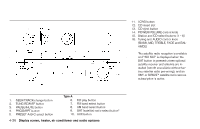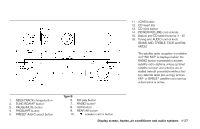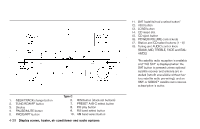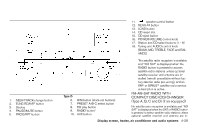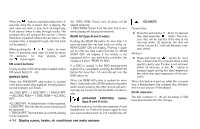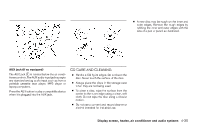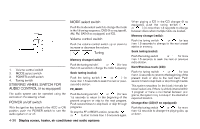2004 Nissan Titan Owner's Manual - Page 175
2004 Nissan Titan Manual
Page 175 highlights
The last station played will also come on when the Power/Volume control knob is depressed to ON. No satellite radio reception is available and "NO SAT" is displayed when the SAT button is pressed unless optional satellite receiver and antenna are installed (retrofit unavailable without factory satellite radio pre-wiring), and an XM or SIRIUS™ satellite radio service subscription is active. If a compact disc is playing when the FM, AM or SAT radio select button is pushed, the compact disc will automatically be turned off and the last radio station played will come on. The FM stereo indicator ST will glow during FM stereo reception. When the stereo broadcast signal is weak, the radio will automatically change from stereo to monaural reception. FM/AM/SAT band select (type B and D only): Pushing the RADIO button will change the band as follows: AM ←→ FM or SAT (Satellite) When the RADIO button is pushed while the ignition switch is in the ACC or ON position, the radio will come on at the station last played. The last station played will also come on when the POWER/VOLUME control knob is depressed to ON. No satellite radio reception is available and "NO SAT" is displayed when the RADIO button is pressed to access satellite radio stations unless optional satellite receiver and antenna are installed (retrofit unavailable without factory satellite radio pre-wiring), and an XM or SIRIUS™ satellite radio service subscription is active. If a compact disc is playing when the RADIO button is pushed, the compact disc will automatically be turned off and the last radio station played will come on. The FM stereo indicator ST will glow during FM stereo reception. When the stereo broadcast signal is weak, the radio will automatically change from stereo to monaural reception. TUNE (Tuning): To move quickly through the channels, hold either or button down for more than the 1.5 seconds. SEEK tuning: or ) Push the SEEK/TRACK button ( for less than 1.5 seconds to tune from high to low or low to high frequencies and stop at the next broadcasting station. SCAN tuning: Push the or button for more than 1.5 seconds to stop at each broadcasting station for 5 seconds. Pushing the button again during this 5 second period will stop SCAN tuning and the radio will remain tuned to that station. If the or button is not pushed within 5 seconds, SCAN tuning moves to the next station. Station memory operations: 18 stations can be set for the FM, AM and SAT (Satellite-if so equipped) radio to the A, B and C preset button in any combination of AM or FM stations. 1. Choose preset channel A, B or C using the preset select button. WARNING The radio should not be tuned while driving so full attention may be given to vehicle operation. To manually tune the radio, push the TUNE button ( or ) or turn the tuning knob to right or left. Display screen, heater, air conditioner and audio systems 4-31