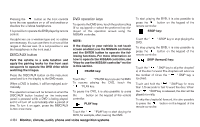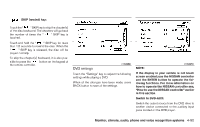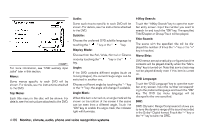2008 Nissan Armada Owner's Manual - Page 278
2008 Nissan Armada Manual
Page 278 highlights
STOP: Press the STOP button once to stop playing the media. The display will show in the upper left corner of the display for 4 seconds, and the last disc position will be stored. When the PLAY button is pressed again, it will resume at the stored disc track and time position. If the STOP button is pressed again when the player is already in Stop mode, it will reinitialize the pointer to the beginning of the disc. In effect, it will ignore the last stored disc position and upon receipt of the next play message, will begin at the Title Menu or at "the beginning of the disc". DISPLAY: If the DISPLAY control is pressed for less than 2 seconds, the display menu will appear on the screen. ● The display menu will remain on the screen for 10 seconds if no subsequent control activations occur. ● Use the NAVIGATION KEYS to navigate within the display menu and use ENTER to select the item. NAVIGATION KEYS: If media is in activated MENU mode, the NAVIGATION KEYS will be used to navigate Up, Down, Left, and Right within the menu. If display control menu is on, the NAVIGATION KEYS will be used to navigate Up, Down, Left, and Right within the menu. ENTER: In MENU mode, press the ENTER button to select MENU items. In the display menu, press the ENTER button to select items for modification, as per the onscreen instructions. MENU: If the media is in PLAY mode and the MENU button is pressed, the DVD menu will appear on the screen. Use the Navigation Keys to navigate within the menu and use ENTER to select the item. Press the MENU button again to return to PLAY mode. TITLE: Press the TITLE button to return the DVD media to the "title" of the DVD. Press the TITLE button again to return to the previous stop point and play. BACK: Press the BACK button to exit the current active menu and return to the previous menu. SUBTITLE: Press the SUBTITLE button to call up subtitle selection menu. Repeatedly press the SUBTITLE button to cycle through each available subtitle. AUDIO: Press the AUDIO button to call up the audio menu. Repeatedly press the AUDIO button to cycle through each available audio track. ANGLE: Press the ANGLE button to call up the camera angle menu. Repeatedly press the ANGLE button to cycle through each available angle. CLEAR: Press the CLEAR button to clear all numeric inputs, if actuated prior to expiration of the 3-second timer. Monitor, climate, audio, phone and voice recognition systems 4-89