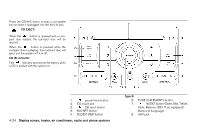2008 Nissan Sentra Owner's Manual - Page 170
2008 Nissan Sentra Manual
Page 170 highlights
SEEK button: When the SEEK button is pressed for less than 1.5 seconds while a compact disc is playing, the track being played returns to its beginning. Press button several times to skip back through tracks. The compact disc will go back the number of times the button is pressed. When the SEEK button is pressed for less than 1.5 seconds while a compact disc is playing, the next track will start to play from its beginning. Press button several times to skip through tracks. The compact disc will advance the number of times the button is pressed. (When the last track on the compact disc is skipped through, the first track will be played.) MIX/RPT (mix and repeat) button: When the MIX/RPT button is pressed while the compact disc is being played, the play pattern can be changed as follows: Repeat All → Repeat Track → Mix All Tracks → Repeat All Repeat All: the entire disc will be repeated Repeat Track: the current track will be repeated Mix All Tracks: all tracks will be played randomly SCAN button: While listening to a CD, press the SCAN button to preview the first 10 seconds of each track on the CD playing. Pressing the SCAN button again during this 10 second period stops the scan and the CD remains on that track. CD/AUX (Auxiliary) button: The AUX jack is located on the audio system. The AUX audio input jack accepts any standard analog audio input such as from a portable cassette tape/CD player, MP3 player or a laptop computer. Press the CD/AUX button to play a compatible device when it is plugged into the AUX jack. CD EJECT: When the button is pressed with the compact disc loaded, the compact disc will be ejected. When button is pressed while the compact disc is being played, the compact disc will eject and the system will turn off. CD IN indicator: CD IN indicator appears on the display when the CD is loaded with the system on. 4-28 Display screen, heater, air conditioner, audio and phone systems