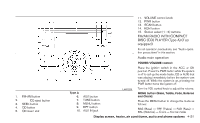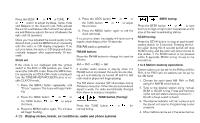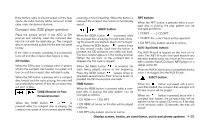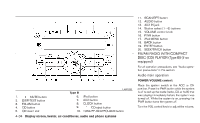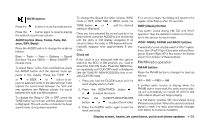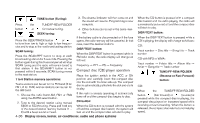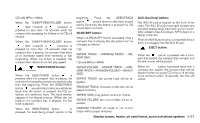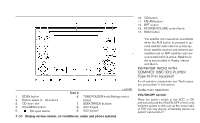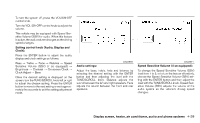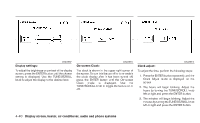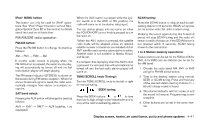2010 Nissan Sentra Owner's Manual - Page 187
2010 Nissan Sentra Manual
Page 187 highlights
TUNE button (Tuning): Press button the or TUNE/FF-REW/FOLDER for manual tuning. SEEK tuning: or Press the SEEK/TRACK button to tune from low to high or high to low frequencies and to stop at the next broadcasting station. SCAN tuning: Press the SCAN/RPT button to stop at each broadcasting station for 5 seconds. Pressing the button again during this 5 second period will stop SCAN tuning and the radio will remain tuned to that station. If the SCAN/RPT button is not pressed within 5 seconds, SCAN tuning moves to the next station. 1 to 6 Station memory operations: Twelve stations can be set for the FM band (6 for FM1, 6 for FM2) and six stations can be set for the AM band. 1. Choose the radio band AM, FM1 or FM2 using the AM·FM select button. 2. Tune to the desired station using manual, SEEK or SCAN tuning. Press and hold any of the desired station memory buttons (1 - 6) until a beep sound is heard. 3. The channel indicator will then come on and the sound will resume. Programming is now complete. 4. Other buttons can be set in the same manner. If the battery cable is disconnected or if the fuse opens, the radio memory will be canceled. In that case, reset the desired stations. DISP/TEXT button: When the DISP/TEXT button is pressed while in FM radio mode, the radio display will change as follows: Frequency → PTY → PS → Frequency When the CD button is pressed with a compact disc loaded and the radio playing, the radio will automatically be turned off and the compact disc will start to play. DISP/TEXT button: When the DISP/TEXT button is pressed while a CD is playing, the display will change as follows: CD: Track number → Disc title → Song title → Track number CD with MP3 or WMA: Track number → Folder title → Album title → Artist → Song title → Track number TUNE/FF-REW/FOLDER (Reverse or Fast Forward) button: CD: When the TUNE/FF-REW/FOLDER button (fast forward) or (reverse) is pressed while the compact disc is playing, the compact disc plays at an increased speed while reversing or fast forwarding. When the button is released, the compact disc returns to normal play speed. Compact disc (CD) player operation Place the ignition switch in the ACC or ON position and carefully insert the compact disc into the slot with the label side up. The compact disc is automatically pulled into the slot and starts to play. If the radio is already operating, it automatically turns off and the compact disc begins to play. CD button: When the CD button is pressed with the system off and the compact disc loaded, the system will turn on and the compact disc will start to play. 4-36 Display screen, heater, air conditioner, audio and phone systems