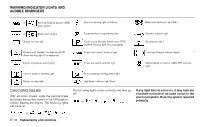2011 Nissan Altima Owner's Manual - Page 85
2011 Nissan Altima Manual
Page 85 highlights
COMPASS DISPLAY (if so equipped) indicates that the fuel-filler door is The located on the driver's side of the vehicle. This unit measures terrestrial magnetism and indicates the direction of the vehicle's heading. With the ignition switch placed in the ON posibutton as described in the tion, press the chart below to activate various features of the automatic anti-glare rearview mirror. Push and hold the button for about: 1 second 5 seconds 9 seconds Feature: (Push button again for about 1 second to change settings) Compass display toggles on/off Compass zone can be changed to correct false compass readings Compass enters calibration mode CAUTION ● If the vehicle runs out of fuel, Malfunction Indicator Light the (MIL) may come on. Refuel as soon as possible. After a few driving trips, light should turn off. If the the light remains on after a few driving trips, have the vehicle inspected by a NISSAN dealer. LIC1060 FUEL GAUGE The gauge indicates the approximate fuel level in the tank. The gauge may move slightly during braking, turning, acceleration, or going up or down hills. The gauge needle returns to E (Empty) after the ignition switch is placed in the OFF position. The low fuel warning light comes on when the amount of fuel in the tank is getting low. Refill the fuel tank before the gauge registers E (Empty). ● For additional information, see "Malfunction Indicator Light (MIL)" later in this section. For information about the automatic anti-glare feature, refer to "Automatic anti-glare rearview mirror" in the "Pre-driving checks and adjustments" section. 2-6 Instruments and controls