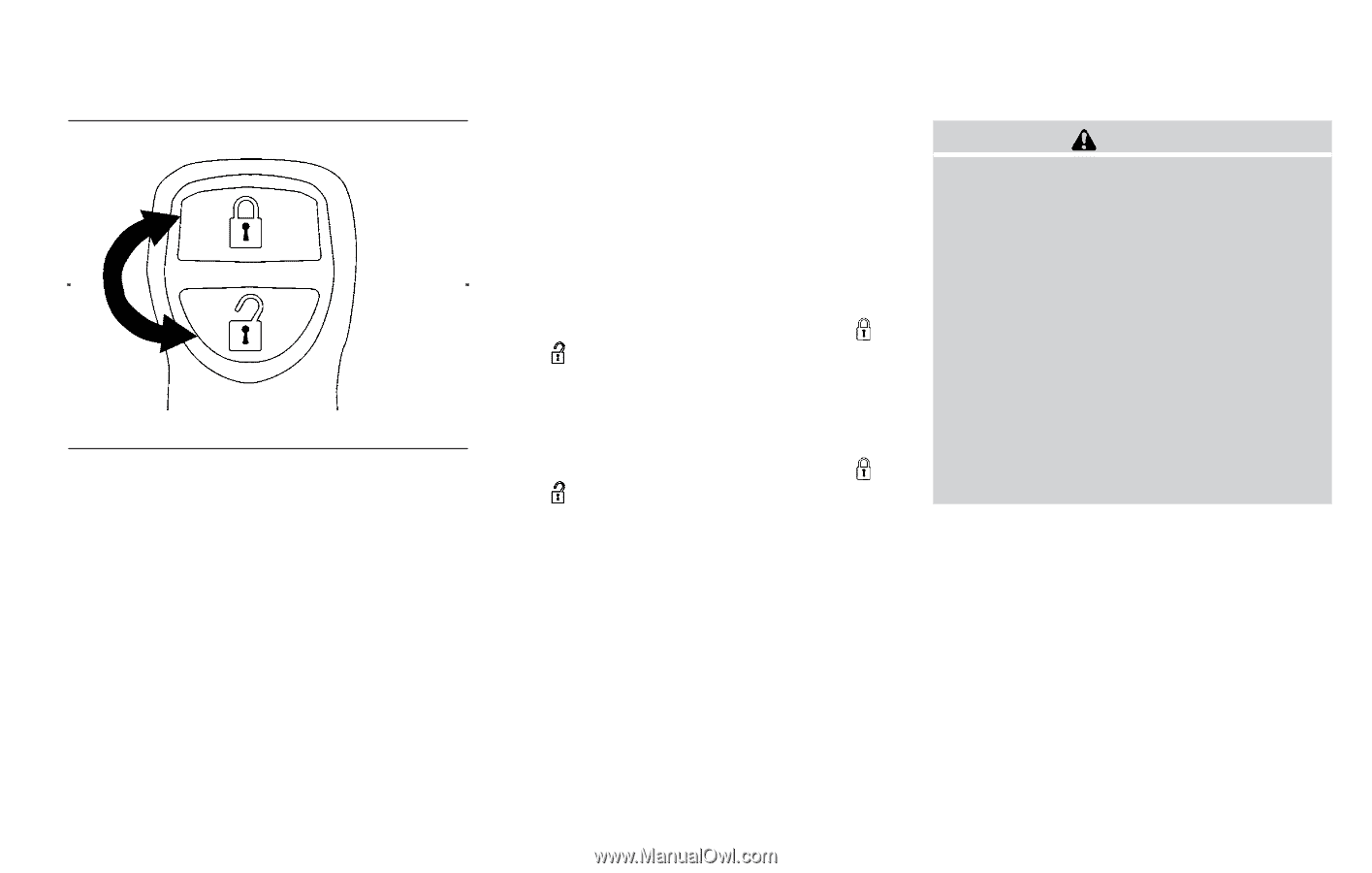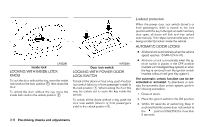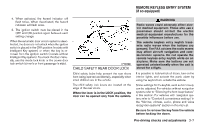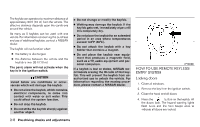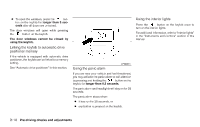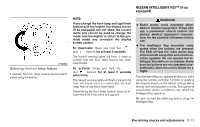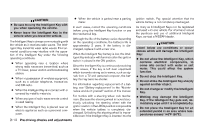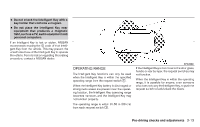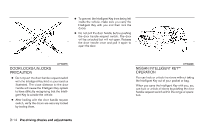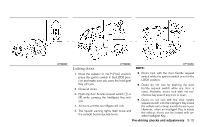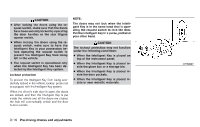2011 Nissan Pathfinder Owner's Manual - Page 146
2011 Nissan Pathfinder Manual
Page 146 highlights
NISSAN INTELLIGENT KEY™ (if so equipped) NOTE: If you change the horn beep and light flash feature with the keyfob, the display screen (if so equipped) will not show the current mode and cannot be used to change the mode. Use the keyfob to return to the previous mode and re-enable the display screen control. To deactivate: Press and hold the and buttons for at least 2 seconds. The hazard warning lights will flash 3 times to confirm that the horn beep feature has been deactivated. To activate: Press and hold the and buttons for at least 2 seconds once more. The hazard warning lights will flash once and the horn will sound once to confirm that the horn beep feature has been reactivated. Deactivating the horn beep feature does not silence the horn if the alarm is triggered. WARNING ● Radio waves could adversely affect electric medical equipment. Those who use a pacemaker should contact the electric medical equipment manufacturer for the possible influences before use. ● The Intelligent Key transmits radio waves when the buttons are pressed. The FAA advises the radio waves may affect aircraft navigation and communication systems. Do not operate the Intelligent Key while on an airplane. Make sure the buttons are not operated unintentionally when the unit is stored for a flight. The Intelligent Key can operate all the door locks using the remote controller function or pushing the request switch on the vehicle without taking the key out from a pocket or purse. The operating environment and/or conditions may affect the Intelligent Key operation. Be sure to read the following before using the Intelligent Key. LPD0262 Silencing the horn beep feature If desired, the horn beep feature can be deactivated using the keyfob. Pre-driving checks and adjustments 3-11