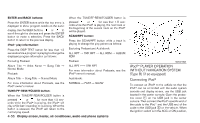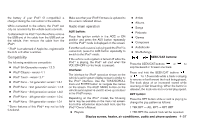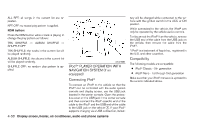2012 Nissan Sentra Owner's Manual - Page 206
2012 Nissan Sentra Manual
Page 206 highlights
OFF: No repeat play pattern is applied. The indicator on the display will turn off. The current play pattern of the USB device is displayed on the screen unless no pattern is applied. TUNE/SCROLL knob: If there are multiple folders with audio files on the USB device, turn the TUNE/SCROLL knob to change folders. Turn the knob to the left to skip back a folder. Turn the knob to the right to skip ahead a folder. If there is only one folder of audio files on the USB device, turning the TUNE/SCROLL knob in either direction will return to the first track on the USB device. Audio file operation AUX button: Place the ignition switch in the ON or ACC position and press the AUX button to switch to the USB input mode. If another audio source is playing and a USB memory device is inserted, press the AUX button repeatedly until the center display changes to the USB memory mode. If the system has been turned off while the USB memory was playing, push the ON-OFF/VOL control knob to restart the USB memory. LHA1500 USB INTERFACE (models with Navigation System) Connecting a device to the USB input jack The USB input jack is located in the center con1 on the USB sole. Open the protective cover ᭺ jack, then insert the USB device into the jack. When a compatible storage device is plugged into the jack, compatible audio files on the storage device can be played through the vehicle's audio system. Display screen, heater, air conditioner, audio and phone systems 4-53