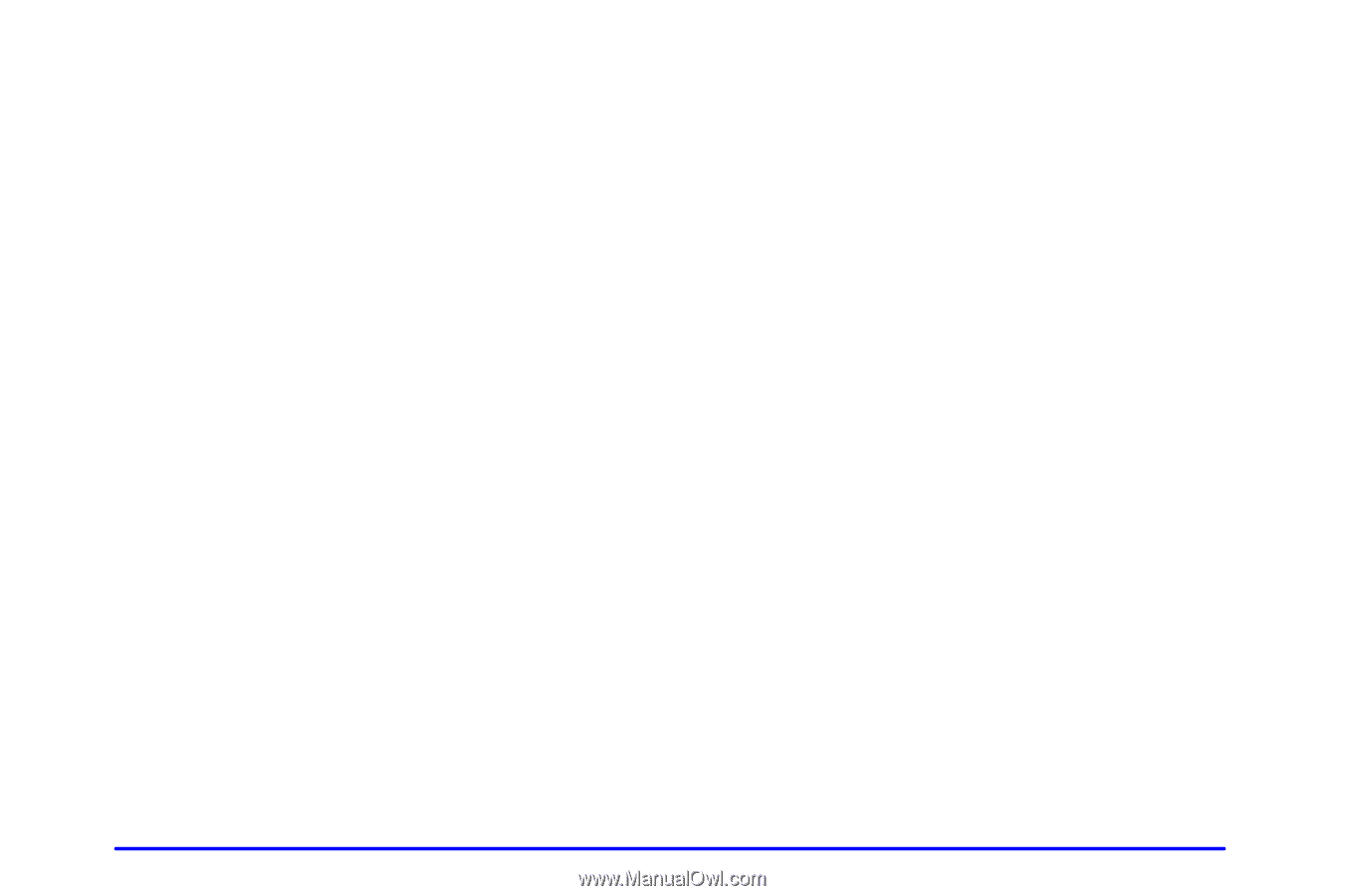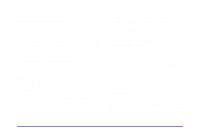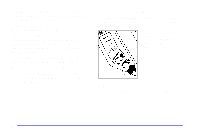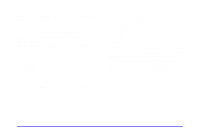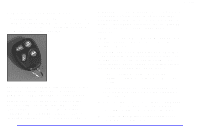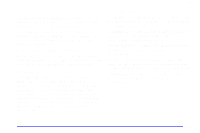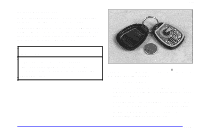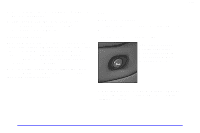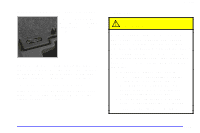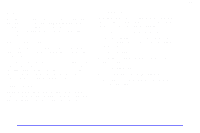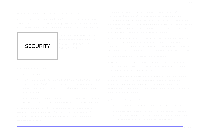1999 Pontiac Bonneville Owner's Manual - Page 72
1999 Pontiac Bonneville Manual
Page 72 highlights
yellowblue Security Feedback This provides feedback to the driver when the vehicle receives a command from the key transmitter. The following modes may be selected: Mode 0 1 Security Feedback No feedback when locking or unlocking vehicle. No feedback when locking; headlamps and parking lamps flash when unlocking vehicle. Headlamps and parking lamps flash when locking; no feedback when unlocking vehicle. Headlamps and parking lamps flash when locking and when unlocking vehicle. Headlamps and parking lamps flash and horn chirps when locking; no feedback when unlocking vehicle. Headlamps and parking lamps flash and horn chirps when locking; headlamps and parking lamps flash when unlocking vehicle. Vehicles are delivered programmed in Mode 5. To change to another mode: 1. Turn the ignition key to OFF. 2. Press and hold LOCK on the driver's power door lock switch located on the door panel. 3. Press the trunk button on the transmitter. The transmitter will remain in its current mode. 4. Press the trunk button again. Each time the trunk button is pressed, the transmitter will advance to the next mode. 5. Release the power door lock switch. This procedure changes the mode for only the transmitter used to change this setting. The procedure will need to be repeated for the second transmitter. 2 3 Matching Transmitter(s) To Your Vehicle Each remote keyless entry transmitter is coded to prevent another transmitter from unlocking your vehicle. If a transmitter is lost or stolen, a replacement can be purchased through your dealer. Remember to bring any remaining transmitters with you when you go to your dealer. When the dealer matches the replacement transmitter to your vehicle, any remaining transmitters must also be matched. Once your dealer has coded the new transmitter, the lost transmitter will not unlock your vehicle. Each vehicle can have only four transmitters matched to it. 4 5 2-12