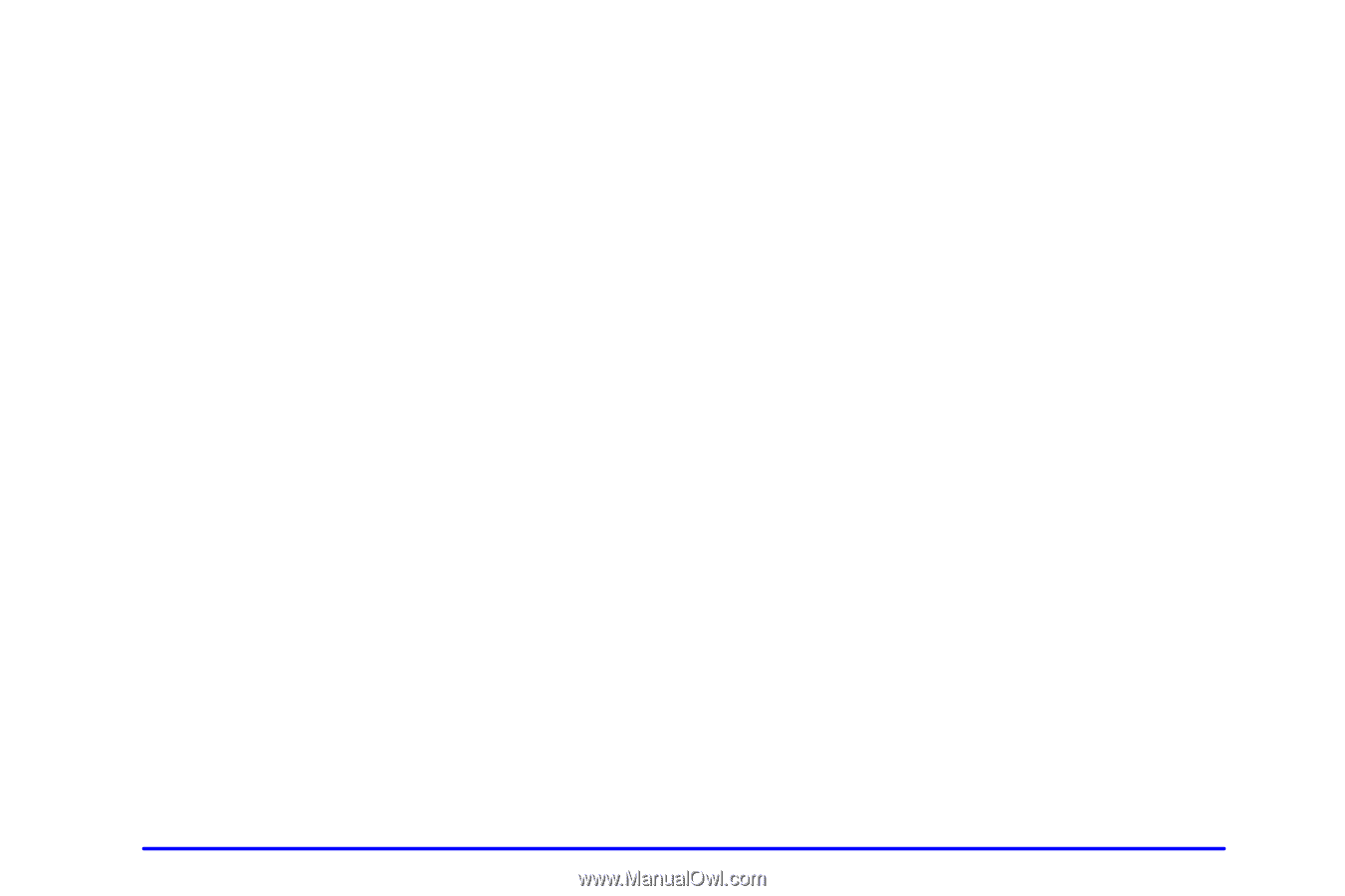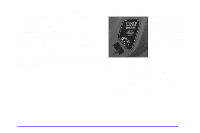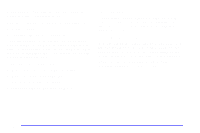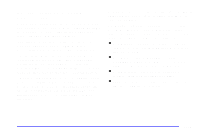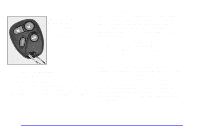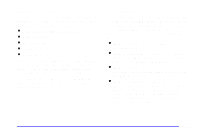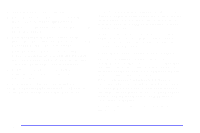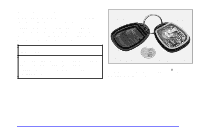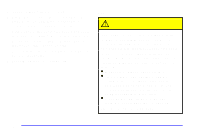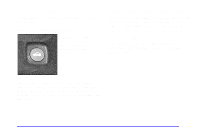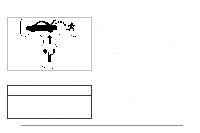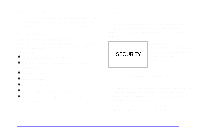2002 Pontiac Bonneville Owner's Manual - Page 79
2002 Pontiac Bonneville Manual
Page 79 highlights
To change to another mode, do the following: 1. Keep all doors closed, the vehicle in PARK (P) and the ignition on throughout this procedure. 2. Press and hold the driver's power door lock switch in LOCK through Step 4. 3. Press the button with the trunk symbol on the transmitter. The transmitter will remain in its current mode and the horn will chirp as feedback. 4. Press the button with the trunk symbol again. Each time the transmitter's trunk button is pressed, the mode will advance by one, going from Mode 2 to 3 to 4, etc. and the horn will chirp as feedback. 5. Release the power door lock switch. The security feedback will remain in the most recent mode selected. This procedure changes the mode for only the transmitter used to change this setting. The procedure will need to be repeated for the second transmitter. To verify the mode selected, remove the key from the ignition and close all of the doors after you've exited the vehicle. Press the lock button on the transmitter to be verified and confirm the appropriate feedback. Repeat with the unlock button. If your vehicle is equipped with the Driver Information Center (DIC), you must program this feature through the DIC. See "Driver Information Center Personalization Programming" in the Index. Matching Transmitter(s) to Your Vehicle Each remote keyless entry transmitter is coded to prevent another transmitter from unlocking your vehicle. If a transmitter is lost or stolen, a replacement can be purchased through your dealer. Remember to bring any remaining transmitters with you when you go to your dealer. When the dealer matches the replacement transmitter to your vehicle, any remaining transmitters must also be matched. Once your dealer has coded the new transmitter, the lost transmitter will not unlock your vehicle. Each vehicle can have a maximum of four transmitters matched to it. See your dealer to match additional transmitters to your vehicle. 2-16