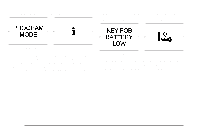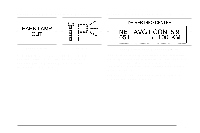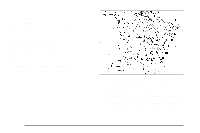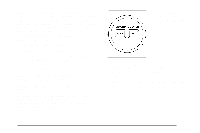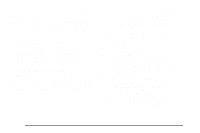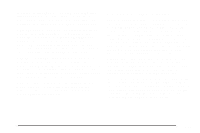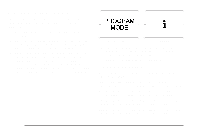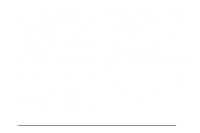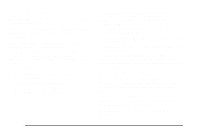2005 Pontiac Aztek Owner's Manual - Page 171
2005 Pontiac Aztek Manual
Page 171 highlights
PRESS SET TO CALIBRATE COMPASS: After selecting your zone, press the MODE button and this will be displayed on the DIC. Press and hold the SET button and complete three 360 degree turns in an area free from large metal objects at a speed no faster than 5 mph (8 km/h). The following two messages will toggle in the display until you calibrate the compass: The DIC controls are located to the right of the instrument panel cluster. • DRIVE VEHICLE IN CIRCLE • CALIBRATING COMPASS When calibration is complete, the vehicle direction will be displayed instead of the C symbol. DIC Controls and Displays When the ignition is turned to ON or START, the DIC will display the following: PONTIAC: PONTIAC will be displayed for three seconds. DRIVER #: This message will be displayed for three seconds after PONTIAC appears in the display. This message lets you know which remote keyless entry transmitter and customization features the vehicle is using. The DIC will be in the last mode displayed when the engine was turned off. To select a different mode, press MODE. The display will cycle through its options at each press of MODE. MODE: This button lets you cycle through the options on the display. 3-49