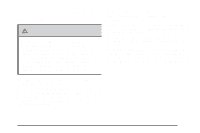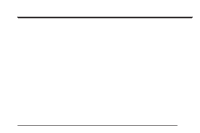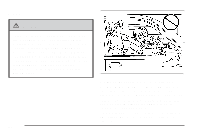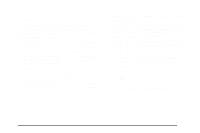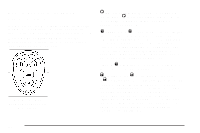2008 Pontiac G5 Owner's Manual - Page 76
2008 Pontiac G5 Manual
Page 76 highlights
Remote Keyless Entry (RKE) System Operation The Remote Keyless Entry (RKE) transmitter functions will work up to 195 feet (60 m) away, however, the operating range may be less while the vehicle is running. There are other conditions which can affect the performance of the transmitter. See Remote Keyless Entry (RKE) System on page 2-3. / (Remote Vehicle Start): If your vehicle has this feature, press / to start the engine from outside the vehicle using the RKE transmitter. See Remote Vehicle Start on page 2-6. Q (Lock): Press Q to lock all the doors. The interior lamps will turn off after all of the doors are closed. If enabled through the Driver Information Center (DIC), the remote lock feedback can be programmed to have the horn chirp and/or the turn signals flash when the RKE transmitter is used to lock the vehicle's doors. See "LOCK HORN" and "LIGHT FLASH" under DIC Vehicle Personalization on page 3-50. Pressing Q may also arm the content theft-deterrent system. See Content Theft-Deterrent on page 2-17. With Remote Start Shown, Without Remote Start Similar K (Unlock): Press K to unlock the driver's door. If K is pressed again within five seconds, all remaining doors will unlock. The interior lamps will turn on and stay on for 20 seconds or until the ignition is turned on. If enabled through the DIC, the remote unlock feedback can be programmed to have the horn chirp and/or the turn signals flash when the RKE transmitter is used to unlock the vehicle's doors. See "UNLOCK HORN" and "LIGHT FLASH" under DIC Vehicle Personalization on page 3-50. 2-4