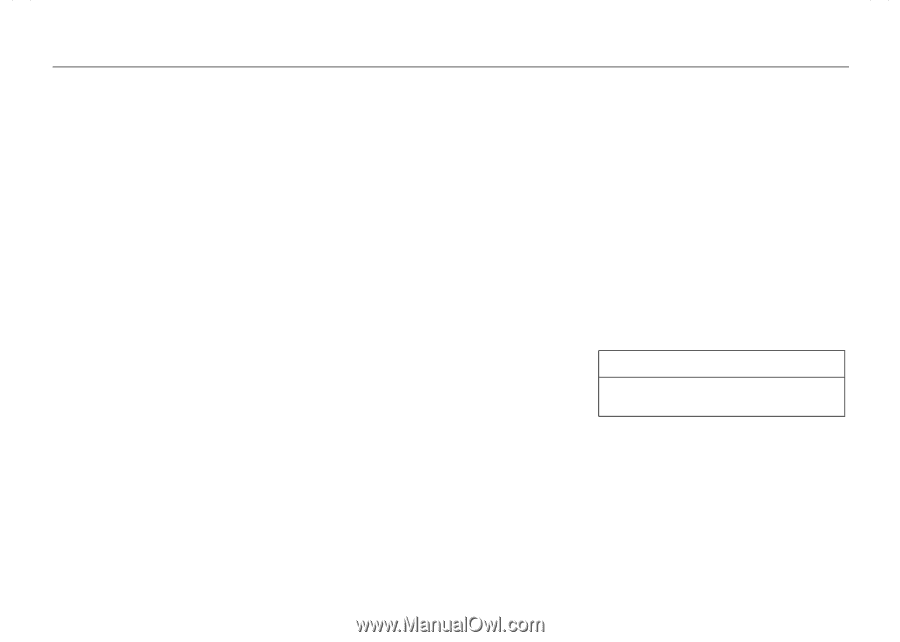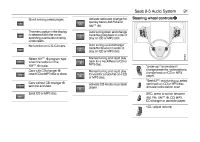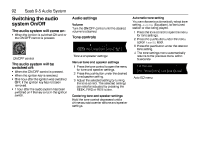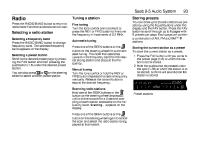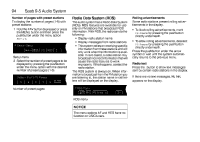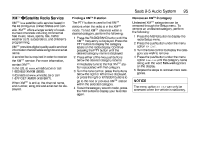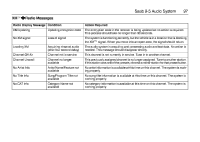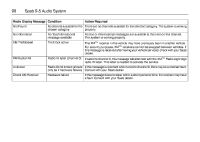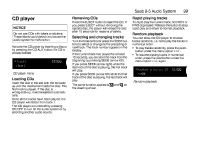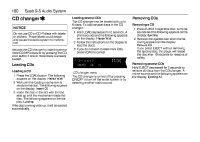2007 Saab 9-5 Owner's Manual - Page 95
2007 Saab 9-5 Manual
Page 95 highlights
Saab 9-5 Audio System XMTM 3 Satellite Radio Service XMTM is a satellite radio service based in the 48 contiguous United States and Canada. XMTM offers a large variety of coastto-coast channels including commercial free music, news, sports, talk, traffic/ weather (U.S. subscriders), and children's programming. XMTM provides digital quality audio and text information that includes song title and artist name. A service fee is required in order to receive the XMTM service. For more information, contact XMTM : In the US. at www.xmradio.com or call 1-800-852-XMXM (9696). In Canada at www.xmradio.ca or call 1-877-GET-XMSR (438-9677). When XMTM is active, the channel name, and number, song title and artist can be displayed. Finding a XMTM 3 station The PTY button is used to find XM stations when the radio is in the XMTM mode. To find XMTM channels within a desired category, perform the following: 1 Press the RADIO BAND button until the XMTM frequency is displayed. Press the PTY button to display the category labels on the radio display. Continue pressing the PTY button until the desired category name is displayed. 2 Press either of the two pushbuttons below the desired category label to immediately tune to the first XMTM station associated with that category. 3 Turn the tone control, press the buttons below the right or left arrows displayed, or press the right or left SEEK buttons to go to the next or previous XMTM station within the selected category. 4 To exit the category search mode, press the FAV button to display your favorites again. TM 95 Remove an XMTM 3 category Undesired XMTM categories can be removed through the Setup menu. To remove an undesired category, perform the following: 1 Press the MENU button to display the radio Setup menu. 2 Press the pushbutton under the menu option XM C A T. 3 Turn the tone control to display the category you wish to remove. 4 Press the pushbutton under the menu option R em ove until the category name along with the word appears on the display. 5 Repeat the steps to remove more categories. Removed NOTICE The menu option XM C A T can only be accessed when the vehicle is stationary.