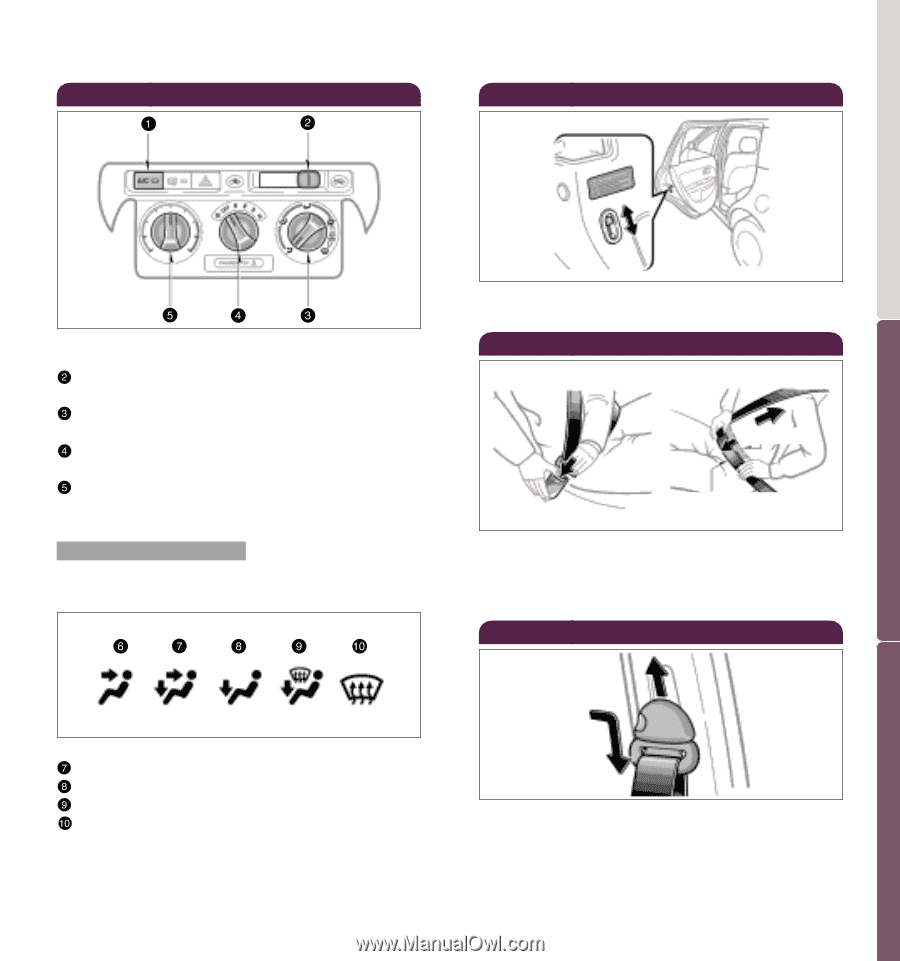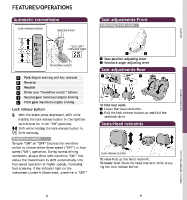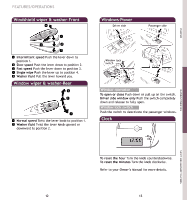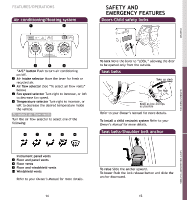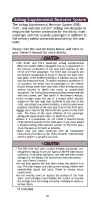2005 Scion xA Owner's Manual - Page 10
2005 Scion xA Manual
Page 10 highlights
FEATURES/OPERATIONS SAFETY AND EMERGENCY FEATURES Doors-Child safety locks OVERVIEW Air conditioning/Heating system To lock Move the lever to "LOCK," allowing the door to be opened only from the outside. "A/C" button Push to turn air conditioning on/off. Air intake selector Move the lever for fresh or recycled air. Air flow selector (See "To select air flow vents" below) Fan speed selector Turn right to increase, or left to decrease fan speed. Temperature selector Turn right to increase, or left to decrease the desired temperature inside the vehicle. Seat belts Take up slack FEATURES/OPERATIONS Too high Keep as low on hips as possible To select air flow vents Turn the air flow selector to select one of the following: Refer to your Owner's Manual for more details. To install a child restraint system Refer to your Owner's Manual for more details. Seat belts-Shoulder belt anchor SAFETY AND EMERGENCY FEATURES Instrument panel vents Floor and panel vents Floor vents Floor and windshield vents Windshield vents Refer to your Owner's Manual for more details. To raise Slide the anchor upward. To lower Push the lock release button and slide the anchor downward. 14 15