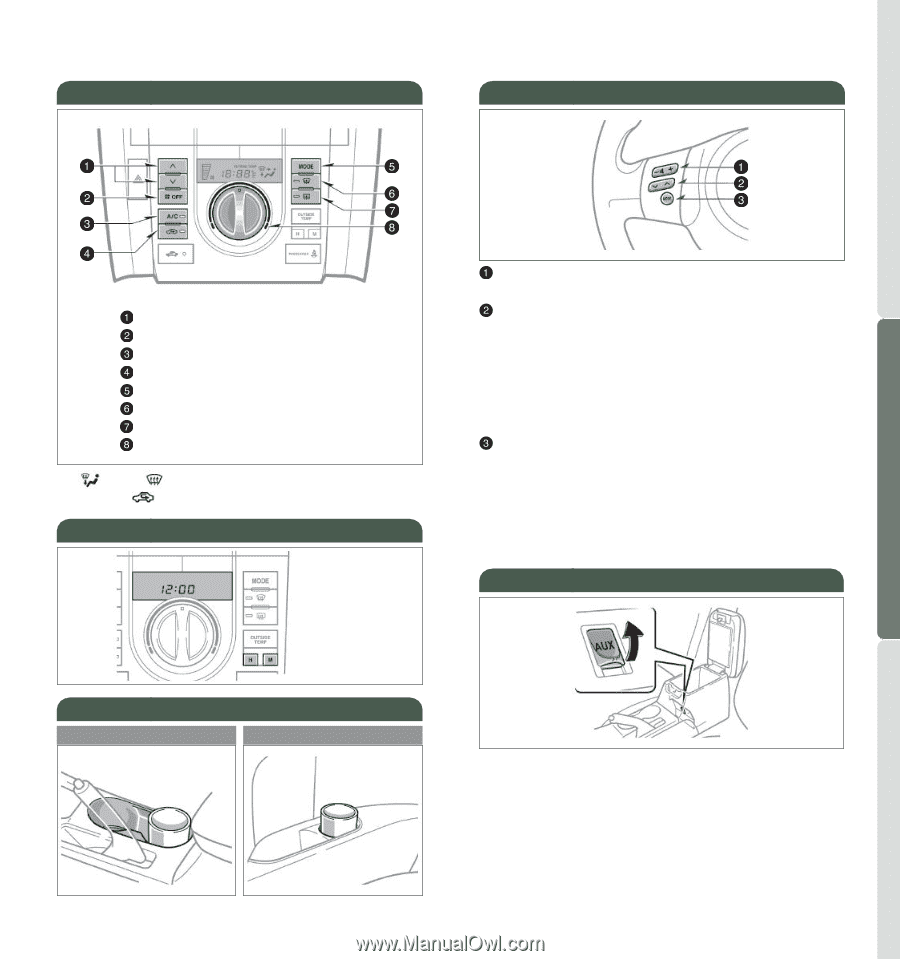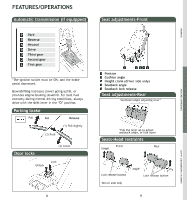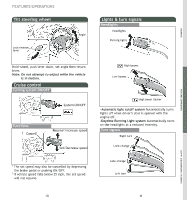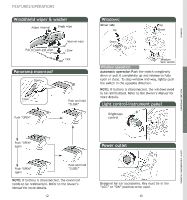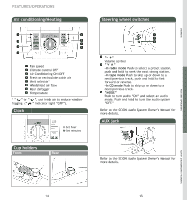2006 Scion tC Owner's Manual - Page 10
2006 Scion tC Manual
Page 10 highlights
FEATURES/OPERATIONS Air conditioning/Heating Steering wheel switches OVERVIEW 1 " " or " ", use fresh air to reduce window fogging (" " indicator light "OFF"). Fan speed Climate control OFF Air Conditioning ON/OFF Fresh or recirculate cabin air Vent selector1 Windshield air flow Rear defogger Temperature Clock Refer to the SCION Audio System Owner's Manual for more details. "- +" Volume control " " -In radio mode Push to select a preset station, push and hold to seek the next strong station. -In tape mode Push to skip up or down to a next/previous track, push and hold to fast forward or reverse. -In CD mode Push to skip up or down to a next/previous track. "MODE" Push to turn audio "ON" and select an audio mode. Push and hold to turn the audio system "OFF." > H-Set hour M-Set minutes AUX jack > FEATURES/OPERATIONS Front Cup holders Rear SAFETY AND EMERGENCY FEATURES Refer to the SCION Audio System Owner's Manual for more details. 14 15