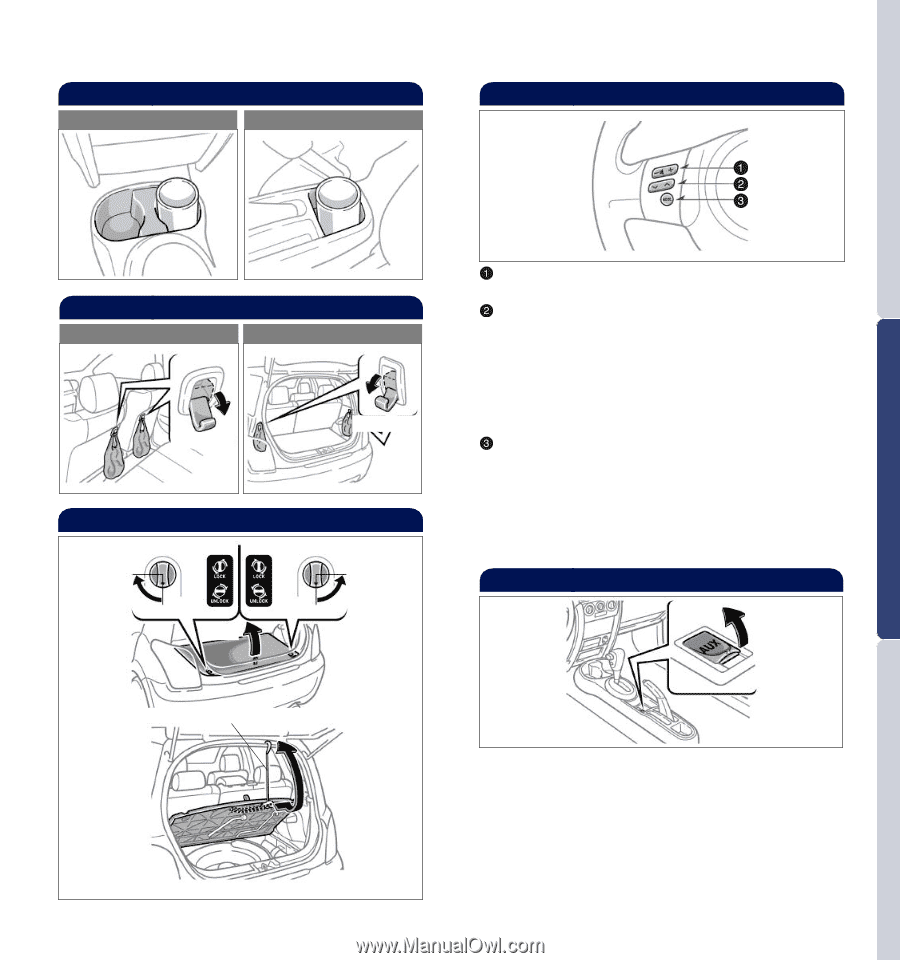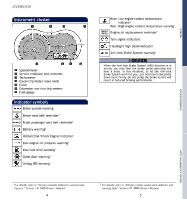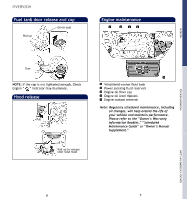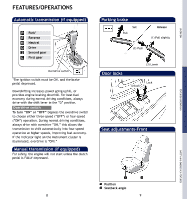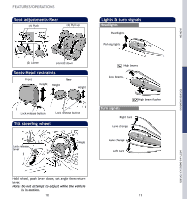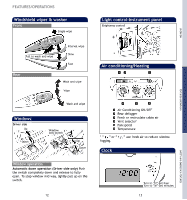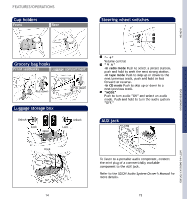2006 Scion xA Owner's Manual - Page 10
2006 Scion xA Manual
Page 10 highlights
FEATURES/OPERATIONS Front Cup holders Rear Steering wheel switches OVERVIEW Front seatbacks Grocery bag hooks Luggage compartment Pull down Pull down Luggage storage box Clock Unlock Lock Open Lock Unlock "- +" Volume control " " -In radio mode Push to select a preset station, push and hold to seek the next strong station. -In tape mode Push to skip up or down to the next/previous track, push and hold to fast forward or reverse. -In CD mode Push to skip up or down to a next/previous track. "MODE" Push to turn audio "ON" and select an audio mode. Push and hold to turn the audio system "OFF." > AUX jack > FEATURES/OPERATIONS Hook SAFETY AND EMERGENCY FEATURES To listen to a portable audio component, connect the mini plug of a commericially available component to the AUX jack. Refer to the SCION Audio System Owner's Manual for more details. 14 15