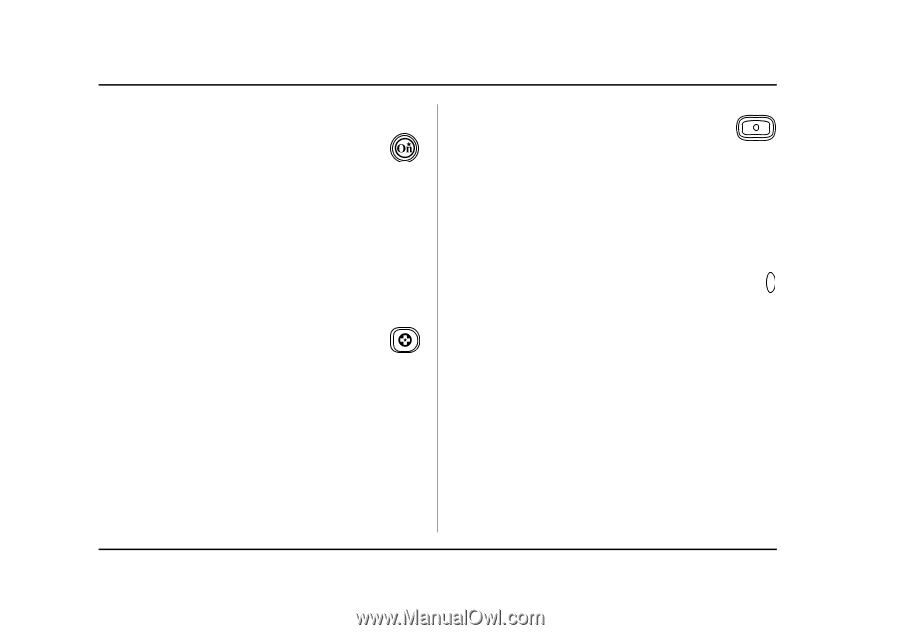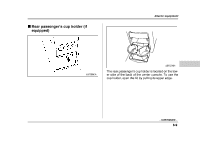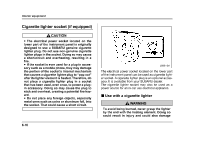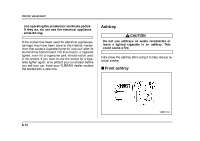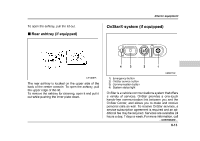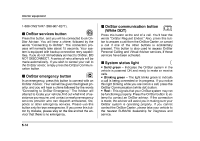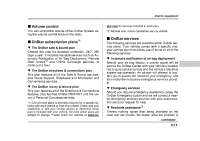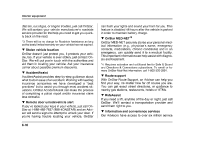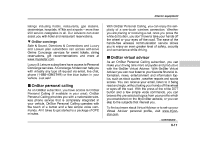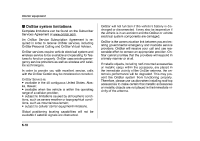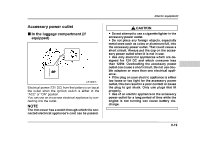2004 Subaru Legacy Owner's Manual - Page 259
2004 Subaru Legacy Manual
Page 259 highlights
Interior equipment 1-888-ONSTAR7 (888-667-8277). OnStar services button Press this button, and you will be connected to an OnStar Advisor. You will hear a chime, followed by the words "Connecting to OnStar". The connection process will normally take about 15 seconds. Your system is equipped with backup connection retry capabilities. If you do not immediately connect to OnStar, DO NOT DISCONNECT. A series of retry attempts will be made automatically. If you wish to cancel your call to the OnStar center, simply press the OnStar Communication button. OnStar communication button (White DOT) Press this button at the end of a call. You'll hear the words "OnStar Request Ended." Also, press this button to answer a call from the OnStar Center, or cancel a call if one of the other buttons is accidentally pressed. This button is also used to access OnStar Personal Calling and Virtual Advisor services, if those services have been activated. System status light Solid green - Indicates the OnStar system in the vehicle is powered ON and ready to make or receive calls. Blinking green - The light blinks green to indicate a call is being connected or in progress. If you notice this light blinking while you are not on a call, press the OnStar Communication (white dot) button. Red - This signals that your OnStar system may not be functioning properly. Press the OnStar button to attempt to contact an OnStar advisor. If the connection is made, the advisor will assist you in making sure your OnStar system is operating properly. If you cannot contact the OnStar Center, please take your vehicle to the nearest SUBARU dealership for diagnosis and service. OnStar emergency button In an emergency, press this button to connect with an OnStar Advisor. Your call will be given the highest priority, and you will hear a chime followed by the words "Connecting to OnStar Emergency." The Advisor will attempt to locate your vehicle, find out what kind of assistance you require, and contact a nearby emergency services provider who can dispatch ambulance, fire, police or other emergency services. Please use this button only for true emergencies. If you press this button by mistake, please stay on the line and tell the advisor that there is no emergency. 6-14