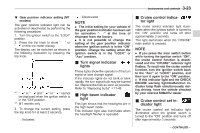2011 Subaru Outback Owner's Manual - Page 144
2011 Subaru Outback Manual
Page 144 highlights
Instruments and controls 3-23 ! Gear position indicator setting (MT models) The gear position indicator light can be activated or deactivated by performing the following procedure. 1. Turn the ignition switch to the "LOCK" position. " or 2. Press the trip knob to show " " on the trip meter display. " The display can be switched as shown in the following illustration by pressing the trip knob. : Deactivated & Cruise control indicator light The cruise control indicator light illuminates when the ignition switch is turned to the "ON" position and turns off after approximately 3 seconds. This light illuminates when the "CRUISE" main switch is pressed. NOTE . The initial setting for your vehicle of the gear position indicator has been set " at the time of for activation " shipment from the factory. . It is not possible to change the setting of the gear position indicator when the ignition switch is in the "ON" position. Change the setting when the ignition switch is in the "LOCK" or "Acc" position. NOTE . If you press the main switch button while turning the ignition switch "ON", the cruise control function is deactivated and the "CRUISE" indicator light flashes. To reactivate the cruise control function, turn the ignition switch back to the "Acc" or "LOCK" position, and then turn it again to the "ON" position. . If this indicator light and the CHECK ENGINE warning light/malfunction indicator lamp flash simultaneously during driving, have the vehicle checked by your nearest SUBARU dealer. & Turn signal indicator lights These lights show the operation of the turn signal or lane change signal. If the indicator lights do not blink or blink rapidly, the turn signal bulb may be burned out. Replace the bulb as soon as possible. Refer to "Replacing bulbs" F11-49. *1: " " or " " and " " or " " cannot be displayed when the ignition switch is in the "ON" position. *2: MT models only 3. To change the current setting, press the trip knob for at least 2 seconds. : Activated & High beam indicator light This light shows that the headlights are in the high beam mode. This indicator light also illuminates when the headlight flasher is operated. & Cruise control set indicator light The cruise control set indicator light illuminates when the ignition switch is turned to the "ON" position and turns off after approximately 3 seconds. - CONTINUED -