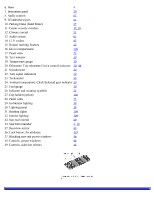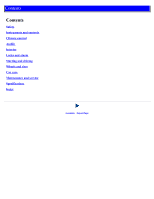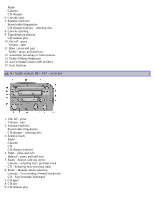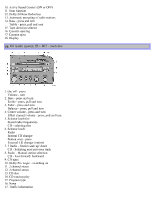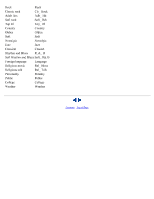2001 Volvo S60 Owner's Manual - Page 32
2001 Volvo S60 Manual
Page 32 highlights
18. Automatic presetting of radio stations 19. Display pg. 65 Audio systems HU- 413/ HU- 613/ HU- 803 Switch on/off Press the knob to switch on or turn off the radio. Volume control Turn the knob clockwise to increase volume. Volume control is electronic and does not have an end stop. If you have a key pad in the steering wheel, increase or decrease the volume with the + or - buttons. Band selector Turn "SOURCE" knob to select FM or AM. The station and band are displayed. You can also select cassette deck, CD, or the optional CD changer if connected, with this knob. Active sound control (ASC) The ASC (Active Sound Control) automatically adapts volume to vehicle speed. Press the ASC button (HU- 613) for several seconds to switch this function ON or OFF. This function is included in the Advanced User Mode on the HU- 803 equipped with this feature. "ASC ON" or "ASC OFF" will be shown in the display for several seconds. Bass Adjust the bass by pressing the button to extend the control and turning it to the left (less bass) or to the right (more bass). A "detent" indicates "equalized" bass. Press the button back in when you have made the adjustment. Treble Adjust the treble by pressing the button to extend the control, pulling it out as far as possible, and then turning it to the left (less treble) or to the right (more treble). A "detent" indicates "equalized" treble. Press the button back in when you have made the adjustment.