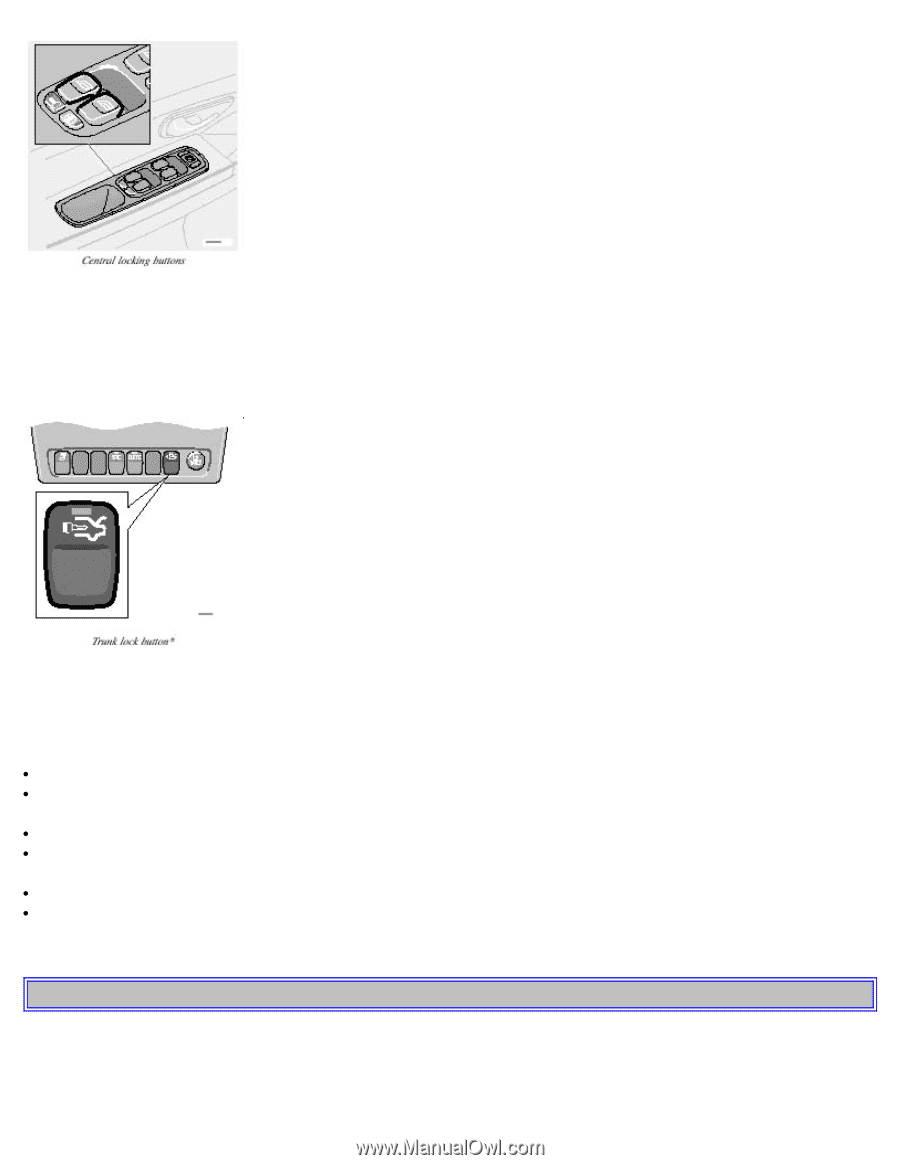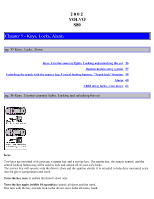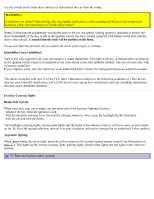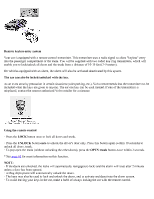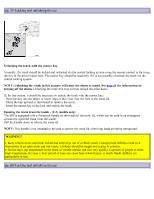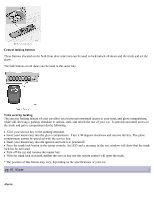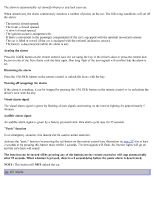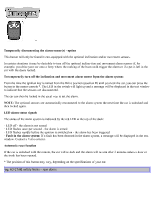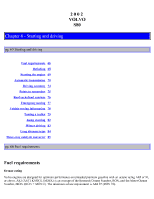2002 Volvo S80 Owner's Manual - Page 44
2002 Volvo S80 Manual
Page 44 highlights
Central locking buttons These buttons (located on the both front door armrests) can be used to lock/unlock all doors and the trunk and set the alarm. The lock buttons on all doors can be used in the same way. Valet security locking The security locking feature of your car allow you to prevent unwanted access to your trunk and glove compartment, while still allowing a parking attendant to unlock, start, and relock the rest of your car. To prevent unwanted access to the trunk and glove compartment do the following: Give your service key to the parking attendant. Insert your master key into the glove compartment . Turn it 90 degrees clockwise and remove the key. The glove compartment cannot be unlocked with the service key. Insert your master key into the ignition and turn it to position II. Press the trunk lock button in the center console. An LED and a message in the text window will show that the trunk lock has be activated. Turn off the car and remove the master key. With the trunk lock activated, neither the service key nor the remote control will open the trunk. * The position of this button may vary, depending on the specifications of your car. pg. 61 Alarm Alarm