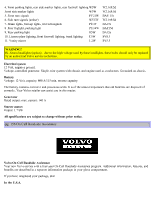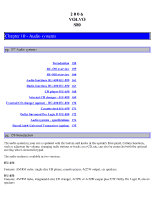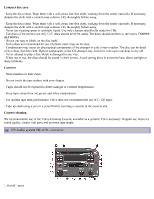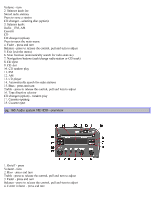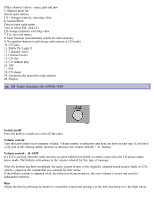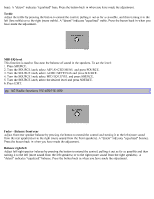2006 Volvo S80 Owner's Manual - Page 101
2006 Volvo S80 Manual
Page 101 highlights
Effect channel volume - press, pull and turn 5. Selector knob for: Stored radio stations CD - changer (option), selecting a disc 6. Source/Menu Press to open main menu Turn to select FM, AM, CD, CD changer (option), selecting a disc 7. Exit (exit the menu) 8. Scan function (automatically search for radio stations) 9. Navigations buttons (seek/change radio station or CD track) 10. CD eject 11. Dolby Pro Logic II 12. 2 channel stereo 13 3 channel stereo 14. CD slot 15. CD random play 16. AM 17. FM 18. CD player 19. Automatically search for radio stations 20. Display pg. 161 Audio functions HU-650/HU-850 Switch on/off Press the knob to switch on or turn off the radio. Volume control Turn the knob clockwise to increase volume. Volume control is electronic and does not have an end stop. If you have a key pad in the steering wheel, increase or decrease the volume with the + or- buttons. Volume control - ALARM If a CD is playing when the radio receives an alarm bulletin (available in certain areas only), the CD player enters pause mode. The bulletin is broadcast at the volume selected for this type of message. After the bulletin has been completed, the audio system reverts to the originally selected sound source (radio or CD), which is played at the volume that was selected for that source. If the bulletin volume is adjusted while the bulletin is being broadcast, this new volume is saved and used for subsequent bulletins. Bass Adjust the bass by pressing the button to extend the control and turning it to the left (less bass) or to the right (more