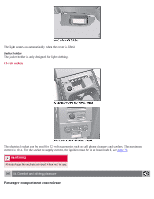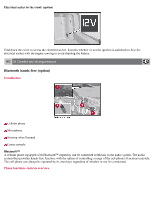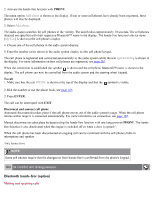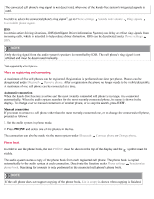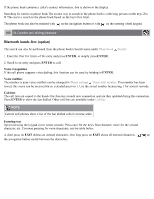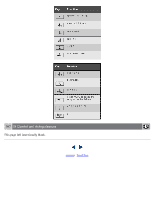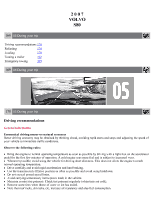2007 Volvo S80 Owner's Manual - Page 161
2007 Volvo S80 Manual
Page 161 highlights
2. Activate the hands-free function with PHONE. The menu option Add phone is shown in the display. If one or more cell phones have already been registered, these phones will also be displayed. 3. Select Add phone. The audio system searches for cell phones in the vicinity. The search takes approximately 30 seconds. The cell phones detected are specified with their respective Bluetooth™ name in the display. The hands-free function's device name (My Car) is shown in the cell phone's display. 4. Choose one of the cell phones in the audio system display. 5. Enter the number series shown in the audio system display via the cell phone keypad. The cell phone is registered and connected automatically to the audio system while the text Synchronizing is shown in the display. For more information on how cell phones are registered, see page 165. When the connection is established the symbol is shown and the cell phone Bluetooth™ name is shown in the display. The cell phone can now be controlled from the audio system and the steering wheel keypad. To call 1. Make sure that the text PHONE is shown at the top of the display and that the 2. Dial the number or use the phone book, see page 165. 3. Press ENTER . The call can be interrupted with EXIT . Disconnect and connect cell phone Automatic disconnection takes place if the cell phone moves out of the audio system's range. When the cell phone returns within range it is connected automatically. For more information on connection, see page 165. Manual disconnection takes place by deactivating the hands-free function with one long press on PHONE. The handsfree function is also deactivated when the engine is switched off or when a door is opened 1 . When the cell phone has been disconnected an ongoing call can be continued with the cell phone's built-in microphone and speaker. 1 Only Keyless Drive symbol is visible. NOTE Some cell phones require that the changeover from hands-free is confirmed from the phone's keypad. 164 04 Comfort and driving pleasure Bluetooth hands-free (option) Making and receiving calls