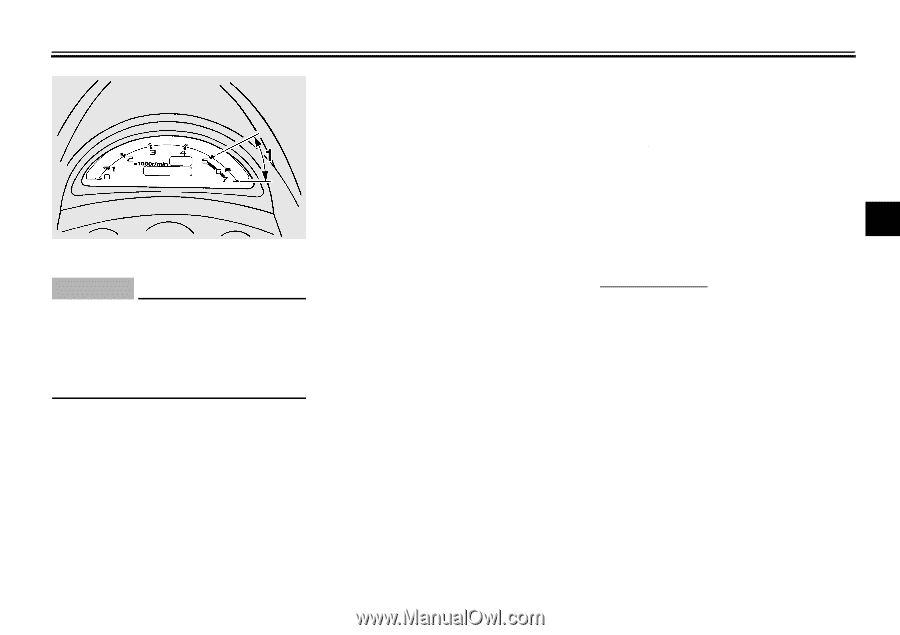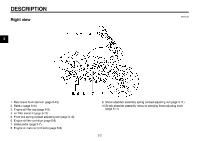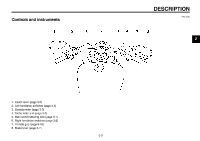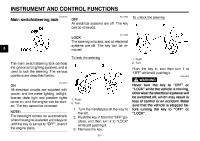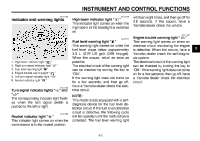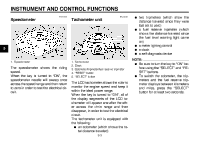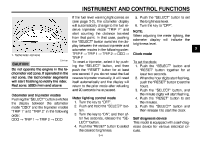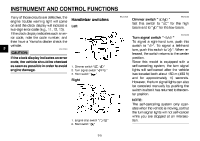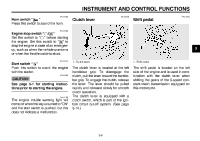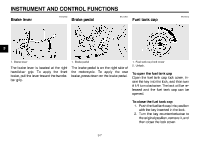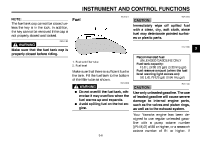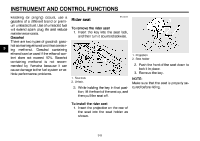2007 Yamaha Motorsports Midnight Warrior Owners Manual - Page 21
2007 Yamaha Motorsports Midnight Warrior Manual
Page 21 highlights
INSTRUMENT AND CONTROL FUNCTIONS If the fuel level warning light comes on (see page 3-2), the odometer display will automatically change to the fuel reserve tripmeter mode "TRIP F" and start counting the distance traveled from that point. In that case, pushing the "SELECT" button switches the display between the various tripmeter and odometer modes in the following order: TRIP F → TRIP 1 → TRIP 2 → ODO → TRIP F To reset a tripmeter, select it by pushing the "SELECT" button, and then push the "RESET" button for at least one second. If you do not reset the fuel reserve tripmeter manually, it will reset itself automatically and the display will return to the prior mode after refueling and 90 seconds have passed. Meter lighting control mode 1. Turn the key to "OFF". 2. Push and hold the "SELECT" button. 3. Turn the key to "ON", and then after five seconds, release the "SELECT" button. 4. Push the "RESET" button to select the desired brightness. 3-4 5. Push the "SELECT" button to set the brightness level. 6. Turn the key to "OFF". NOTE: When adjusting the meter lighting, the odometer display will indicate the brightness level. 3 Clock mode To set the clock: 1. Push the "SELECT" button and "RESET" button together for at least two seconds. 2. When the hour digits start flashing, push the "RESET" button to set the hours. 3. Push the "SELECT" button, and the minute digits will start flashing. 4. Push the "RESET" button to set the minutes. 5. Push the "SELECT" button and then release it to start the clock. Self diagnosis device This model is equipped with a self-diagnosis device for various electrical circuits. 1. Tachometer red zone ECA11551 CAUTION: Do not operate the engine in the tachometer red zone. If operated in the red zone, the tachometer segments will start flashing to notify the rider. Red zone: 5000 r/min and above Odometer and tripmeter modes Pushing the "SELECT" button switches the display between the odometer mode "ODO" and the tripmeter modes "TRIP 1" and "TRIP 2" in the following order: ODO → TRIP 1 → TRIP 2 → ODO