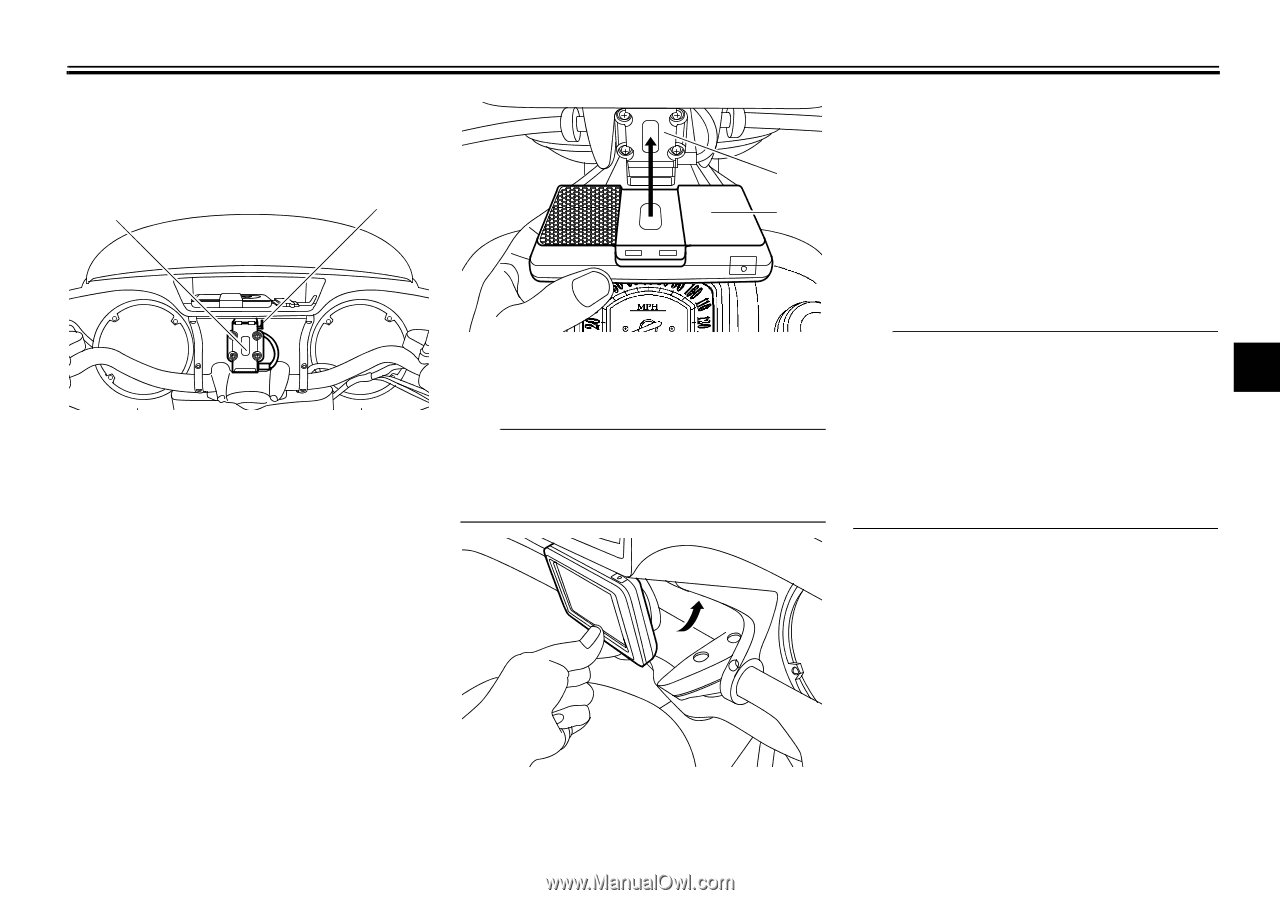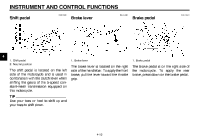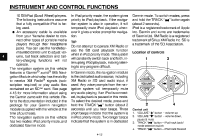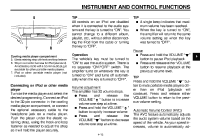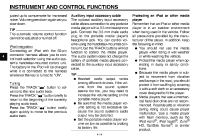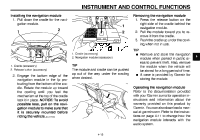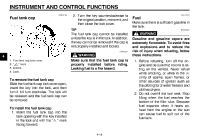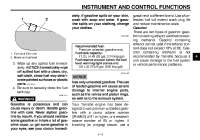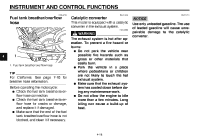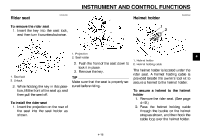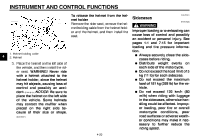2012 Yamaha Motorsports Stratoliner Deluxe Owners Manual - Page 33
2012 Yamaha Motorsports Stratoliner Deluxe Manual
Page 33 highlights
INSTRUMENT AND CONTROL FUNCTIONS Installing the navigation module 1. Pull down the cradle for the navigation module. Removing the navigation module 1. Press the release button on the right side of the cradle behind the navigation module. 2. Pull the module toward you to remove it from the cradle. 3. Push the cradle up under the cowling when not in use. TIP 1. Cradle (accessory) 2. Navigation module (accessory) 1. Cradle (accessory) 2. Release button (accessory) ● 1 2 1 2 2. Engage the bottom edge of the navigation module in the lip protruding from the bottom of the cradle. Rotate the module up toward the cowling until you feel the mechanism at the top of the cradle lock it in place. NOTICE: To avoid possible loss, pull on the navigation module to make sure that it is securely mounted before riding the vehicle. [ECA17890] TIP The module and cradle can be pushed up out of the way under the cowling when desired. ● Remove and store the navigation module when parked in public areas to prevent theft. Also, remove the module when the vehicle will be stored for a long period of time. A case is provided by Garmin for storing the module. 4 Operating the navigation module Refer to the documentation provided with your Garmin zumo for operation instructions and information about the warranty provided on this product by Garmin. You can also download a manual at garmin.com. Refer to the instructions on page 4-11 to change how the navigation module interacts with the audio system. 4-15