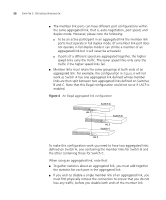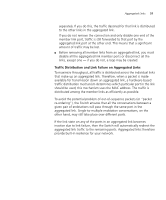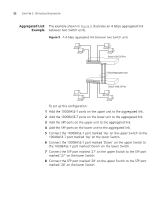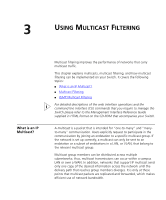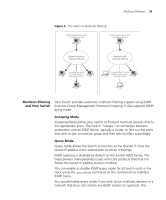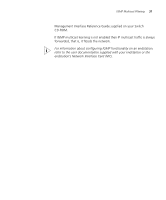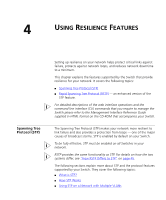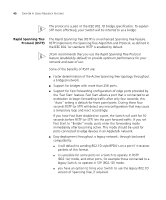3Com 3C17300A-US Implementation Guide - Page 35
Multicast Filtering and Your Switch - switch interface ip
 |
UPC - 662705493145
View all 3Com 3C17300A-US manuals
Add to My Manuals
Save this manual to your list of manuals |
Page 35 highlights
Figure 6 The effect of multicast filtering Multicast Filtering 35 Multicast Filtering and Your Switch Your Switch provides automatic multicast filtering support using IGMP (Internet Group Management Protocol) Snooping. It also supports IGMP query mode. Snooping Mode Snooping Mode allows your Switch to forward multicast packets only to the appropriate ports. The Switch "snoops" on exchanges between endstations and an IGMP device, typically a router, to find out the ports that wish to join a multicast group and then sets its filters accordingly Query Mode Query mode allows the Switch to function as the Querier if it has the lowest IP address in the subnetwork to which it belongs. IGMP querying is disabled by default on the Switch 4200 Family. This helps prevent interoperability issues with core products that may not follow the lowest IP address election method. You can enable or disable IGMP query mode for all Switch units in the stack using the queryMode command on the command line interface IGMP menu. You would enable query mode if you wish to run multicast sessions in a network that does not contain any IGMP routers (or queriers). This