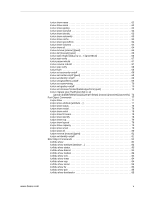3Ware 9500S-4LP CLI Guide - Page 8
Introduction to the 3ware Command Line Interface, Features of the CLI - sata
 |
UPC - 693494950045
View all 3Ware 9500S-4LP manuals
Add to My Manuals
Save this manual to your list of manuals |
Page 8 highlights
1 Introduction to the 3ware Command Line Interface The 3ware SATA RAID Controller Command Line Interface (CLI) manages multiple 7000, 8000, and 9000-series 3ware ATA and Serial ATA RAID controllers via a command line or script. Note: Some CLI commands are supported only for particular models of 3ware RAID controllers. Wherever possible, commands are labeled to indicate when they are supported for only a subset of controllers. For example, commands that apply only to 3ware 9000 series controllers are labeled as such and are not supported for 3ware 7000/8000 controllers. Within the 9000 series, some commands apply to only to models 9550SX, 9590SE, and 9650SE and not to 9500S, and are so labeled. A few commands apply only to models 9500S, and are labeled as such. Important! For all of the functions of the 3ware CLI to work properly, you must have the proper CLI, firmware, and driver versions installed. Check http://www.3ware.com/support for the latest versions and upgrade instructions. This chapter includes the following sections: • "Features of the CLI" on page 2 • "Installing the 3ware CLI" on page 4 • "Working with 3ware CLI" on page 7 • "Understanding RAID Levels and Concepts" on page 10 Features of the CLI 3ware CLI is a command line interface for managing 3ware RAID Controllers. It provides controller, logical unit, drive, enclosure, and BBU (Battery Backup Unit) management. It can be used in both interactive and batch mode, providing higher level API (application programming interface) functionalities. 2 3ware Serial ATA RAID Controller CLI Guide