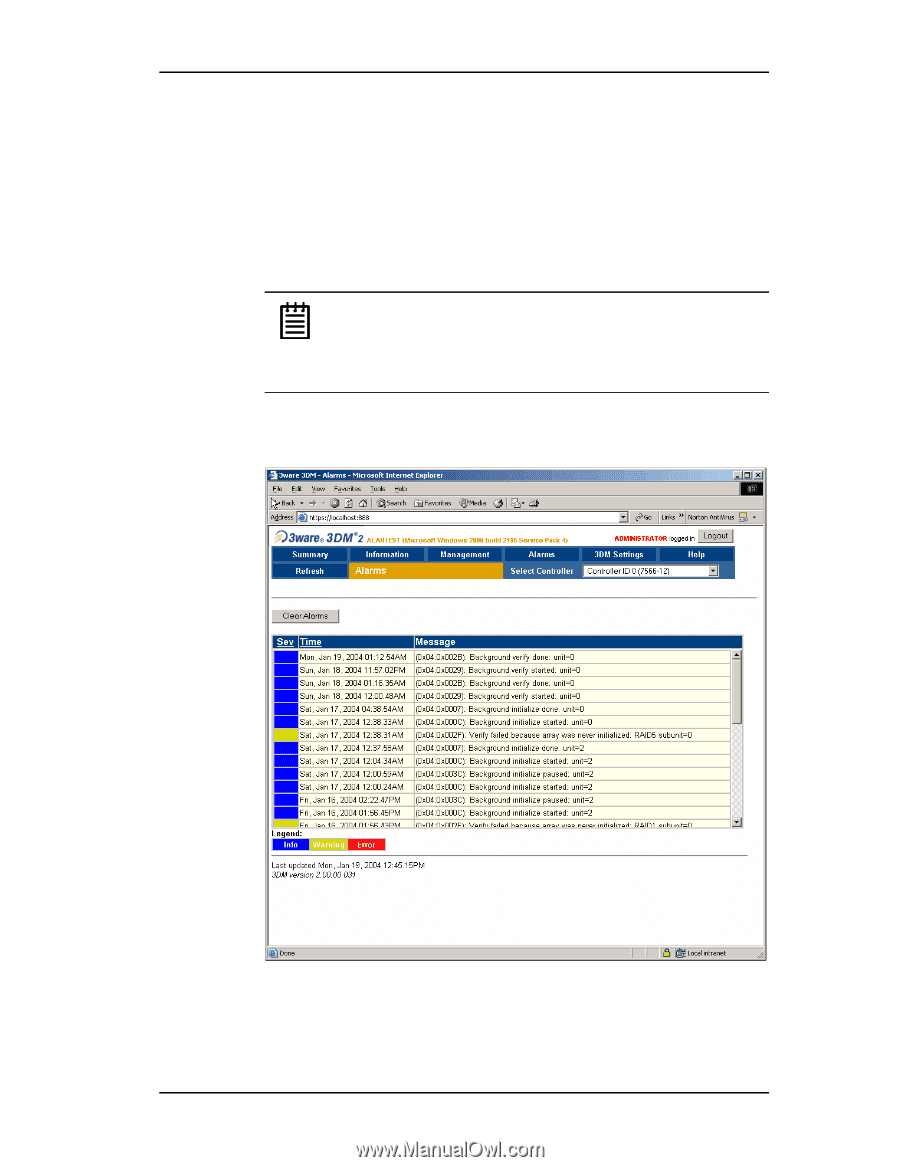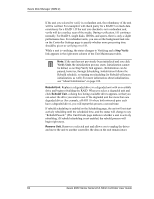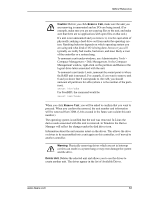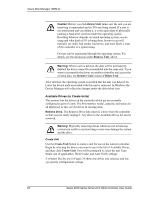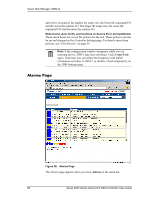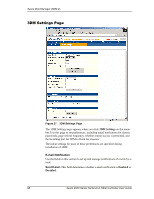3Ware 9500S-8 User Guide - Page 42
Alarms Create Unit, Alarms
 |
UPC - 693494950083
View all 3Ware 9500S-8 manuals
Add to My Manuals
Save this manual to your list of manuals |
Page 42 highlights
3ware Disk Manager (3DM 2) and writes. In general, the smaller the stripe size, the better the sequential I/O and the worse the random I/O. The larger the stripe size, the worse the sequential I/O and the better the random I/O. Write Cache, Auto-Verify, and Continue on Source Error during Rebuild. These check boxes let you set the policies for the unit. These policies can also be set and changed on the Controller Settings page. For details about these policies, see "Unit Policies" on page 54. Note: If the configuration window disappears while you are selecting drives, 3DM 2 may have refreshed. Click Create Unit again. If desired, you can reduce the frequency with which information refreshes in 3DM 2, or disable refresh temporarily, on the 3DM Settings page. Alarms Page Figure 26. Alarms Page The Alarms page appears when you click Alarms on the menu bar. 66 3ware 9000 Series Serial ATA RAID Controller User Guide