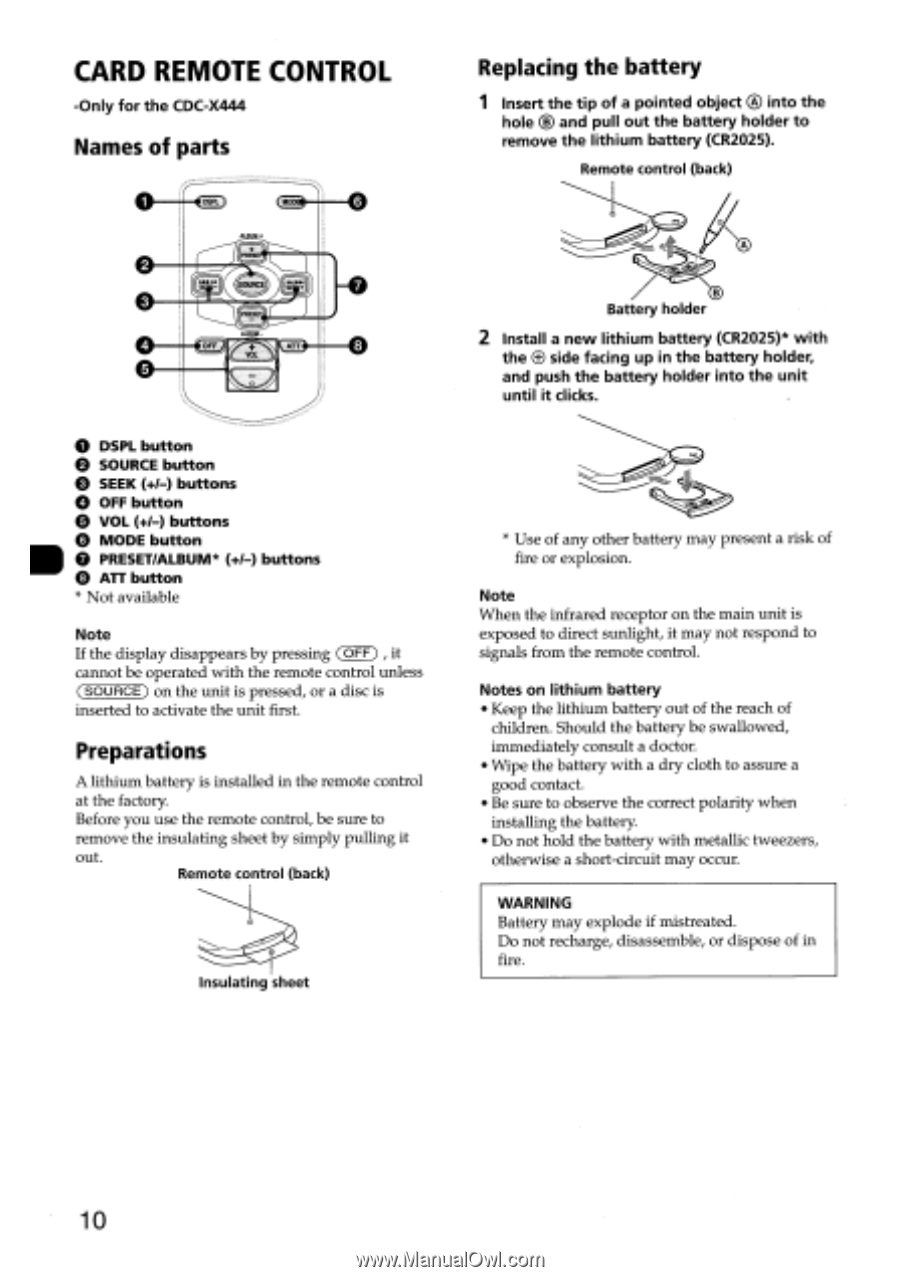AIWA CDC-X304 Operating Instructions - Page 10
Remote, Control
 |
View all AIWA CDC-X304 manuals
Add to My Manuals
Save this manual to your list of manuals |
Page 10 highlights
CARD REMOTE CONTROL -Only for the CDC-X444 Names of parts Replacing the battery 1 Insert the tip of a pointed object ® into the hole and pull out the battery holder to remove the lithium battery (CR2025). Remote control (back) O 5 • DSPL button e SOURCE button e SEEK (+/-) buttons eO OFF button VOL (+/-) buttons O MODE button ■ 0 PRESET/ALBUM* (+/-) buttons An button " Not available Note If the display disappears by pressing (OFF) , it cannot be operated with the remote control unless (SOURCE) on the unit is pressed, or a disc is inserted to activate the unit first. Preparations A lithium battery is installed in the remote control at the factory. Before you use the remote control, be sure to remove the insulating sheet by simply pulling it out. Remote control (back) Insulating sheet B Battery holder 2 Install a new lithium battery (CR2025)* with the C) side facing up in the battery holder, and push the battery holder into the unit until it clicks. * Use of any other battery may present a risk of fire or explosion. Note When the infrared receptor on the main unit is exposed to direct sunlight, it may not respond to signals from the remote control. Notes on lithium battery • Keep the lithium battery out of the reach of children. Should the battery be swallowed, immediately consult a doctor. • Wipe the battery with a dry cloth to assure a good contact. • Be sure to observe the correct polarity when installing the battery. • Do not hold the battery with metallic tweezers, otherwise a short-circuit may occur. WARNING Battery may explode if mistreated. Do not recharge, disassemble, or dispose of in fire. 10