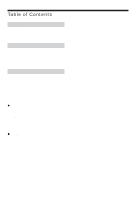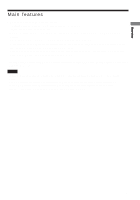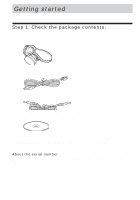AIWA UZ-PS128 Operating Instructions
AIWA UZ-PS128 Manual
 |
View all AIWA UZ-PS128 manuals
Add to My Manuals
Save this manual to your list of manuals |
AIWA UZ-PS128 manual content summary:
- AIWA UZ-PS128 | Operating Instructions - Page 1
4-253-038-33(1) Portable Solid Memory Player Operating Instructions UZ-PS128 ©2004 Sony Corporation - AIWA UZ-PS128 | Operating Instructions - Page 2
ear side of the headphones. Record the serial number in the space provided below. Refer to them whenever you call your Aiwa dealer regarding this product. Model No. UZ-PS128 Serial No. NOTE This equipment has been tested and found to comply with the limits for a Class B digital device, pursuant to - AIWA UZ-PS128 | Operating Instructions - Page 3
to music stored in your player .... 9 1. Put the player on your ears 9 2. Start playback 10 Recording from another audio device ...... 12 14 Using the player as stereo headphones ..... 15 B Additional information Precautions 16 Cleaning 16 Troubleshooting 17 Specifications 18 Index 19 - AIWA UZ-PS128 | Operating Instructions - Page 4
Overview What you can do with your player Your UZ-PS128 is a portable player with built-in solid memory. You can play back MP3 files transferred to the player from your personal computer using the supplied software and the dedicated USB cable. You can also record and listen to the sound from - AIWA UZ-PS128 | Operating Instructions - Page 5
• Headphone-style solid memory player - Highly portable with the player built into the headphones - Skip-proof using flash memory • Approximately 10 hours of continuous playback with a single LR03 (size AAA) alkaline battery • Up to 120 minutes* of music can be stored in the built-in memory. • MP3 - AIWA UZ-PS128 | Operating Instructions - Page 6
software "Music Transfer Solid Memory Edition" (1) • Operating instructions for the Portable Solid Memory Player (this manual) (1) • Quick start guide (1) About the serial number The serial number provided for your player is printed on the inner rim of the right ear side of the headphones - AIWA UZ-PS128 | Operating Instructions - Page 7
or other metallic objects. It can generate heat if the positive and negative terminals of the battery are accidentally contacted by a metallic object. • When the player is not to be used for a long time, remove the battery. • If battery leakage occurs, wipe off any deposit in the battery compartment - AIWA UZ-PS128 | Operating Instructions - Page 8
Locating controls Player (right ear side) 12 34 56 7 89 0 1 (repeat)/AUTO TRACK switch 2 M.D.S.E switch 3 POWER switch 4 OPE indicator 5 ./> (skip/search) buttons * The button has a tactile dot. 6 PLAY/ - AIWA UZ-PS128 | Operating Instructions - Page 9
Basic operations Listening to music stored in your player First, insert a battery into your player (page 7) and record some audio data to the player's built-in memory. Note Disconnect the player from your computer before listening to music. 1. Put the player on your ears. Note Remove earrings before - AIWA UZ-PS128 | Operating Instructions - Page 10
hold PLAY/STOP for more than one second. A short beep is heard in the headphones and playback starts. The OPE indicator slowly flashes in green. 3 Press VOL +/- 180 seconds after recording or playback has been stopped, the power will turn off automatically. When you do not use the player, however, - AIWA UZ-PS128 | Operating Instructions - Page 11
Other operations Basic operations . > - VOL + To Go to the beginning of the next track Go to the beginning of the current track Go to the beginning of previous tracks Go to the beginning of succeeding tracks Adjust the volume*3 Stop playback Turn off the power Do this Press > once.*1 Press . - AIWA UZ-PS128 | Operating Instructions - Page 12
from another audio device You can connect your player to another audio device, such as a CD player, and record audio from that device. The audio is converted into MP3 files and stored in the player's internal memory. Note The volume and sound quality of the audio from the connected external - AIWA UZ-PS128 | Operating Instructions - Page 13
up to that point will be stored as a track. • A new track is recorded after the end of the last track already stored. • During recording if the player's memory becomes full, the OPE indicator flashes in red and the existing tracks will be erased starting with the first track. To separate tracks - AIWA UZ-PS128 | Operating Instructions - Page 14
B Advanced operations /AUTO TRACK OFF ON M.D.S.E OFF ON Changing the sound quality (M.D.S.E) The M.D.S.E (MP3 Digital Sound Enhancer) allows you to enjoy clear digital sound and a resonant bass. Set the M.D.S.E switch to ON. Notes • If the sound is distorted when using the M.D.S.E function, turn - AIWA UZ-PS128 | Operating Instructions - Page 15
the supplied analog connection cord to the INPUT jack of the player and to the headphones jack of the other audio device. Advanced operations INPUT to the headphones jack Analog connection cord (supplied) CD player, cassette recorder, etc. 3 Start playback on the other audio device. Adjust the - AIWA UZ-PS128 | Operating Instructions - Page 16
to the people around you. Warning If there is lightning when you are using your player, take off the player from your ears immediately. Sony is not liable for any lost or damaged data or casing. If you have any questions or problems concerning your player, please consult your nearest Aiwa dealer. 16 - AIWA UZ-PS128 | Operating Instructions - Page 17
using your player, use this troubleshooting guide to help you remedy the problem. Should any problem persist, consult your nearest Aiwa dealer. For trouble concerning operations while connected to your computer, also refer to "Troubleshooting" in the separate manual for the software. Operation - AIWA UZ-PS128 | Operating Instructions - Page 18
Specifications Supported audio file format MP3 Bit rate: 8 - 320 kbps Sampling frequencies: 24/22.05/16/32/ 44.1/48 kHz MP3 files encoded with a combination of sampling frequency of 22.05 kHz and bit rate of 160 kbps are not playable on this player. Frequency response 20 - 20,000 Hz (single signal - AIWA UZ-PS128 | Operating Instructions - Page 19
on 9 Using as stereo headphones 15 L Locating the first track 11 M, N, O M.D.S.E (MP3 Digital Sound Enhancer) 14 Music Transfer Solid Memory Edition 4 P, Q Playback 10 Precautions 16 R Recording 12 Repeat Play 14 S Skip/search 11 T, U Transfer 4 Troubleshooting 17 V, W, X, Y, Z Volume 10, 11 - AIWA UZ-PS128 | Operating Instructions - Page 20
http://www.aiwa.com/ Sony Corporation Printed in Korea For the customers in the USA

©2004 Sony Corporation
UZ-PS128
Portable Solid
Memory Player
4-253-038-
33
(1)
Operating Instructions