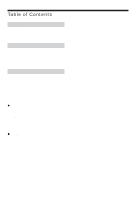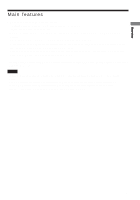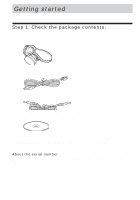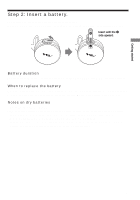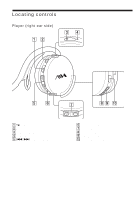AIWA UZ-PS128 Operating Instructions - Page 3
Table of Contents, Overview, Getting started, Basic operations - specifications
 |
View all AIWA UZ-PS128 manuals
Add to My Manuals
Save this manual to your list of manuals |
Page 3 highlights
Table of Contents Overview What you can do with your player 4 Main features 5 Getting started Step 1: Check the package contents 6 Step 2: Insert a battery 7 Locating controls 8 Basic operations Listening to music stored in your player .... 9 1. Put the player on your ears 9 2. Start playback 10 Recording from another audio device ...... 12 Erasing tracks one by one 13 B Advanced operations Changing the sound quality (M.D.S.E) .... 14 Playing a track repeatedly (Repeat Play 14 Using the player as stereo headphones ..... 15 B Additional information Precautions 16 Cleaning 16 Troubleshooting 17 Specifications 18 Index 19 3

3
Overview
What you can do with your player
.............
4
Main features
..............................................
5
Getting started
Step 1: Check the package contents
. ..........
6
Step 2: Insert a battery
. ...............................
7
Locating controls
........................................
8
Basic operations
Listening to music stored in your player
....
9
1. Put the player on your ears
. ....................
9
2. Start playback
. ......................................
10
Recording from another audio device
......
12
Erasing tracks one by one
.........................
13
B
Advanced operations
Changing the sound quality (M.D.S.E)
....
14
Playing a track repeatedly
(Repeat Play)
........................................
14
Using the player as stereo headphones
.....
15
B
Additional information
Precautions
...............................................
16
Cleaning
....................................................
16
Troubleshooting
........................................
17
Specifications
...........................................
18
Index
.........................................................
19
Table of Contents