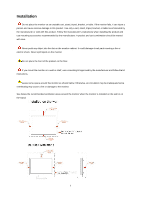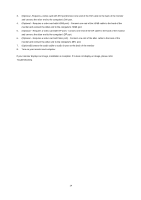AOC Q2770PQU Q2770PQU User Manual - Page 9
Setup - manual
 |
View all AOC Q2770PQU manuals
Add to My Manuals
Save this manual to your list of manuals |
Page 9 highlights
Setup Content of the Box Monitor CD Manual Monitor Base /Stand Wire holder MHL cable Power Cable DVI Cable Analog Cable HDMI Cable USB Cable Audio Cable DP Cable Not all signal cables (Analog , Audio, DVI, USB, DP, MHLand HDMI cables) will be provided for all countries and regions. Please check with the local dealer or AOC branch office for confirmation. 9
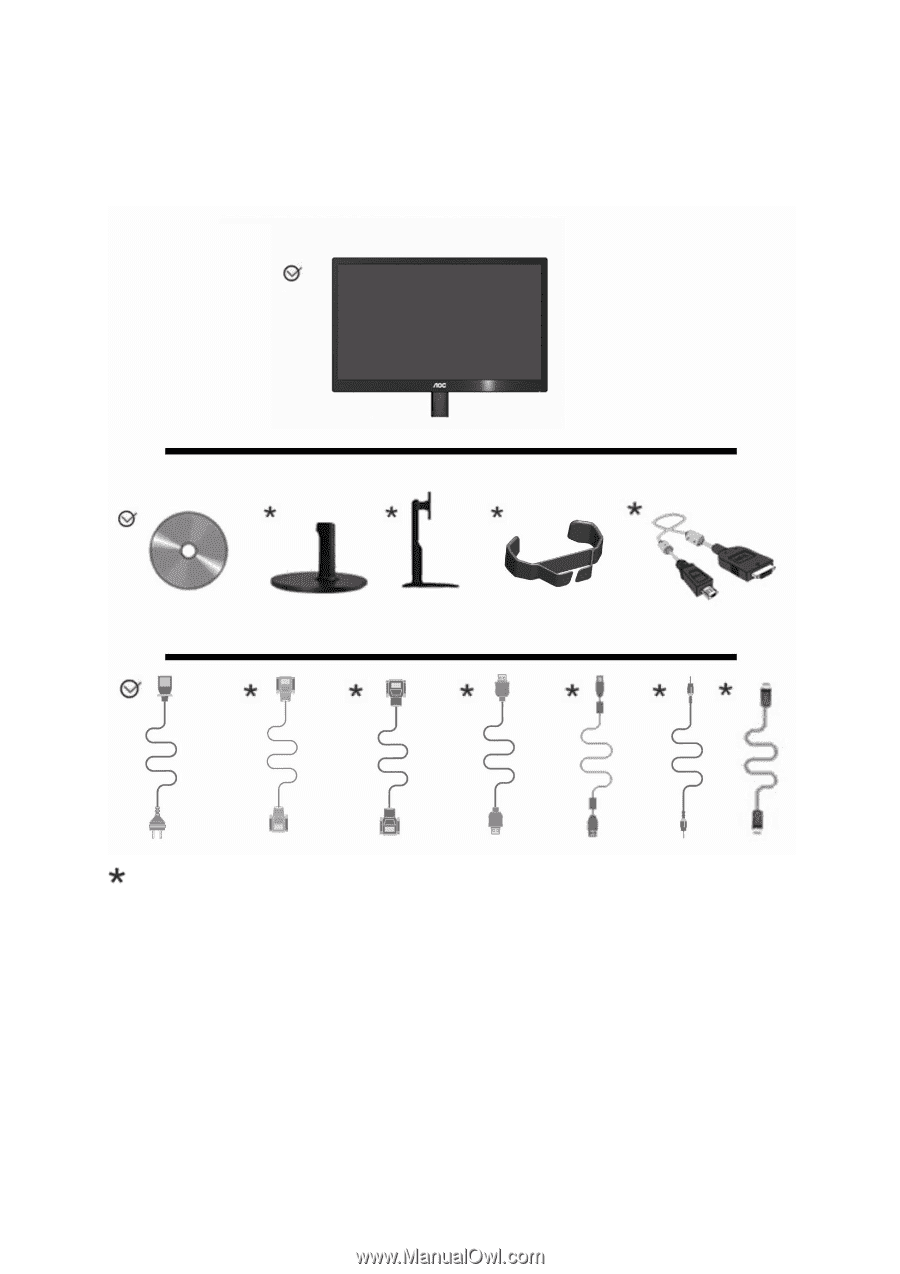
9
Setup
Content of the Box
Not all signal cables (Analog , Audio, DVI, USB, DP, MHLand HDMI cables) will be provided for all countries and
regions. Please check with the local dealer or AOC branch office for confirmation.
Monitor
CD Manual
Monitor Base /Stand
Wire holder
MHL cable
Power Cable DVI Cable
Analog Cable
HDMI Cable USB Cable
Audio Cable DP Cable