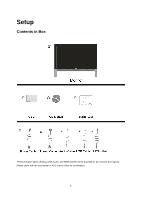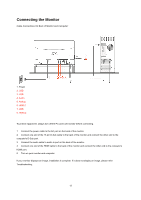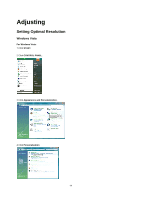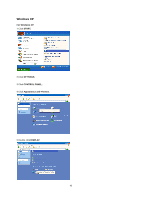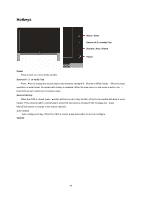AOC e2239Fwt e2239Fwt English Manual - Page 13
Multi-touch Screen - multi touch
 |
View all AOC e2239Fwt manuals
Add to My Manuals
Save this manual to your list of manuals |
Page 13 highlights
Multi-touch Screen User can use Display Multi-touch Function under operating system higher than Window 7 home premium. Before using Display Multi-touch Function, user need to connect basic wires ( power cable, VGA cable, USB cable). Then user can fully enjoy Multi-touch Function. Part of specific use, please see the following drawings. 13
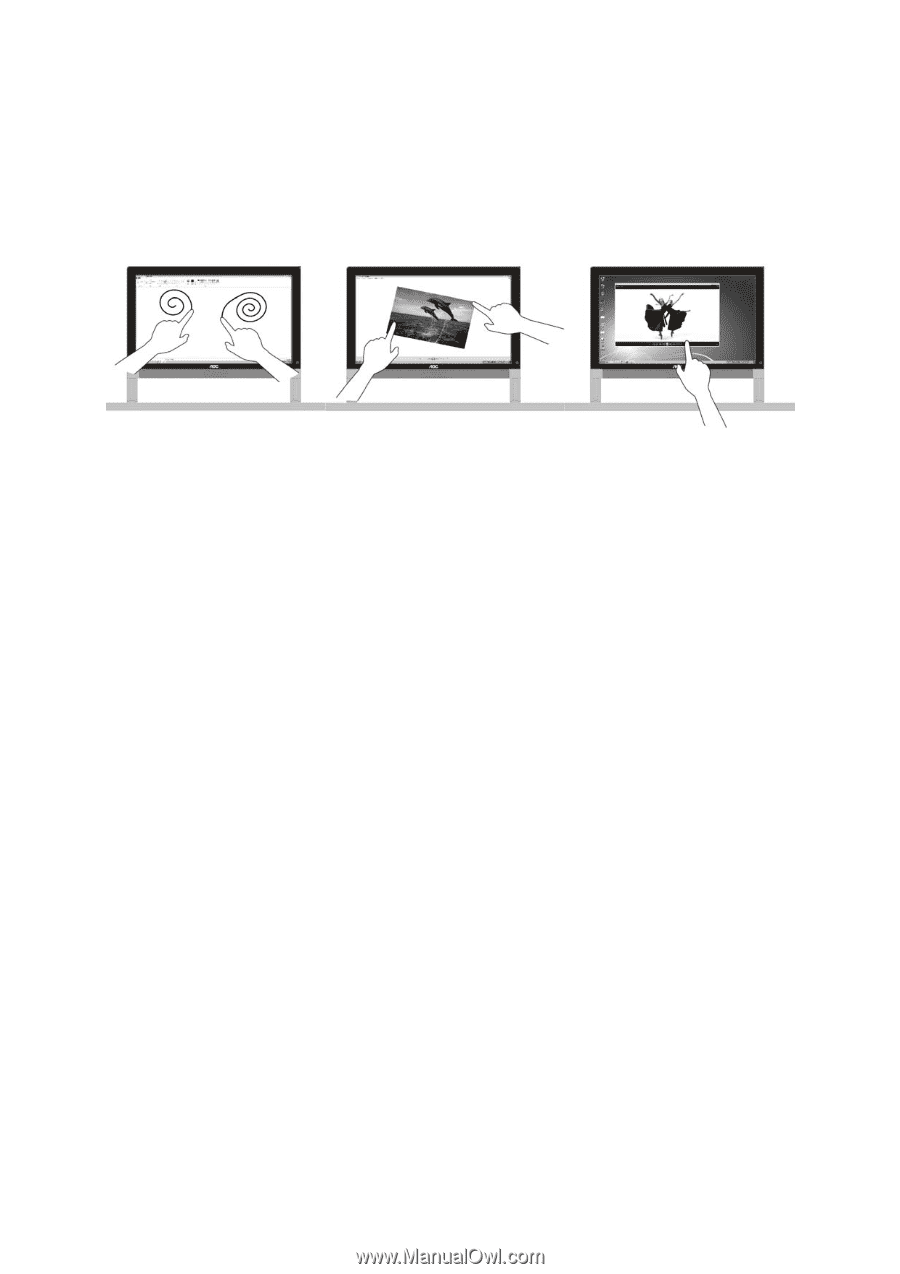
13
Multi-touch Screen
User can use Display Multi-touch Function under operating system higher than Window 7 home premium. Before
using Display Multi-touch Function, user need to connect basic wires ( power cable, VGA cable, USB cable). Then
user can fully enjoy Multi-touch Function. Part of specific use, please see the following drawings.