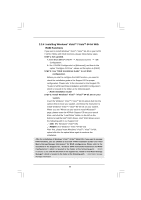ASRock 4Core1333-eSATA2 RAID Installation Guide - Page 10
If you want to use Intel Matrix Storage Manager in Windows
 |
View all ASRock 4Core1333-eSATA2 manuals
Add to My Manuals
Save this manual to your list of manuals |
Page 10 highlights
1. If you want to use "Intel Matrix Storage Manager" in Windows® environment, please install SATA / SATAII drivers from the Support CD again so that "Intel Matrix Storage Manager" will be installed to your system as well. 2. If you install Windows® VistaTM / VistaTM 64-bit OS, please do not create RAID 0 and RAID 5 or RAID 1 and RAID 5 at the same time under BIOS environment. It is recommended to create RAID array one by one. 10

10
1. If you want to use “Intel Matrix Storage Manager” in Windows
®
environment,
please install SATA / SATAII drivers from the Support CD again so that “Intel
Matrix Storage Manager” will be installed to your system as well.
2. If you install Windows
®
Vista
TM
/ Vista
TM
64-bit OS, please do not create RAID 0
and RAID 5 or RAID 1 and RAID 5 at the same time under BIOS environment. It
is recommended to create RAID array one by one.