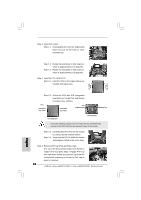ASRock 4Core1600P35-WiFi Quick Installation Guide - Page 16
English, Installation of Memor, Installation of Memory Modules DIMM, y Modules DIMM
 |
View all ASRock 4Core1600P35-WiFi manuals
Add to My Manuals
Save this manual to your list of manuals |
Page 16 highlights
2.3 Installation of Memory Modules (DIMM) This motherboard provides four 240-pin DDR2 (Double Data Rate 2) DIMM slots and two 240-pin DDR3 (Double Data Rate 3) DIMM slots, and supports Dual Channel Memory Technology. For dual channel configuration, you always need to install identical (the same brand, speed, size and chip-type) DDR2/DDR3 DIMM pair in the slots of the same color. In other words, you have to install identical DDR2 DIMM pair in Dual Channel A (DDRII_1 and DDRII_3; Yellow slots; see p.2/3 No. 6), identical DDR2 DIMM pair in Dual Channel B (DDRII_2 and DDRII_4; Orange slots; see p.2/3 No.7), or identical DDR3 DIMM pair in Dual Channel C (DDR3_A1 and DDR3_B1; Green slots; see p.2/3 No.8), so that Dual Channel Memory Technology can be activated. This motherboard also allows you to install four DDR2 DIMMs for dual channel configuration, and please install identical DDR2 DIMMs in all four slots. You may refer to the Dual Channel Memory Configuration Table below. Dual Channel DDR2 Memory Configurations (DS: Double Side, SS: Single Side) DDRII_1 (Yellow Slot) 2 memory modules SS 2 memory modules DS 2 memory modules X 2 memory modules X 4 memory modules SS 4 memory modules DS DDRII_2 DDRII_3 DDRII_4 (Orange Slot) (Yellow Slot) (Orange Slot) X SS X X DS X SS X SS DS X DS SS SS SS DS DS DS Dual Channel DDR3 Memory Configurations (DS: Double Side, SS: Single Side) DDR3_A1 (Green Slot) 2 memory modules SS 2 memory modules DS DDR3_B1 (Green Slot) SS DS English 16 ASRock 4Core1600P35-WiFi+ / 4Core1600P35-WiFi Motherboard