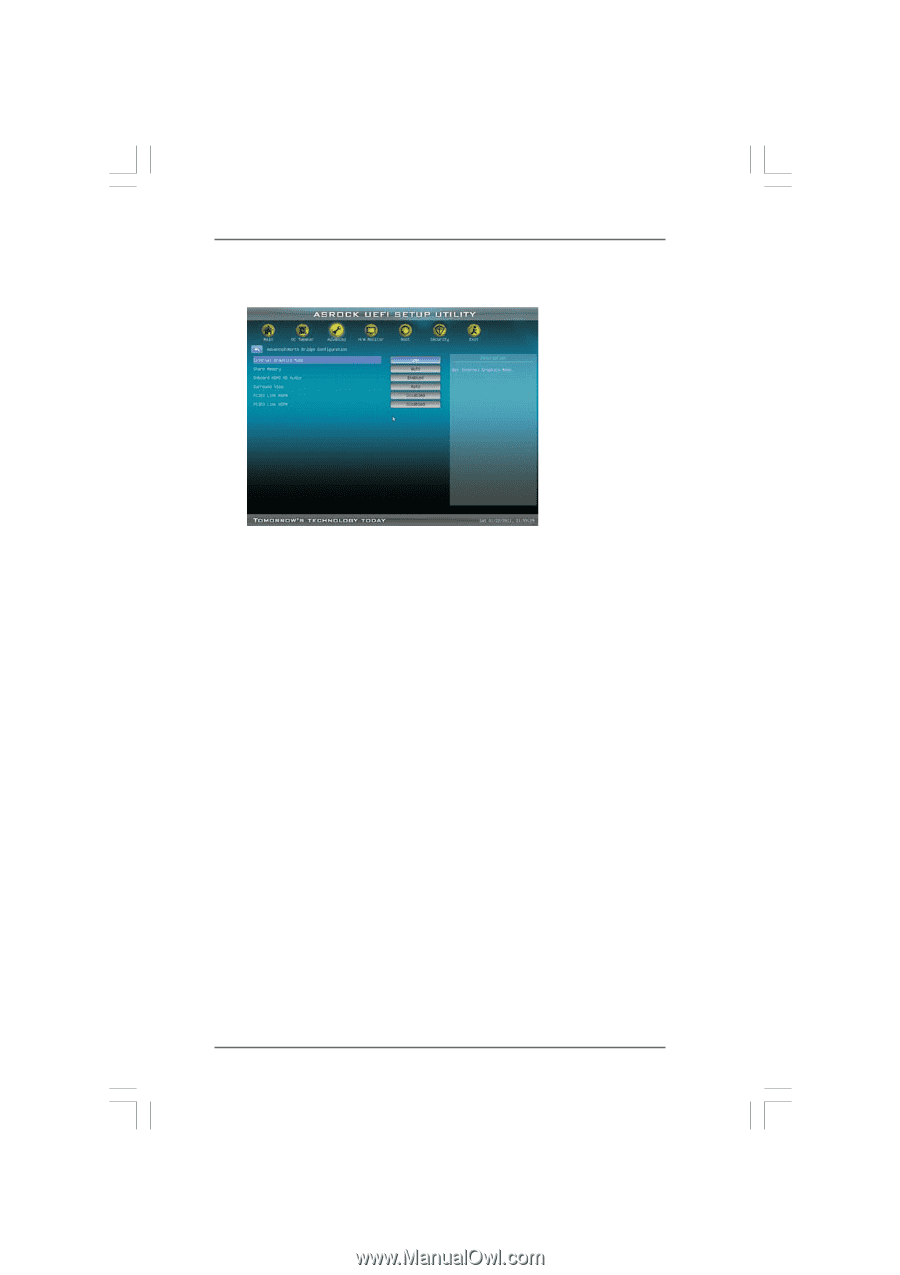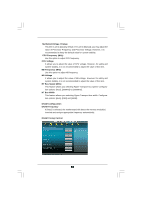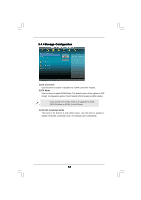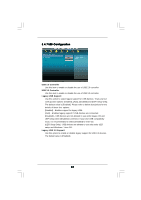ASRock 890GX Pro3 User Manual - Page 55
North Bridge Configuration
 |
View all ASRock 890GX Pro3 manuals
Add to My Manuals
Save this manual to your list of manuals |
Page 55 highlights
3.4.2 North Bridge Configuration Internal Graphics Mode This allows you to adjust internal graphics mode. Configuration options: [UMA] and [Disabled]. The default value is [UMA]. Share Memory This allows you to set share memory feature. The default value is [Auto]. Configuration options: [Auto], [32MB], [64MB], [128MB], [256MB] and [512MB]. This option only appears when you set "Internal Graphics Mode" to [UMA]. Onboard HDMI HD Audio This allows you to enable or disable the onboard HDMI HD Audio in AMD 890GX. If you use Dual-link DVI monitor, please set this item to [Disabled]. Surround View This allows you to enable or disable the Surround View feature or Hybrid CrossFireXTM feature. PCIE2 Link ASPM This allows you to adjust PCIE2 Link ASPM. Configuration options: [Disabled], [L0s], [L1] and [L0s & L1]. The default value is [Disabled]. PCIE3 Link ASPM This allows you to adjust PCIE3 Link ASPM. Configuration options: [Disabled], [L0s], [L1] and [L0s & L1]. The default value is [Disabled]. 55