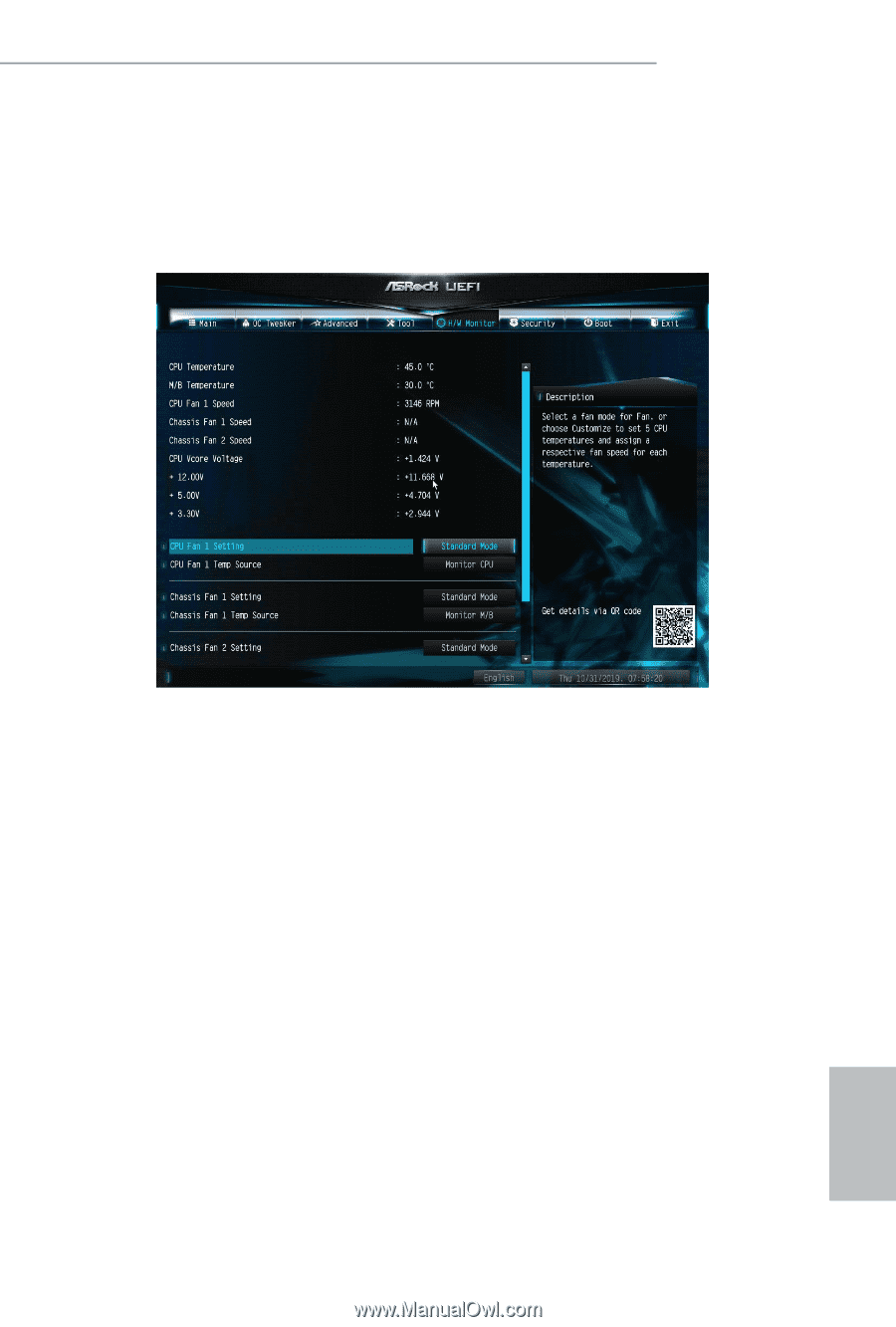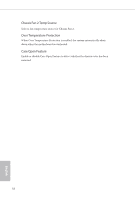ASRock A320M-HDVP User Manual - Page 62
CPU Fan 1 Setting, CPU Fan 1 Temp Source, Chassis Fan 1 Setting, Chassis Fan 1 Temp Source, Chassis
 |
View all ASRock A320M-HDVP manuals
Add to My Manuals
Save this manual to your list of manuals |
Page 62 highlights
A320M-HDVP 4.6 Hardware Health Event Monitoring Screen This section allows you to monitor the status of the hardware on your system, including the parameters of the CPU temperature, motherboard temperature, fan speed and voltage. CPU Fan 1 Setting Select a fan mode for CPU Fan 1, or choose Customize to set 5 CPU temperatures and assign a respective fan speed for each temperature. CPU Fan 1 Temp Source Select a fan temperature source for CPU Fan 1. Chassis Fan 1 Setting Select a fan mode for Chassis Fan 1, or choose Customize to set 5 CPU temperatures and assign a respective fan speed for each temperature. Chassis Fan 1 Temp Source Select a fan temperature source for Chassis Fan 1. Chassis Fan 2 Setting Select a fan mode for Chassis Fan 2, or choose Customize to set 5 CPU temperatures and assign a respective fan speed for each temperature. 57 English