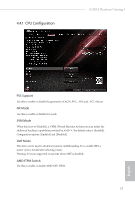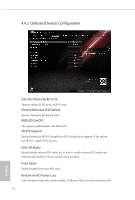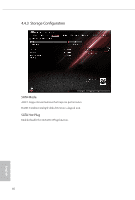ASRock A520M Phantom Gaming 4 User Manual - Page 63
Onboard Devices Configuration
 |
View all ASRock A520M Phantom Gaming 4 manuals
Add to My Manuals
Save this manual to your list of manuals |
Page 63 highlights
4.4.2 Onboard Devices Configuration Turn On Onboard LED in S5 Turn on onboard LED in the ACPI S5 state. Restore Onboard LED Default Restore Onboard LED default value. RGB LED On/Off This option enables/disables the RGB LED. SR-IOV Support Enable/disable the SR-IOV (Single Root IO Virtualization Support) if the system has SR-IOV capable PCIe devices. Gnb HD Audio Enable/disable onboard HD audio. Set to Auto to enable onboard HD audio and automatically disable it when a sound card is installed. Front Panel Enable/disable front panel HD audio. Restore on AC/Power Loss Select the power state after a power failure. If [Power Off] is selected, the power will 58 English

English
58
4.4.2
Onboard Devices Configuration
Turn On Onboard LED in S5
Turn on onboard LED in the ACPI S5 state.
Restore Onboard LED Default
Restore Onboard LED default value.
RGB LED On/Off
°is option enables/disables the RGB LED.
SR-IOV Support
Enable/disable the SR-IOV (Single Root IO Virtualization Support) if the system
has SR-IOV capable PCIe devices.
Gnb HD Audio
Enable/disable onboard HD audio. Set to Auto to enable onboard HD audio and
automatically disable it when a sound card is installed.
Front Panel
Enable/disable front panel HD audio.
Restore on AC/Power Loss
Select the power state aſter a power failure. If [Power Off] is selected, the power will